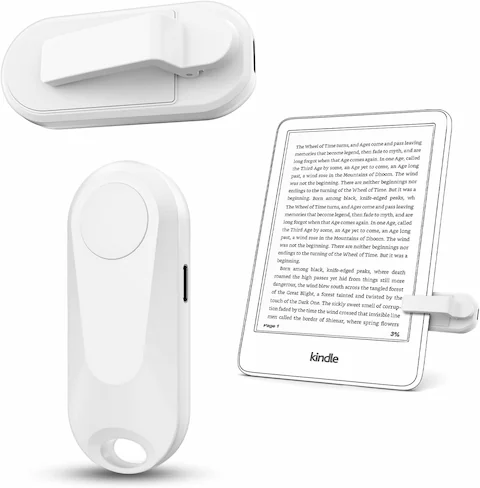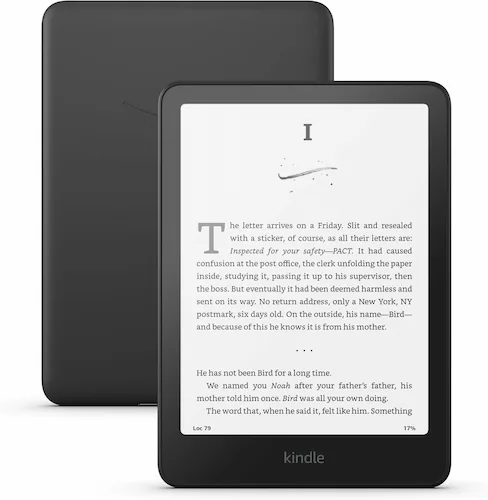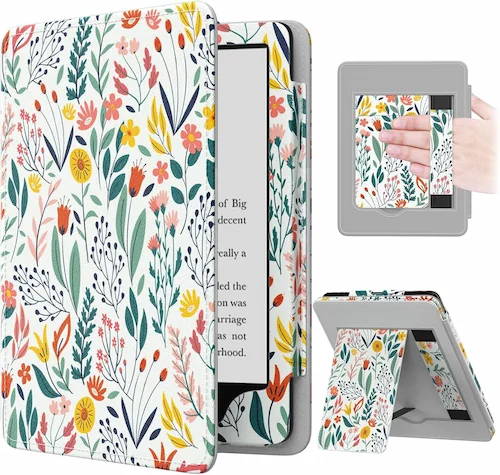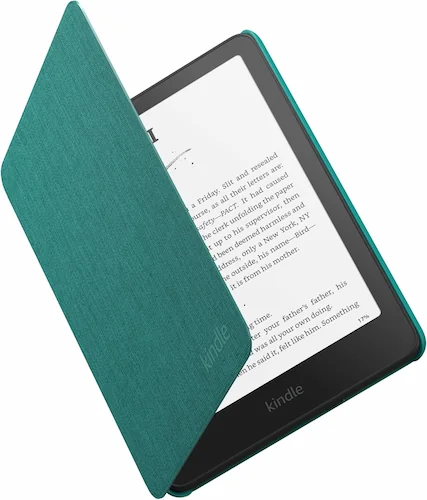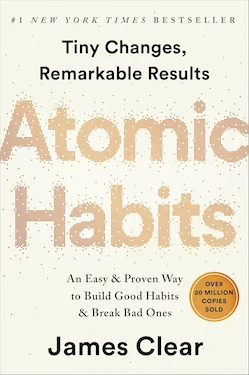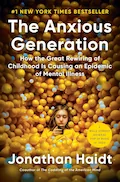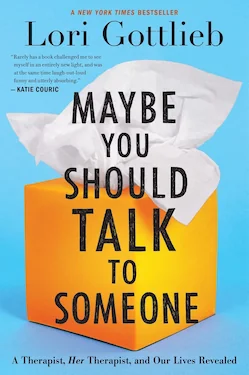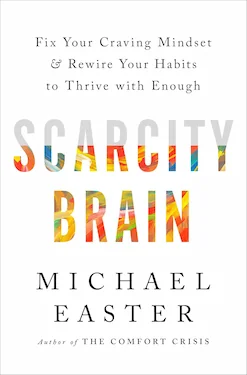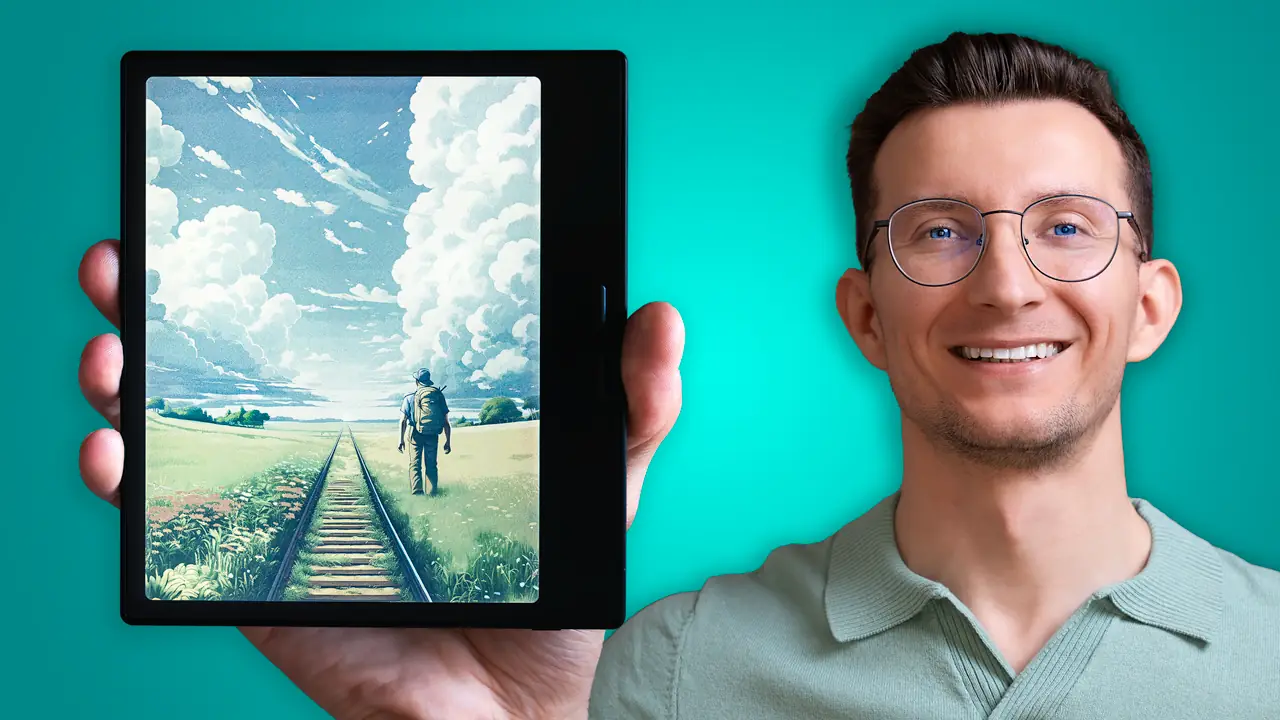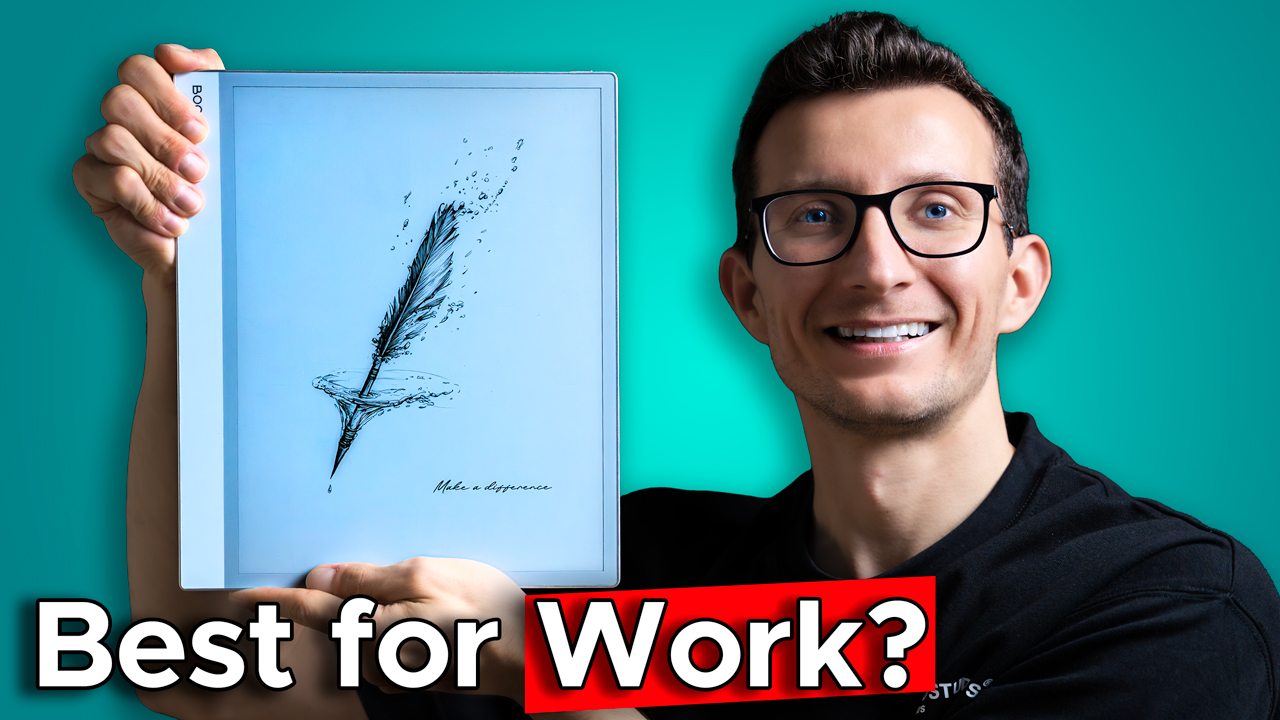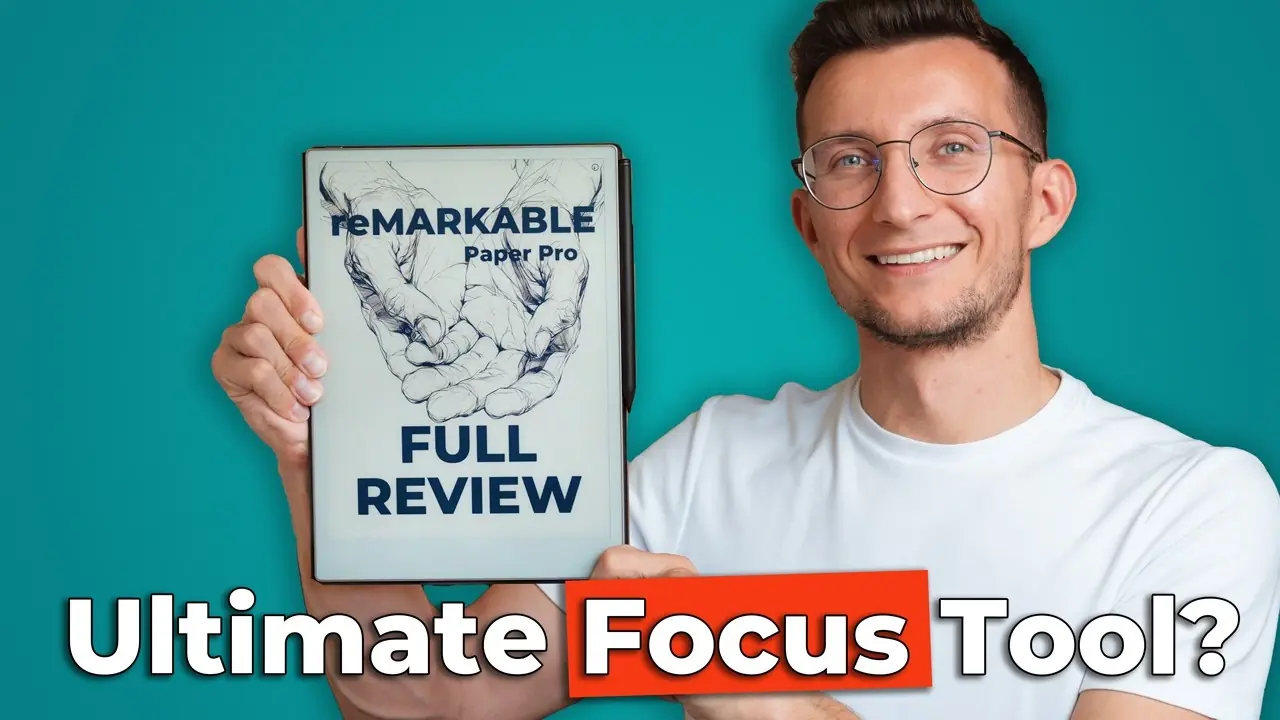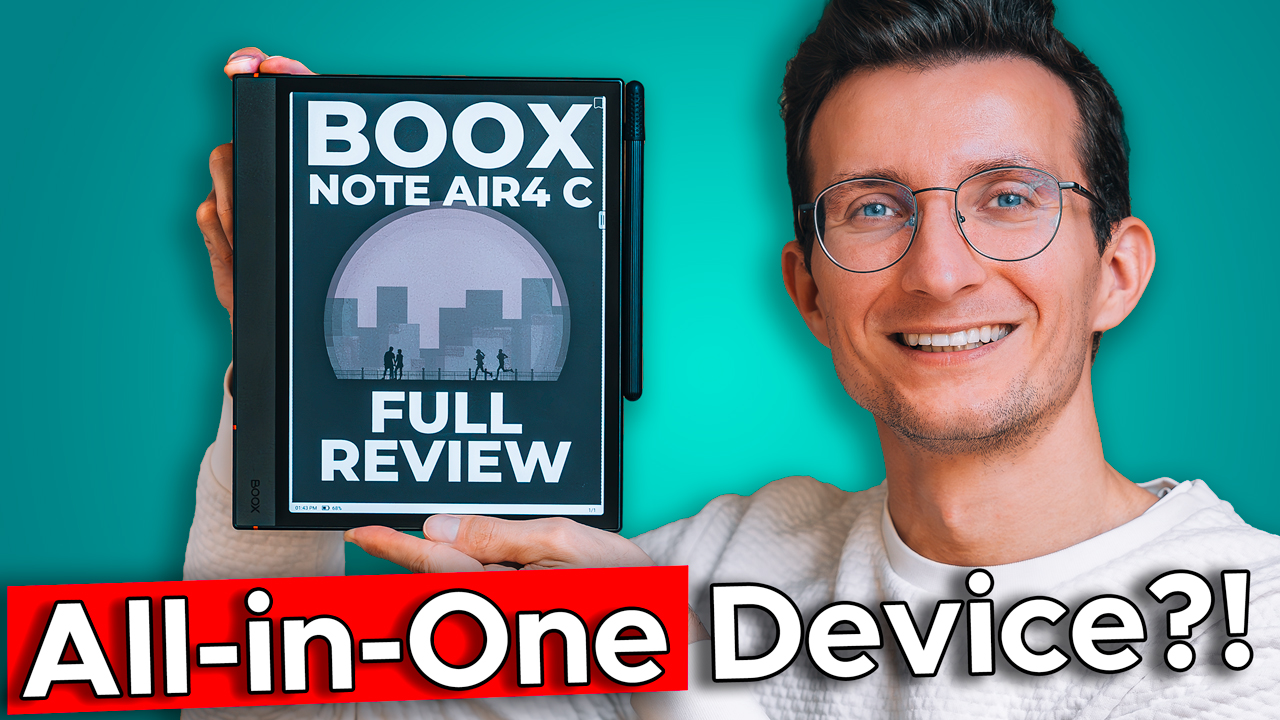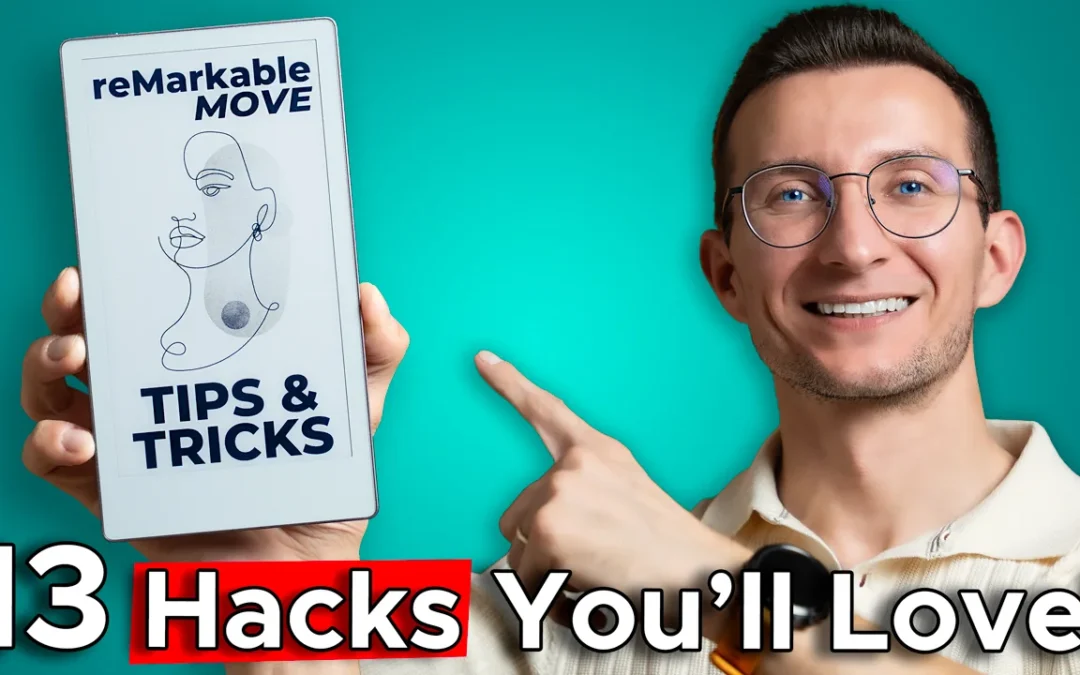
13 Tips and Tricks for the reMarkable Paper Pro Move
10 minutes read time.If you’ve just picked up the new reMarkable Paper Pro Move, you’re probably wondering how to get the most out of it. Well, you’re in the right place. Today I’m sharing 13 tips and tricks that will take your reMarkable experience to the next level....

I Tested the Thinnest Paper Tablet Ever! AINOTE 2 Review
10 minutes read time.Today, we’re taking a close look at the AINOTE 2, an upcoming e-ink tablet that has just launched on Kickstarter. So, what makes this device stand out from the crowd? Here’s a quick snapshot: Ultra-slim design: 10.6-inch tablet that’s...

iFLYTEK AINOTE Air 2 Review: The AI-Powered E-Ink Tablet
15 minutes read time.ARTICLEArtificial intelligence (AI) in e-ink devices often promises groundbreaking productivity but doesn’t always deliver. For instance, the Kindle Scribe’s AI features are limited and restricted to the...
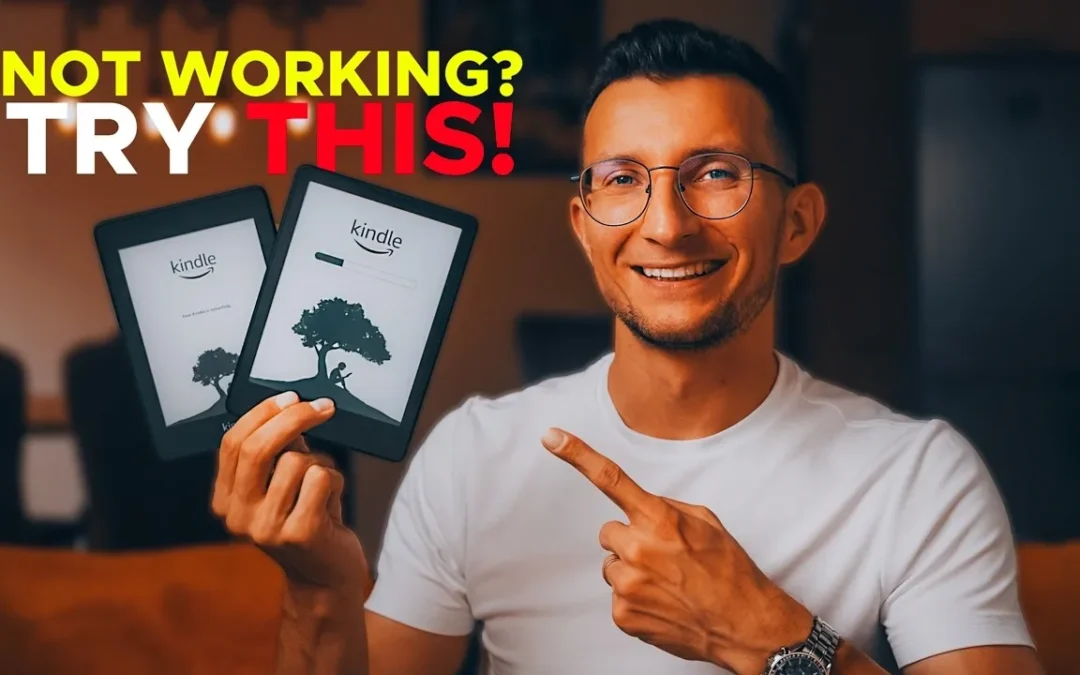
How to Hard Reset and Restart Any Amazon Kindle
10 minutes read time.If you're dealing with Kindle issues like: A frozen or unresponsive screen Charging problems Glitching or crashes Powering on failures Forgotten passcodes This comprehensive troubleshooting guide is here to help you get your Kindle...
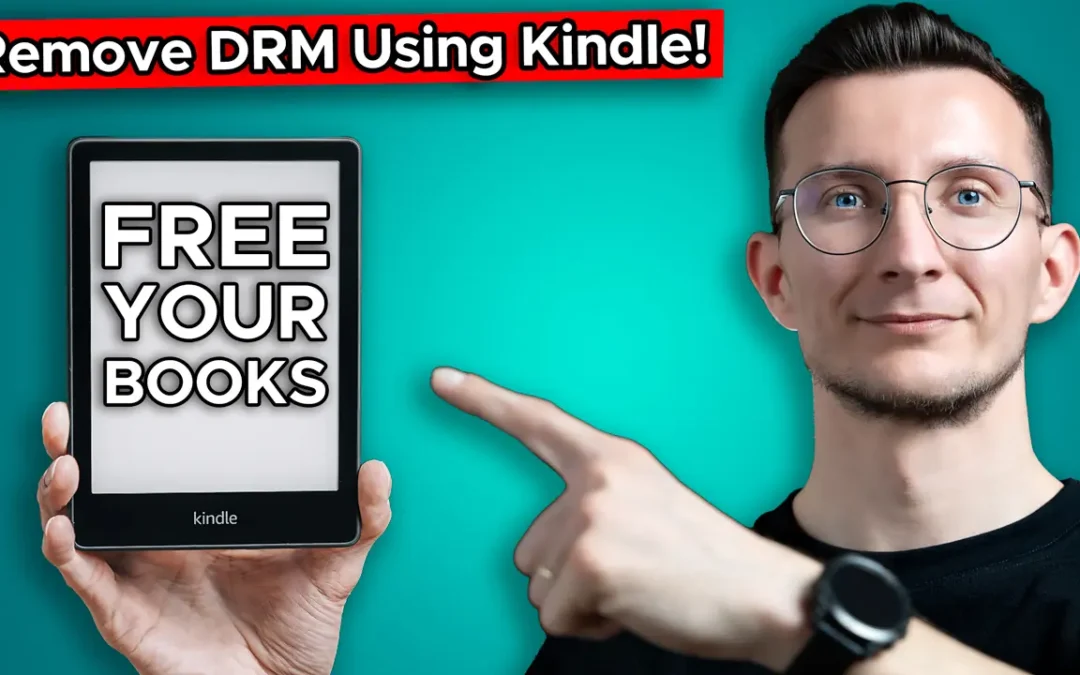
Remove DRM from Amazon Books Using a Kindle Device
10 minutes read time.FULL ARTICLE BELOW BUT... THIS VIDEO COVERS IT!If you’ve ever wanted full control over the Kindle books you’ve purchased, you’ve likely run into DRM (Digital Rights Management) protection. In this guide, I’ll walk you through the most detailed,...

Palma 2 Review – Can a Pocket Device Really Replace an E‑Reader?
10 minutes read time.Remember Apple’s old slogan - “1000 songs in your pocket”?The Boox Palma 2 is the e-reader version of that idea. Except here, you’re looking at more than 21,000 books in something that slips easily into your pocket.It’s small, shaped like...

Mudita Kompakt Review – A Phone That Wants You to Use It Less?!
10 minutes read time.The Mudita Kompakt is one of the most minimalistic e-ink phones ever made. After using it for a few weeks, the philosophy behind it becomes crystal clear - it’s designed to be used as little as possible. You pick it up with a specific...

I Took the Bigme Hibreak Pro on a Bikepacking Trip – Here’s How It Held Up
15 minutes read time.I just got back from an epic bikepacking adventure across Italy, and there’s one piece of gear that seriously surprised me: the Bigme Hibreak Pro, an e-ink smartphone. I wasn’t gentle with it. The phone was: Mounted to my handlebars....

The New Viwoods Stylus Pro Might Surprise You!
10 minutes read time.Viwoods has just unveiled two brand-new styluses designed to improve your digital writing and drawing experience. Let’s break down what makes them unique, how they compare, and who they’re best suited for. 🔷 The New Styluses at a Glance 1. Viwoods...