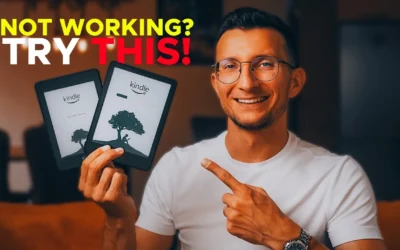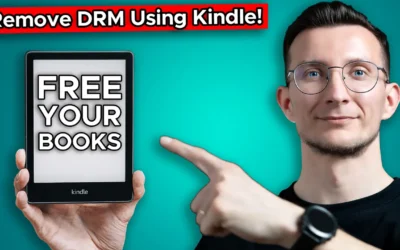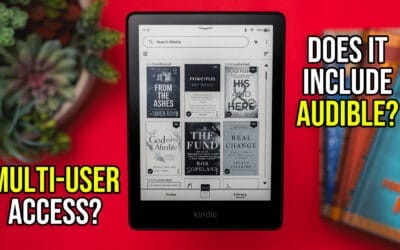KINDLE Articles
How to Hard Reset and Restart Any Amazon Kindle
Welcome to the ultimate troubleshooting guide to Amazon Kindle Paperwhite. This video covers how to perform all Kindle resets: soft reset, hard reset, factory reset via pc, and other types of resetting Kindle so that you can fix it.
Remove DRM from Amazon Books Using a Kindle Device
This guide walks you through the process of removing DRM from Kindle books using Calibre and the DeDRM plugin, ensuring you can freely access your purchased eBooks on any device. By following these steps, you’ll be able to remove DRM from your Kindle books and enjoy them on any device or app.
How to Remove DRM from Kindle Books – Step-by-Step Tutorial (2025)
Want to remove DRM from your Kindle books and convert them into a format you can use anywhere? This guide walks you through every step, from installing the right tools to converting your books using Calibre. Ready to free your books? Let’s get started!
Amazon to Remove ‘Download & Transfer via USB’ for Kindle: What Can You Do?
Amazon has announced that, starting February 26, 2025, it will remove the “Download & Transfer via USB” feature for Kindle e-readers. This long-standing feature allowed users to manually download and transfer e-books to their Kindle devices using a computer. With its removal, users will need to rely on Amazon’s cloud-based delivery system instead but we may some alternative solutions.
Kindle Scribe Review: A Premium Device with Room for Improvement
The Kindle Scribe, Amazon’s largest Kindle to date, has arrived, and it’s making a bold statement with its sleek design and powerful features. I tested the device in the stunning jade color, which immediately catches the eye and adds a touch of elegance. In this review, we’ll explore its build quality, display, performance, and unique features, along with areas where it could use some improvement.
Comparing Kindle Basic vs Paperwhite: Which is Right for You?
I’m diving into the brand-new basic Kindle 11th gen and the Kindle Paperwhite 12th gen. If you’ve been debating between these two, wondering whether it’s worth it to spend a little extra on the Paperwhite, then this video is definitely for you.
Is Amazon Kindle in a state of decline? These Features Could Change Everything!
If you’re as passionate about your Kindle as I am, you’ve probably noticed that while it’s an amazing device, the recent software updates haven’t brought anything truly revolutionary.
How to Setup a Kindle Screensaver (No Black Borders)
If you’ve ever wanted to customize your Kindle with a personalized screensaver, but found yourself frustrated with complicated guides or unsightly black borders, you’re in the right place! This step-by-step tutorial will walk you through a simple and effective method to set up a full-screen screensaver on your Kindle, with no borders—just the image you want, perfectly filling the screen.
How To Use Kindle (Beginner’s Guide)
Whether you’re new to e-readers or just want to make the most of your Kindle, this guide will help you unlock its full potential. From setting up your device to exploring advanced features, we’ll walk you through everything step-by-step. Plus, we’ll share tips to enhance your reading experience and prolong your Kindle’s battery life. So, let’s dive in and get started!
How to sign up and subscribe to Kindle Unlimited
I will guide you through the process of signing up and subscribing to Kindle Unlimited. Additionally, I’ll answer some of the most common questions about the Kindle Unlimited service, such as whether it can be used on multiple devices and the maximum number of books you can borrow. Stick around to the very end for all the details!
How to Use Kindle (Beginner’s Guide)
Whether you’re new to e-readers or just want to make the most of your Kindle, this guide will help you unlock its full potential. From setting up your device to exploring advanced features, we’ll walk you through everything step-by-step. Plus, we’ll share tips to enhance your reading experience and prolong your Kindle’s battery life. So, let’s dive in and get started!