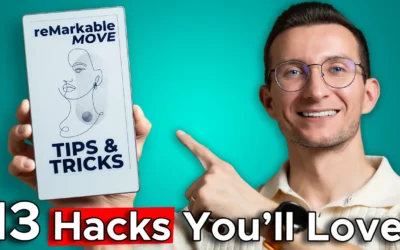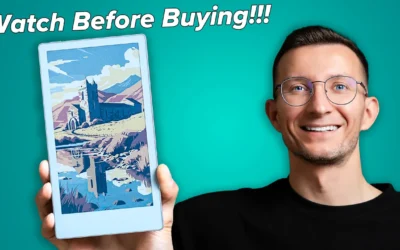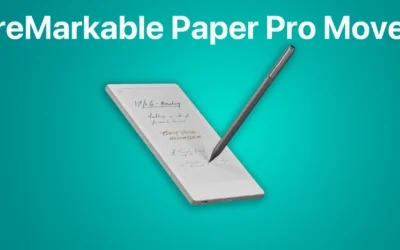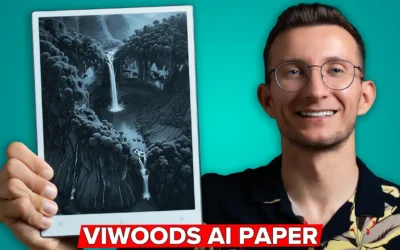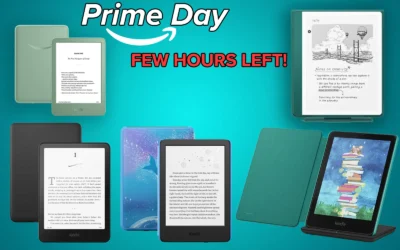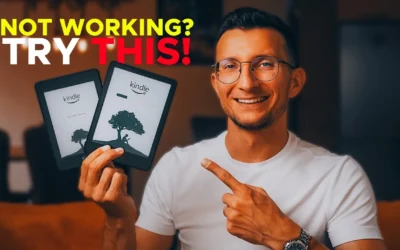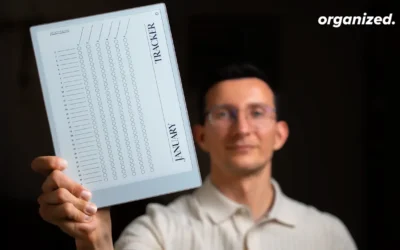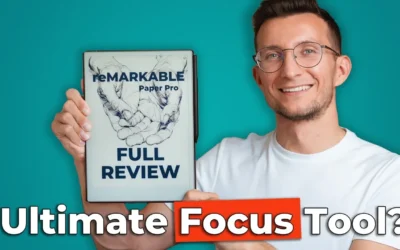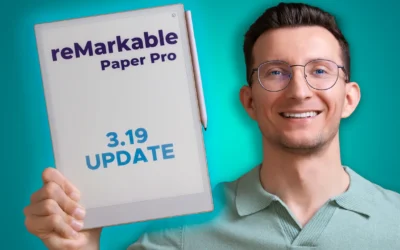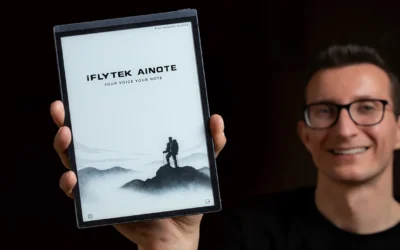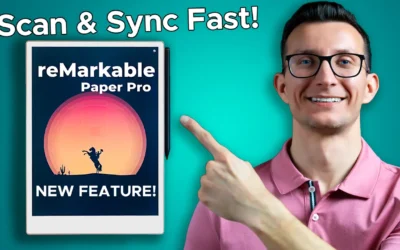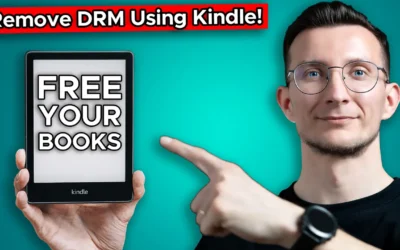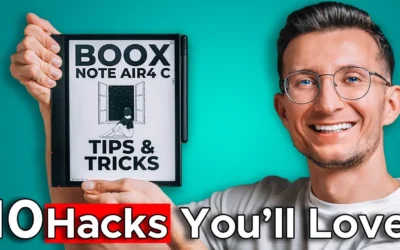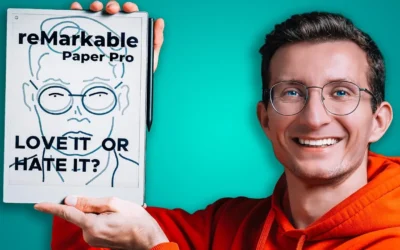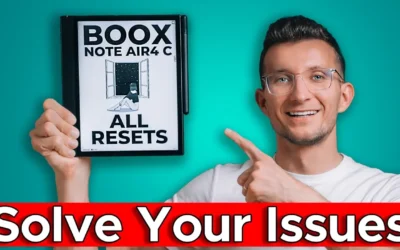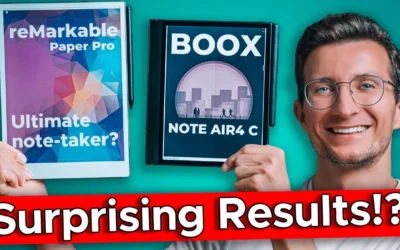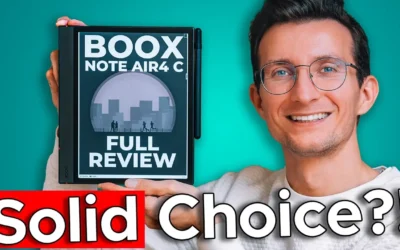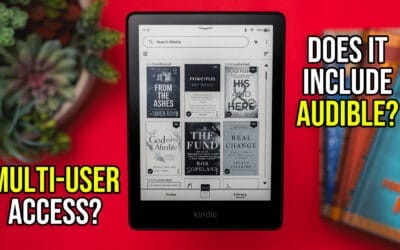Articles
13 Tips and Tricks for the reMarkable Paper Pro Move
Discover 13 practical tips and tricks to get the most out of your reMarkable Paper Pro Move. From hidden gestures and note-taking shortcuts to custom templates and display tweaks, this guide helps you unlock features that make your device more powerful, organised, and fun to use every day.
The New Viwoods Stylus Pro Might Surprise You!
10 minutes read time.Viwoods has just unveiled two brand-new styluses designed to improve your digital writing and drawing experience. Let’s break down what makes them unique, how they compare, and who they’re best suited for. 🔷 The New Styluses at a Glance 1. Viwoods...
A Minimalist Dream or Overpriced Mistake? reMarkable Paper Pro Move Review
I’ve been testing the reMarkable Paper Pro Move, and while it feels like the perfect portable companion to the larger Paper Pro, with its premium design and incredible writing experience, it’s not without flaws.
I Tested the Thinnest Paper Tablet Ever! AINOTE 2 Review
The AINOTE 2 is the thinnest paper-like e-ink tablet on the market, combining a 10.6-inch Carta 1300 Mobius display with Android 14 and powerful AI features. From note-taking and handwriting-to-text conversion to real-time voice transcription and summarization, it’s designed for students, professionals, and travelers alike.
reMarkable Paper Pro Move: A Compact, Colorful, and Ultra-Portable Upgrade
The reMarkable Paper Pro Move is the company’s most portable e-ink tablet yet, featuring an 8-inch color display, wireless stylus charging, and two-week battery life. Designed for students, professionals, and creatives on the go, it offers the same distraction-free writing experience as the Paper Pro in a sleek, travel-friendly form factor.
reMarkable Paper Pro Update 3.22: Exciting New Features… and Some Concerns
10 minutes read time.I’ve been using the reMarkable Paper Pro since it first launched, and I’ve been impressed with how much it has improved over time. But with the release of beta update 3.22, I can’t help but feel a little conflicted. While the update brings some...
Mudita Kompakt Review – A Phone That Wants You to Use It Less?!
After a few weeks with the Mudita Kompakt, I’ve realised this E-Ink phone is designed for one thing: helping you step away from screens and live more offline.
In this Mudita Kompakt Review, I take you through what it’s like to actually use the Mudita Kompakt day-to-day.
Palma 2 Review – Can a Pocket Device Really Replace an E‑Reader?
10 minutes read time.Remember Apple’s old slogan - “1000 songs in your pocket”?The Boox Palma 2 is the e-reader version of that idea. Except here, you’re looking at more than 21,000 books in something that slips easily into your pocket.It’s small, shaped like...
No One’s Talking About This Tablet…But They Should Be! Viwoods Ai Paper Review
The Viwoods AiPaper is a lightweight 10.6-inch e-ink tablet perfect for focused reading and note-taking. It combines a sharp display with solid battery life and useful features in a sleek design. Let’s dive into all the details about this device.
Amazon Prime Day is finishing in hours. Grab some best E-reader and tablet deals right now!
2 minutes read time.Amazon Prime Day 2025 officially runs from July 8th to 11th—and we’re now down to the final hours! Many deals are still live, and some of them are simply too good to miss, especially if you’re into e-readers, e-ink devices, and tablets. I’ve pulled...
Amazon Prime Day 2025: Best E-Ink and Tablet Deals You Don’t Want to Miss!
Amazon Prime Day 2025 officially runs from July 8th to 12th, but the early deals are already rolling out—and some of them are too good to pass up, especially if you’re a fan of e-readers, e-ink devices, and tablets.
Compact. Clever. Capable. Viwoods Ai Paper Mini Review
This is my honest Viwoods Ai Paper Mini review after spending couple of weeks with it. If you’ve been looking for a compact, no-fuss e ink tablet that still manages to deliver solid performance, this might be worth a look.
Boox Go Color 7 Gen 2 Review: The Best Color E-Ink Tablet Under $300?
Boox has just expanded their Go Series with two new devices: the Boox Go 7 with a classic black-and-white display, and the Boox Go Color 7 Gen 2, which features the latest Kaleido 3 color e-ink screen. In this article I cover everything about the color version.
I Took the Bigme Hibreak Pro on a Bikepacking Trip – Here’s How It Held Up
The Bigme Hibreak Pro is a unique e-ink smartphone designed for those seeking a minimalist, distraction-free experience without sacrificing core smartphone features. With impressive battery life, a sturdy build, and support for essential apps, it offers an eye-friendly alternative to traditional smartphones.
How to Hard Reset and Restart Any Amazon Kindle
Welcome to the ultimate troubleshooting guide to Amazon Kindle Paperwhite. This video covers how to perform all Kindle resets: soft reset, hard reset, factory reset via pc, and other types of resetting Kindle so that you can fix it.
Free Download: 6 Templates for reMarkable Paper Pro
Download 5 free templates for your reMarkable Paper Pro!
Perfect for daily planning, meetings, projects, and sketching- ready to use and completely free.
I Almost Ignored This Tablet…And That Would Have Been a HUGE Mistake! Bigme B1051C Review
If you’ve been curious about the Bigme B1051 Series, especially the Bigme B1051C, this video is for you. I spent few weeks with the B1051 Bigme and wanted to share my honest thoughts; not just the specs, but also what it’s actually like to use it day-to-day.
reMarkable Paper Pro Review – EVERYTHING You Need To Know!
After testing this device for a couple of days now, I’m ready to give you my full reMarkable Paper Pro review. In this video, I’ll cover everything from the unboxing experience to its standout features like the distraction-free interface, minimalist design, and new reading light. I’ll also share my thoughts on how it handles PDFs, EPUB eBooks, and even comics, along with my honest opinion on the screen quality, marker experience, reading and writing experience, performance and overall usability.
3.19 Update for reMarkable Paper Pro: Full Battery Test Results
The latest beta update (version 3.19) for the reMarkable Paper Pro brings exciting new features, with the standout being the increased screen brightness.
iFLYTEK AINOTE Air 2 Review: The AI-Powered E-Ink Tablet
Looking for a lightweight, AI-powered digital notebook? In this in-depth review, I test the AINOTE Air 2 to see how well it performs for students, professionals, and frequent travelers. From real-time voice transcription and handwriting-to-text conversion to smart gestures and PDF annotation, this device packs a surprising punch. But is it worth the price? Here’s everything you need to know.
A Faster Way to Upload Documents with the New Document Scanning Feature in Remarkable Paper Pro
The new document scanning feature in the reMarkable app for iOS and Android makes uploading and organizing documents faster and more efficient than ever. By using your phone’s camera, the app automatically converts scanned pages into PDFs and syncs them directly to your reMarkable account. Whether you’re a student digitizing class notes or a professional organizing business documents, this feature streamlines your workflow and eliminates extra steps, all within the reMarkable app.
Removing DRM from Kobo Books: A Step-by-Step Guide
If you’ve purchased eBooks from Kobo and want to unlock them for personal use, this guide will walk you through the entire DRM removal process in the simplest way possible. Whether you’re on Windows or Mac, you don’t need a Kobo eReader; just a Kobo account with purchased books and the right tools. By the end, you’ll have full control over your Kobo books. Follow along carefully, and let’s get started!
reMarkable Paper Pro vs. Boox Note Max: Which E-Ink Tablet is Right for You?
Choosing the right e-ink tablet can be overwhelming, but in this comparison, I break down two of the top options: the reMarkable Paper Pro and the Boox Note Max. While both offer a great writing experience, they cater to different needs—one focusing on simplicity and a natural feel, while the other is packed with advanced features. I cover everything from pricing and performance to handwriting-to-text conversion and overall usability. By the end, you’ll know exactly which device fits your workflow best.
Remove DRM from Amazon Books Using a Kindle Device
This guide walks you through the process of removing DRM from Kindle books using Calibre and the DeDRM plugin, ensuring you can freely access your purchased eBooks on any device. By following these steps, you’ll be able to remove DRM from your Kindle books and enjoy them on any device or app.
How to Remove DRM from Kindle Books – Step-by-Step Tutorial (2025)
Want to remove DRM from your Kindle books and convert them into a format you can use anywhere? This guide walks you through every step, from installing the right tools to converting your books using Calibre. Ready to free your books? Let’s get started!
Amazon to Remove ‘Download & Transfer via USB’ for Kindle: What Can You Do?
Amazon has announced that, starting February 26, 2025, it will remove the “Download & Transfer via USB” feature for Kindle e-readers. This long-standing feature allowed users to manually download and transfer e-books to their Kindle devices using a computer. With its removal, users will need to rely on Amazon’s cloud-based delivery system instead but we may some alternative solutions.
I Used an E-Ink Phone for a Week – Here’s What Happened!
This is my first time using an E-Ink phone, and the big question that immediately came to mind was: Can an E-Ink phone be practical for daily use, or is it just a cool concept?
After a full week of testing, I have some solid thoughts—so let’s dive in.
Boox Note Max Review: A Massive E-Ink Device with Bold Choices
The Boox Note Max is the biggest e-ink device I’ve ever tested, boasting a massive 13.3-inch display that demands attention. But does bigger mean better? In this in-depth review, we’ll explore its design, build quality, performance, and overall usability to determine if it’s worth the $650 price tag.
Kindle Scribe Review: A Premium Device with Room for Improvement
The Kindle Scribe, Amazon’s largest Kindle to date, has arrived, and it’s making a bold statement with its sleek design and powerful features. I tested the device in the stunning jade color, which immediately catches the eye and adds a touch of elegance. In this review, we’ll explore its build quality, display, performance, and unique features, along with areas where it could use some improvement.
Top 10 Tips and Tricks for Mastering Boox Note Air 4C
With Android 13 on board, this device is absolutely packed with features. And let’s be real—it’s super easy to get lost in all those customization options. But don’t worry! I’ve got you covered with some cool apps and tricks that’ll make navigating this device easier and make it more comfortable to use. Let’s dive right in!
Penstar eNote In-Depth Review – Pros, Cons, and Surprises? EVERYTHING You Need To Know!
This is the Penstar eNote Paper Tablet, and it may just be the most packed all-in-one digital tablet I’ve seen. I’m going to share my review of this device with you, covering everything from its design and build quality to the display, reading and writing experience, overall performance, interface, and main features.
Comparing Kindle Basic vs Paperwhite: Which is Right for You?
I’m diving into the brand-new basic Kindle 11th gen and the Kindle Paperwhite 12th gen. If you’ve been debating between these two, wondering whether it’s worth it to spend a little extra on the Paperwhite, then this video is definitely for you.
What I Love & Hate About reMarkable Paper Pro: Things You’re Not Told!
I’m here to share a little love-hate relationship I have with the reMarkable Paper Pro. I’ve been using this thing for a while now, and it has its high points, but it also drives me a little nuts sometimes. So in this video, I’m diving into what I absolutely love about this device and what I absolutely can’t stand, and you all can let me know if I’m totally crazy or maybe onto something.
Troubleshooting Boox Note Air 4C: Soft and Hard Resets Explained
If you’ve been struggling with problems like a frozen screen, slow performance, the device not responding, charging issues, or it not being recognized by your computer—don’t worry, this article got you covered.
reMarkable Paper Pro vs Boox Note Air 4C
We’re diving into a comparison of two premium e-ink devices—the reMarkable Paper Pro and the Boox Note Air4C.
Both of these devices are fantastic in their own ways, and I’m excited to show you why. So, let’s jump right into the display comparison!
BOOX Note Air 4C In-Depth Review – E-Ink Tablet That Does It All?
Today, I might just have the e-ink device that could tick every box on your wishlist. Say hello to the Boox Note Air4 C. This thing packs so many features, it’s almost overwhelming—in the best way possible!
Is Amazon Kindle in a state of decline? These Features Could Change Everything!
If you’re as passionate about your Kindle as I am, you’ve probably noticed that while it’s an amazing device, the recent software updates haven’t brought anything truly revolutionary.
How to Setup a Kindle Screensaver (No Black Borders)
If you’ve ever wanted to customize your Kindle with a personalized screensaver, but found yourself frustrated with complicated guides or unsightly black borders, you’re in the right place! This step-by-step tutorial will walk you through a simple and effective method to set up a full-screen screensaver on your Kindle, with no borders—just the image you want, perfectly filling the screen.
How To Use Kindle (Beginner’s Guide)
Whether you’re new to e-readers or just want to make the most of your Kindle, this guide will help you unlock its full potential. From setting up your device to exploring advanced features, we’ll walk you through everything step-by-step. Plus, we’ll share tips to enhance your reading experience and prolong your Kindle’s battery life. So, let’s dive in and get started!
How to sign up and subscribe to Kindle Unlimited
I will guide you through the process of signing up and subscribing to Kindle Unlimited. Additionally, I’ll answer some of the most common questions about the Kindle Unlimited service, such as whether it can be used on multiple devices and the maximum number of books you can borrow. Stick around to the very end for all the details!