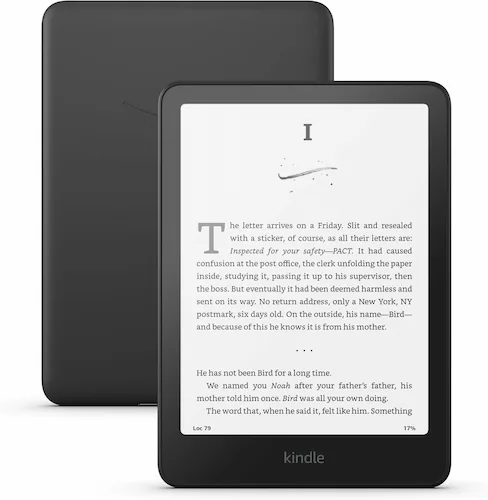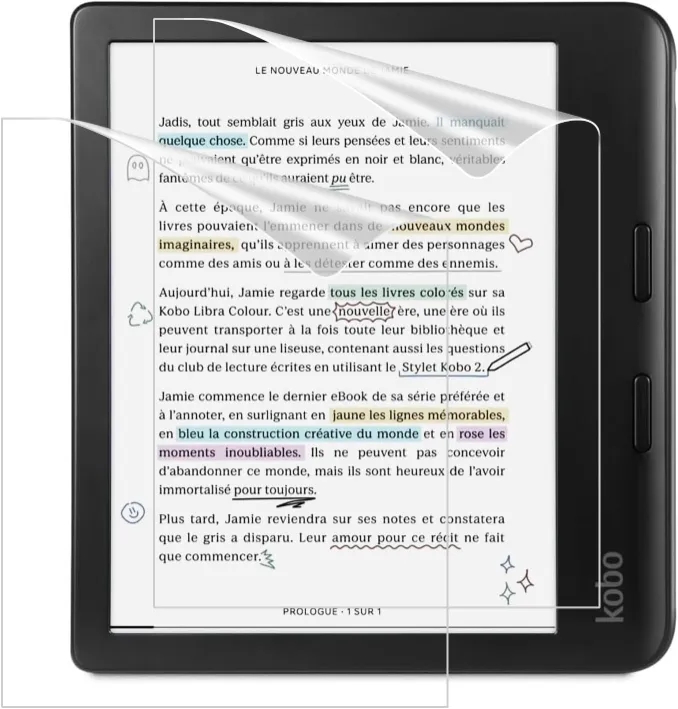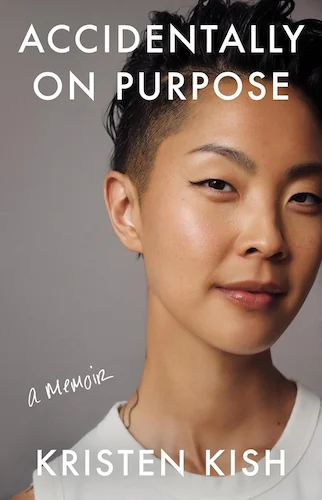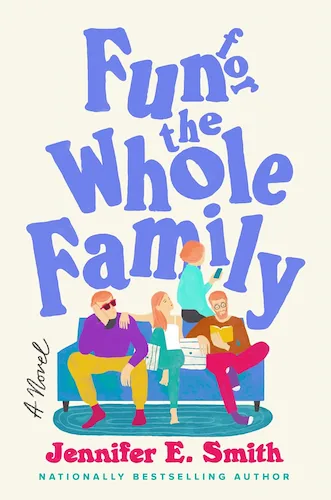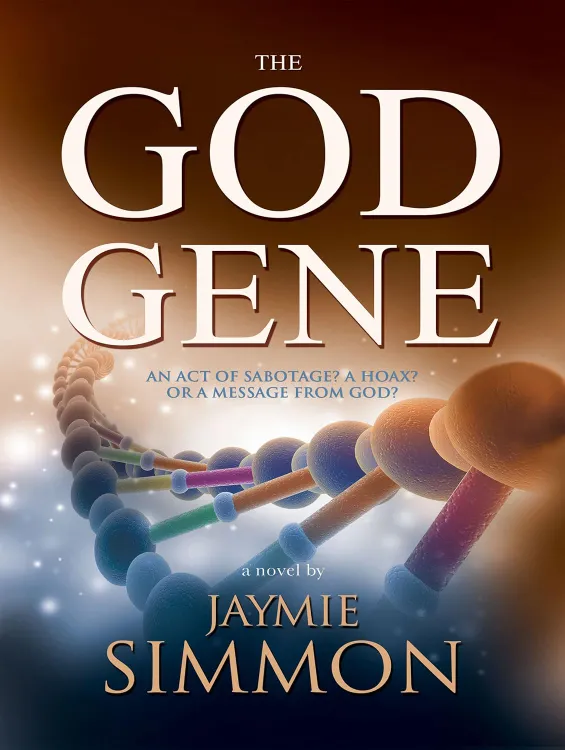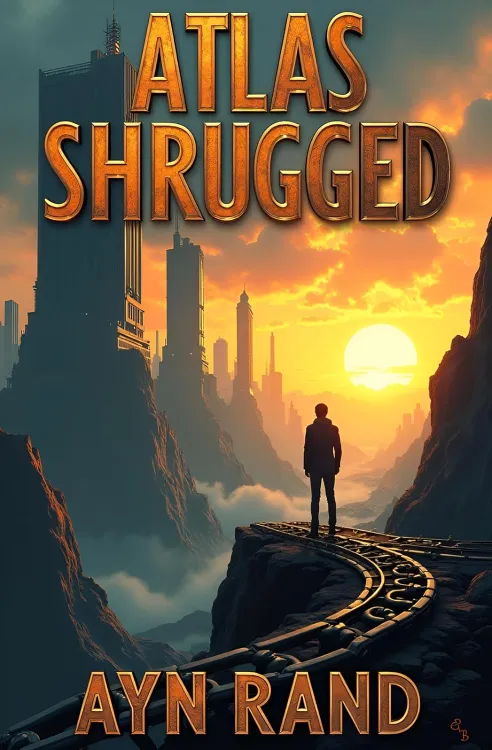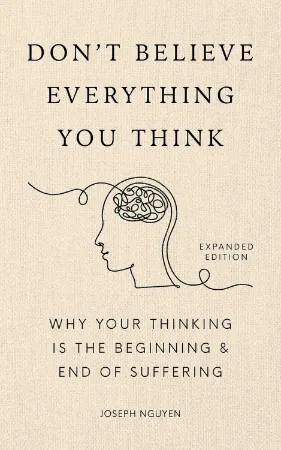What I Love & Hate About reMarkable Paper Pro: Things You’re Not Told!
What I Love & Hate About reMarkable Paper Pro: Things You’re Not Told!
7 minutes read time.
THIS VIDEO COVERS IT!
ARTICLE
Hi Friend, I’m here to share a little love-hate relationship I have with the reMarkable Paper Pro. I’ve been using this thing for a while now, and it has its high points, but it also drives me a little nuts sometimes. So in this video, I’m diving into what I absolutely love about this device and what I absolutely can’t stand, and you all can let me know if I’m totally crazy or maybe onto something.
Let’s kick things off with some of the pain points that, no matter how hard I try, I just can’t seem to get past. So, let’s jump right in!
WHAT I HATE ABOUT THIS DEVICE
Alright, so let’s get into what I really don’t love about the reMarkable Paper Pro. There are some things about this device that feel like they’re just holding it back from being as amazing as it could be.
First up, the subscription model. Now, you can actually sync your notes to the cloud for free, but there’s a catch—after 50 days, if you haven’t opened or synced a file, it stops syncing to the mobile and desktop apps. So unless you’re a subscriber, your notes can get trapped on the device if you’re not constantly opening them. It’s a bit frustrating because, for a device at this price point, unlimited cloud syncing would make a lot of sense without needing a subscription.
Next, let’s talk about low-light performance. The reading light on this device is okay, but not great. I find that when I’m reading at night, the colors get pretty distorted—greens turn almost black, yellows get way too intense, and the lower brightness settings are just unusable for me. I know some people don’t mind it, but personally, I’d love a bit more brightness. And sure, there are little hacks to get the screen brighter, but if that’s possible, why doesn’t reMarkable just go ahead and make the screen brighter themselves?
Then, there’s the issue of limited e-reader features. This device lacks basics like a dictionary, Wikipedia, landscape mode, and even simple progress tracking for EPUBs. For a device that promotes itself as a reading and note-taking tool, these missing features are a bit of a letdown, especially if you’re someone who’s used to e-readers that come fully loaded with tools to make reading easier.

And here’s a big one: complex workflow for mobile edits. If you’re like me and want to access your converted text on your phone, it’s not as simple as just opening the app. You actually have to email the file to yourself to work with it. That little extra step slows things down and makes the whole process feel a lot less smooth.
Another frustrating thing is the lack of syncing back to third-party cloud services. So, let’s say you annotate a PDF that you imported from Google Drive or Dropbox—those annotations won’t sync back to the original file. You have to manually re-upload it, which feels a bit clunky. It’d be so much more streamlined if changes synced automatically.
Then, there’s the high cost. The device itself is priced like a premium tablet, and when you add in accessories like the folio and the upgraded stylus, it’s easy to start wondering if it’s really worth it. Considering the limited features compared to other tech in this price range, it can be a tough sell.
Now, here’s a bigger picture issue for me. When I got the reMarkable Paper Pro, I was hoping it would help me cut down on distractions—no app clutter, no browser tabs everywhere, just pure focus on thinking, sketching, and working through ideas. And while it definitely helped me get into that “deep work” mode, it felt like it went too far in that direction. As a professional, I often need quick access to extra resources, whether it’s Wikipedia, research databases, or the occasional online video for reference. With the reMarkable, I found myself frequently reaching for my phone to get the full picture, so to speak. It’s fantastic for isolated, concentrated work on a single subject, but if your workflow involves pulling information from different sources or switching between reference materials, you might still find yourself needing a second device on hand.
Essentially, the reMarkable really is just a digital paper—great for what it does, but nothing more.
And there are some real limitations when it comes to reading, especially with technical materials. When I’m reviewing documents like maths or engineering texts, there are times I need to connect concepts across pages or view two sections at once. Sometimes, I just want to quickly flip between two chapters or check the table of contents without digging through menus. It also doesn’t support continuous scrolling, so if I’m trying to follow along across two pages, I can’t view them both in one seamless view. This lack of flexibility can feel restrictive when you’re used to more advanced e-readers or even paper.
Another small frustration—currently, there’s no option to create perfect shapes. It would be great to draw a circle or square and have it snap into place as a clean, adjustable shape. I’d love to be able to resize the shapes without the line thickness changing, but right now, the reMarkable just doesn’t offer that kind of precision.
WHAT I LOVE ABOUT THIS DEVICE
Alright, now let’s talk about what I love about the reMarkable Paper Pro—because there are some things this device just nails.
First off, the writing experience. It genuinely feels like writing on real paper. The screen has this textured feel, and the stylus makes that satisfying “pen on paper” sound, which is something I never thought would make such a difference, but it really does. The whole thing just feels so natural that you might forget you’re writing on a screen.
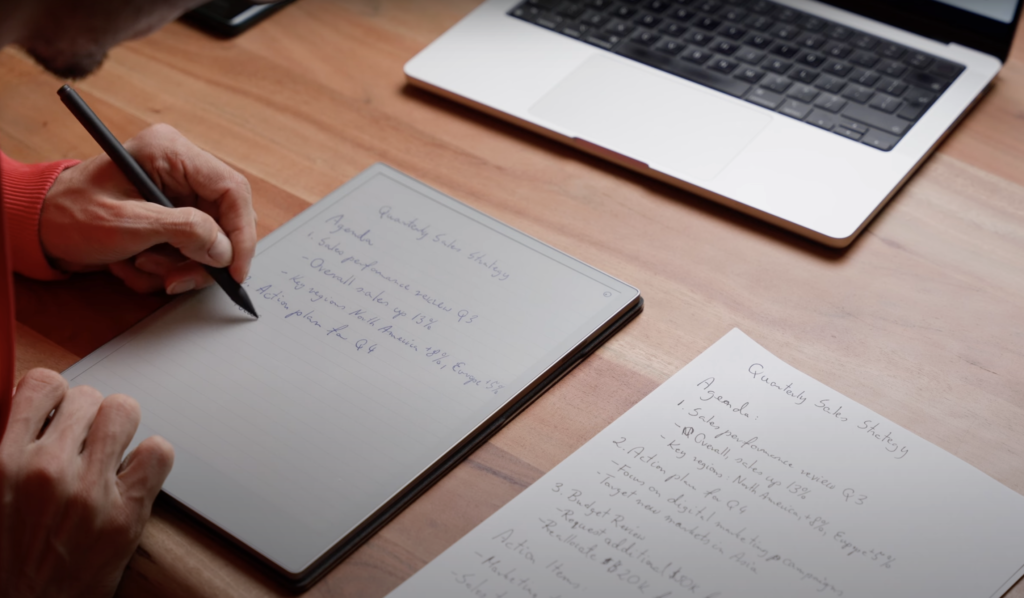
Next up, the distraction-free interface. This is something I absolutely appreciate. There’s no social media, no endless app notifications, no news flashes popping up in the corner. It’s just a clean, simple interface designed purely for working. If you’re looking for a place to really focus, this is it. It’s so nice to have a device that doesn’t feel like it’s competing for your attention every few minutes.
Then there’s PDF annotation—a feature that’s super smooth on the reMarkable. You can write directly on PDFs, highlight text with precision thanks to the snapping feature, adjust the page fit, and even tweak the contrast to make things easier to read.
Another thing is handwriting-to-text conversion. I wasn’t expecting it to work as well as it does, especially since my handwriting isn’t always the neatest. But it’s surprisingly accurate, even with sloppy writing, and it can handle multiple languages, including special characters in languages like Polish. So if you’re writing notes in different languages or need to convert messy handwriting into clean text, it’s got you covered.
Another thing I really appreciate about the reMarkable is the customization options. You’ve got layers, templates, and some handy gesture shortcuts that make working with this device feel really intuitive. For example, using layers allows you to organize your notes or sketches in a way that’s easy to manage and adjust as you go. Templates are also a huge plus, giving you plenty of options to match whatever you’re working on, whether it’s a lined page, grid, or even something specific like a storyboard. All these little options make it feel flexible and let you create a workspace that suits your style.

Then there’s the premium design. This device just looks and feels high-end. The materials are solid, and the Marker is comfortable to use, not to mention it attaches neatly to the side of the device with magnets. The folio case I use has a quality feel to it, and it just makes the device look even more professional. I also love the design detail on the edge, which resembles a stack of paper—it’s such a nice touch that gives it a unique look.
And finally, file organization. It’s super simple to keep things tidy with folders and tags, so you can easily organize your notes, PDFs, or sketches. It’s one of those features that doesn’t feel flashy but just works, keeping everything easy to find and accessible.
FINAL THOUGHTS
So, to wrap things up, what do I really think about the reMarkable Paper Pro? Honestly, it’s a bit of a mixed bag for me. There are features I absolutely love and there are areas where I wish it could be way better. I guess you can’t have all what you want, but if it could nail those few things I’m missing, it’d be a perfect device. Until then, I’m still searching for my perfect e-reader.
So, for me, the reMarkable Paper Pro is great if you want a focused, distraction-free space to write, draw, and annotate. But if you need more flexibility or a device that handles everything you throw at it—well, you might still feel a bit restricted.
OTHER VIDEOS…