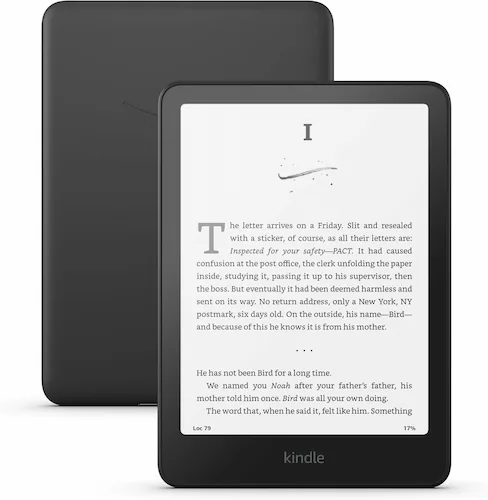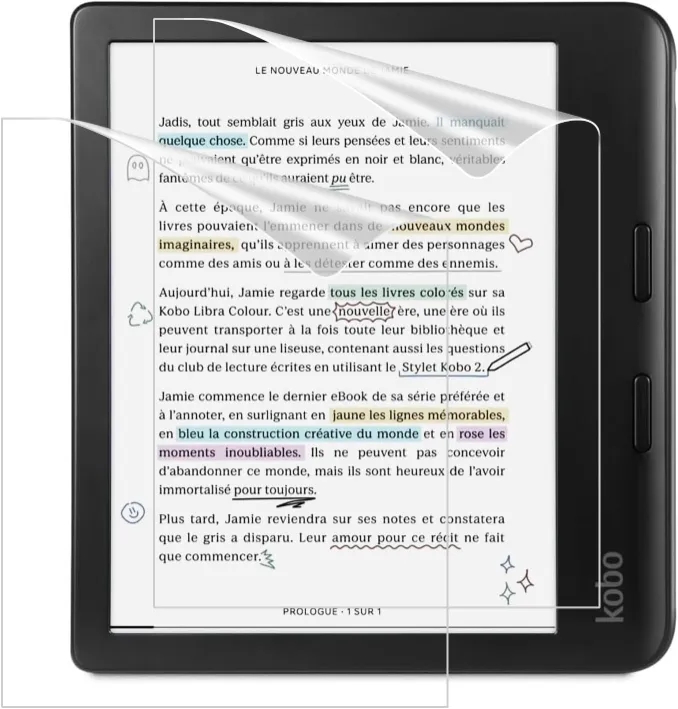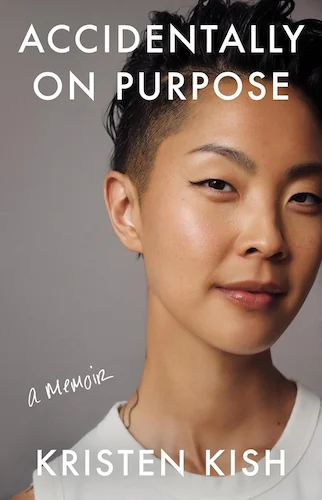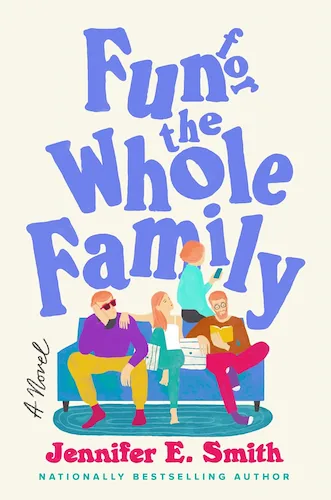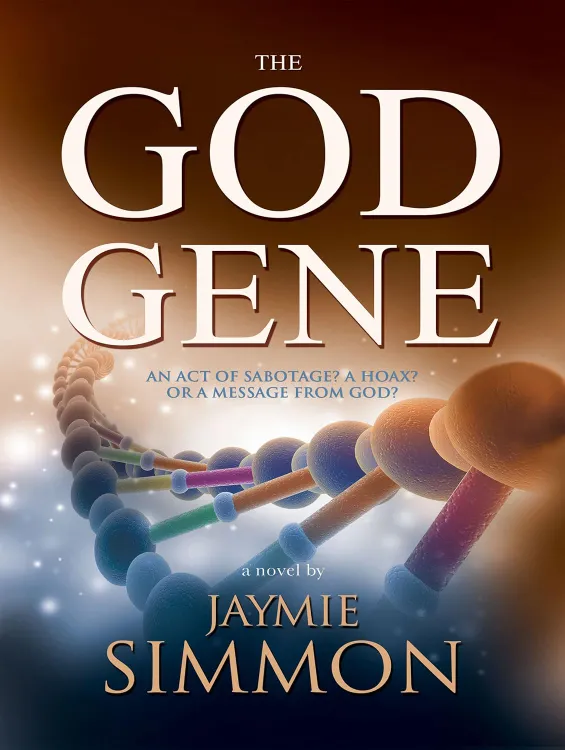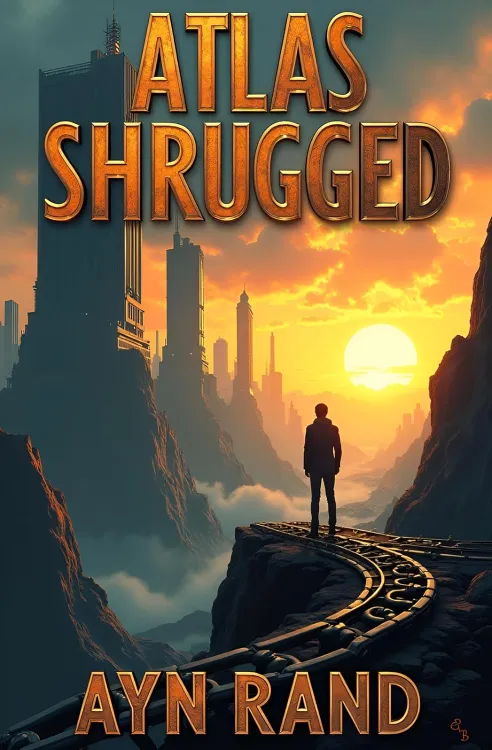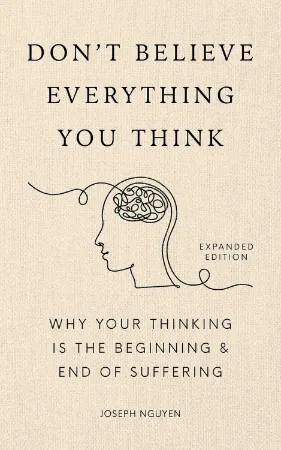Kindle Scribe Review: A Premium Device with Room for Improvement
Kindle Scribe Review: A Premium Device with Room for Improvement
10 minutes read time.
THIS VIDEO COVERS IT!
ARTICLE
The Kindle Scribe, Amazon’s largest Kindle to date, has arrived, and it’s making a bold statement with its sleek design and powerful features. In this Kindle Scribe review, I tested the device in the stunning jade color, which immediately catches the eye and adds a touch of elegance. In this review, we’ll explore its build quality, display, performance, and unique features, along with areas where it could use some improvement. Let’s dive in.
Build Quality and Design
The Kindle Scribe exudes a premium feel, thanks to its 100% recycled aluminum casing, which covers the back and sides as a seamless, smooth piece. The back also features four rubber feet to keep the device steady during use, whether you’re reading or writing. On the front, the design includes a plastic surface with a glass layer underneath and a flush screen accented by a white strip along the edges and the left sidebar. This sidebar provides a comfortable grip, and the overall design is both practical and aesthetically pleasing.
The device is magnetic, allowing for easy attachment of a protective case. It measures 196 x 230 mm with a 5.7 mm thickness (excluding the feet) and weighs 433 grams (15.27 ounces). Including the pen and case, the total weight comes to 652 grams (23 ounces). While the Scribe feels solid, the metal back is somewhat thin, resulting in noticeable flex under pressure. Time will tell whether this affects durability.
Overall, the Kindle Scribe’s design is a winner, with its sleek jade color and matching folio standing out in the e-reader market.
Display
The 10.2-inch E-Ink Carta 1200 display boasts a resolution of 1860 x 2480 pixels and a sharp 300 PPI, providing crisp text and clear grayscale images. The screen is covered with a plastic layer and a glass substrate, which, in my experience, held up well against scratches even after daily use.
However, the display has a noticeable drop shadow around the edges due to gaps between the layers. While not a dealbreaker, it’s more pronounced compared to other devices like the Boox Note Air 4C. On the positive side, ghosting—lingering faint images when switching screens—is minimal.
The front light is evenly distributed, with a warm tone that’s ideal for nighttime reading. It features auto-brightness, though I preferred to adjust it manually for greater control.
Performance and Battery Life
The Kindle Scribe performs admirably in day-to-day tasks. Menus and settings are responsive, page turns are seamless, and zooming or adjusting text is quick. However, opening books occasionally takes a couple of seconds, which might be noticeable to some users. The battery life is solid, lasting several days with regular use. Charging from zero to 100% takes around 2.5 to 3 hours, making it convenient for most users.
The Premium Pen
The Premium Pen is a key feature of the Kindle Scribe. Made of lightweight plastic, it’s comfortable for extended use and includes replacement nibs with a metal accessory for easy swapping. The side button defaults to highlighting but can be customized, while the eraser at the end offers a satisfying, rubbery feel.
The pen attaches magnetically to the device for easy storage. It doesn’t require charging, relying on copper wires in the tip to interact with the e-ink display. This ensures you’ll never run out of battery mid-session.
Features and Limitations
The Scribe offers 16GB, 32GB, and 64GB storage options, with the largest providing around 54.4GB of usable space. For most users, the 16GB version is sufficient, but those with extensive libraries or audiobooks may opt for more storage.
Key features include Active Canvas, which lets users create handwritten notes directly on e-books or insert full-width canvases for detailed annotations. These notes are accessible in one place and can be emailed if needed. For PDFs, annotations are embedded directly into the document and scale seamlessly when zooming.
However, some limitations are hard to ignore. The AI notebook tool, which summarizes and refines notes, is restricted to US customers, leaving international users disappointed. The lack of third-party cloud integrations (e.g., Google Drive, Dropbox) and the device’s focus on Amazon’s ecosystem also feel restrictive.
Finally, the auto-rotation feature cannot be manually controlled, which may frustrate some users.
Writing & Reading Experience
Let’s start with the reading experience—something Kindle devices have always been exceptional at. The Kindle Scribe keeps up this tradition. Text is sharp and crystal clear, making reading effortless. You also get quick access to helpful tools like the dictionary, Wikipedia, and translator, which can be a game changer for readers tackling unfamiliar terms or foreign languages. On top of that, you can underline and highlight text, and easily adjust the text type and size to suit your preference. Simply put, reading on the Kindle Scribe is top-notch.
Now for the writing experience. Overall, the Kindle Scribe performs well here. Writing feels smooth, with low latency, though the screen doesn’t mimic the paper-like texture that devices like the reMarkable offer. Still, I found writing on the screen enjoyable, and the notebooks offer a decent selection of templates and tools. You’ve got multiple pen styles, a highlighter, an eraser, and even a lasso tool for selecting and moving content. A nice touch is the ability to apply a template to specific pages or all pages—a small but meaningful feature.
That said, there are limitations compared to Android e-ink tablets. For example, the Kindle Scribe lacks:
- Handwriting-to-text conversion—a feature many competitors already offer.
- More advanced layer support, which allows for drawing or writing on different layers and toggling them on or off.
- Advanced lasso tool capabilities, like rotating selected text or drawings.
- Shape tools to insert predefined shapes.
- Notebook zooming, which is useful for fine details.
These are just a few of the missing features. Android devices like Boox, Supernote, PenStar, or even the reMarkable offer much more robust tools for note-taking and drawing.
To be clear, I still enjoyed the writing experience on the Kindle Scribe. For casual note-taking or journaling, it does the job well. But there’s significant room for improvement, and I’m hopeful Amazon will add some of these missing features in future updates to make the device even more versatile.
Price & Value
The Kindle Scribe is currently sold as a bundle with a leather folio and a premium pen. In the US, pricing starts at $435 for the 16GB model, $450 for 32GB, and $480 for 64GB. While I think the Kindle Scribe offers decent value for money, there’s some tough competition at this price point.
For example:
- The Boox Tab Ultra Go 10.3, which includes a case and 64GB of storage, costs $380 on the Boox website or around $406 on Amazon.
- For around $500, you can get the Boox Note Air 4C with 64GB of storage and color e-ink technology. I’ll be diving deeper into how the Kindle Scribe stacks up against the Boox Note Air 4C in a separate video, so make sure to subscribe if you’re curious.
- Another notable competitor is the recently released Supernote A5X2, which comes in at a significantly higher price of $577 with a standard pen and a half folio.
However, here’s where it gets tricky for international buyers. The AI notebook features, one of the key selling points of the new Kindle Scribe, are currently exclusive to US customers. For those outside the US, this version of the Scribe feels more like a rebranded 2022 model with a different color option but no substantial upgrades—at a much higher price.
For instance, in the UK, the 2022 Kindle Scribe is £100 (around $130) cheaper than the 2024 model. This price gap makes the older version a more attractive option for many, especially since it offers a nearly identical experience for non-US customers.
At this price point, the Kindle Scribe is undeniably facing stiff competition, especially for those looking at features like color e-ink displays or more versatile note-taking tools. What do you think about the pricing of the Kindle Scribe compared to its competitors? Let me know in the comments below.
Who is this device for?
The Kindle Scribe is, at its core, still a reading device. The larger screen significantly enhances the experience of reading PDFs, offering improved comfort and usability when compared to smaller e-readers. This makes it an excellent choice for those who primarily want a premium e-reading experience with the added convenience of occasional note-taking.
The note-taking capabilities, however, feel more like a secondary feature. While you can write, sketch, and send notes via email, the note-taking app is very basic and lacks advanced tools for structuring and organizing your notes. For simple tasks like to-do lists or consolidating handwritten notes, it works just fine, but compared to other tablets, it’s rudimentary and unsophisticated.
Additionally, the closed operating system of the Kindle Scribe limits its functionality. You can’t install third-party apps or expand its capabilities beyond reading and writing. While this simplicity might appeal to some, it’s something to keep in mind if you’re looking for more versatility.
So, who is the Kindle Scribe really for?
- Great for:
- Avid readers who want a large screen for books and PDFs.
- Casual note-takers who need something simple for jotting down quick ideas or lists.
- Not ideal for:
- Professionals who need a device for collaboration or presentations.
- Artists seeking advanced drawing tools.
- Students who require robust planning and organizational features.
In short, the Kindle Scribe is perfect if you’re looking for a reading-focused device with light note-taking capabilities. But if you need something more feature-rich for productivity or creativity, this may not be the device for you.
Conclusions
Overall, the Kindle Scribe is a solid device for those who primarily want an e-reader with a large screen for reading PDFs and books. Its note-taking features are simple but functional, making it a good choice for basic tasks like jotting down to-do lists or consolidating notes. However, it’s not ideal for anyone who needs advanced note-taking, drawing, or a more open system for apps and productivity tools.
🛒 Thinking of purchasing New Kindle Scribe?
🇺🇸🇺🇸US REGION 🇺🇸🇺🇸
► Kindle Scribe 16GB – https://amzn.to/40bOKWv
► Kindle Scribe 32GB – https://amzn.to/40aQNtU
► Kindle Scribe 64 GB – https://amzn.to/3DtwjDS
► Kindle Scribe Essentials Bundle 16GB – https://amzn.to/4a3mDfK
► Kindle Scribe Essentials Bundle 32GB – https://amzn.to/3VZkvzP
► Kindle Scribe Essentials Bundle 64GB – https://amzn.to/3VWv9qQ
🇬🇧🇪🇺UK/EU REGION 🇬🇧🇪🇺
► Kindle Scribe 16GB – https://amzn.to/49SsUL3
► Kindle Scribe 32GB – https://amzn.to/3VU1oqI
► Kindle Scribe 64 GB – https://amzn.to/4ad3isF
► Kindle Scribe Essentials Bundle 16GB – https://amzn.to/4iRJsXE
► Kindle Scribe Essentials Bundle 32GB – https://amzn.to/4iQR7Wb
► Kindle Scribe Essentials Bundle 64GB – https://amzn.to/40bXVGv
I enjoy creating educational and how-to videos on the latest gadgets and electronics, from phones to e-book readers and everything in between. My goal is to help you get the most out of your devices with easy-to-follow guides and in-depth reviews.
OTHER VIDEOS…