A Faster Way to Upload Documents with the New Document Scanning Feature in Remarkable Paper Pro
A Faster Way to Upload Documents with the New Document Scanning Feature in Remarkable Paper Pro
15 minutes read time.
THIS VIDEO COVERS IT!
The reMarkable Paper Pro continues to evolve with each software update, offering new features and improvements that enhance its usability. One such addition is the new document scanning feature in the reMarkable app, available on both iOS and Android devices.
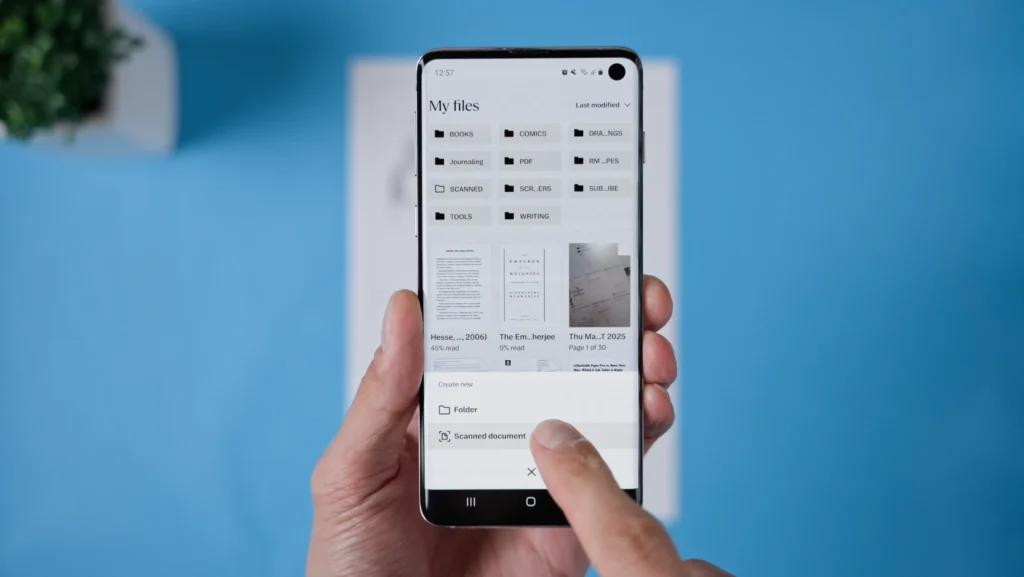
Remarkable Paper Pro – Scanning Document Feature
This feature significantly streamlines the process of uploading and organizing documents, making it faster and more efficient than ever before.
How the Document Scanning Feature Works
The document scanning feature in the reMarkable app is incredibly simple and intuitive to use. To get started, you simply open the app on your iOS or Android device, use your phone’s camera to take a picture of the document, and the app automatically detects the edges of the page. It then converts the image into a PDF and syncs it directly to your reMarkable account.
What makes this feature even more convenient is that you’re not limited to just one page. You can scan up to 30 pages in a row, and the app will automatically bundle them into a single PDF. This makes it an excellent tool for quickly digitizing printed materials, whether you’re a student, professional, or simply someone who prefers to work with documents digitally.
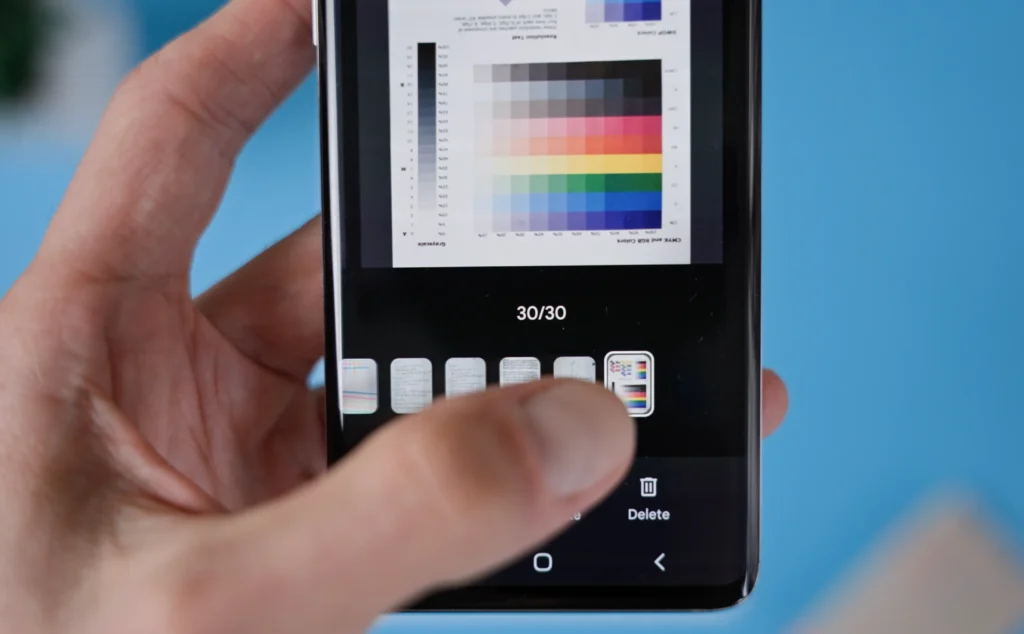
Max 30 pages within one scanned document
Benefits for Students and Professionals
This scanning feature is particularly useful for students who need to quickly digitize printed class notes, handouts, or even whiteboard notes from lectures. By scanning these documents and syncing them to your reMarkable device, you can easily annotate them, highlight key points, and keep everything organized in one place.
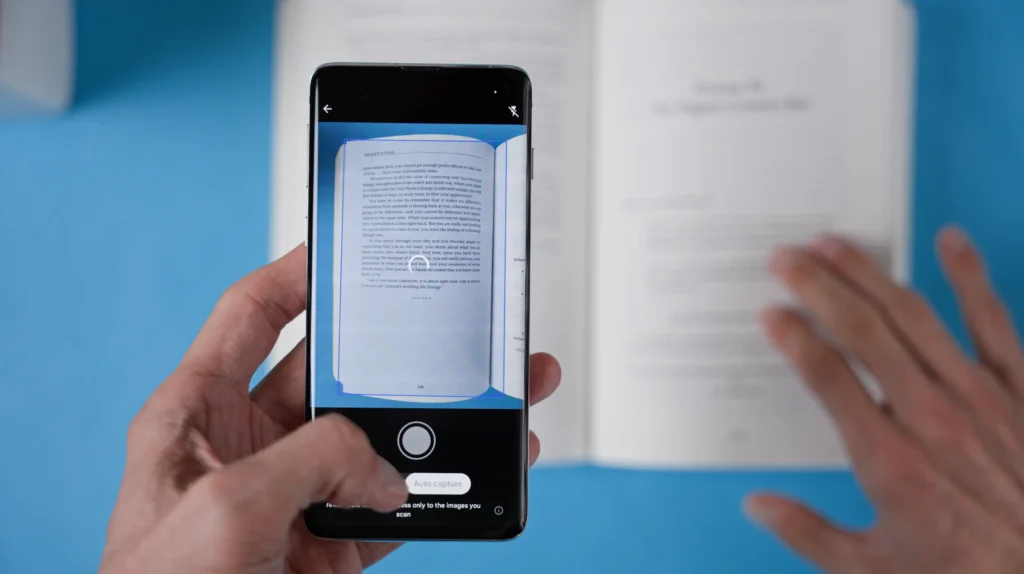
RPP – I use it to scan some of my books
For professionals, this feature is equally valuable. You can scan printed agendas, contracts, reports, business cards, and even receipts or invoices for easier tracking. By digitizing these materials, you can streamline your workflow and avoid the clutter of physical documents.
Seamless Integration with the reMarkable App
One of the standout advantages of this feature is how seamlessly it integrates with the reMarkable app. There’s no need to juggle between different apps or cloud storage platforms. Everything happens within the reMarkable ecosystem, making the process smoother and faster. Once your document is scanned and processed, it’s uploaded and synced to your reMarkable account, where it’s available on your Paper Pro within minutes.
How to Use the Document Scanning Feature
Using the document scanning feature is straightforward. Here’s how to do it:
1. Ensure you’re running the latest version of the reMarkable app on your iOS or Android device.
2. Open the app, tap the plus icon, and select “Scanned Document.”
3. Scan your document: You can choose between auto-capture mode, which automatically detects and scans the document, or manual mode for more control. There’s also an option to enable the flashlight for scanning in low light conditions.
4. Edit the scan: In preview mode, you can crop, rotate, and apply filters. A black-and-white filter can be applied to enhance the text, especially for black-and-white documents.
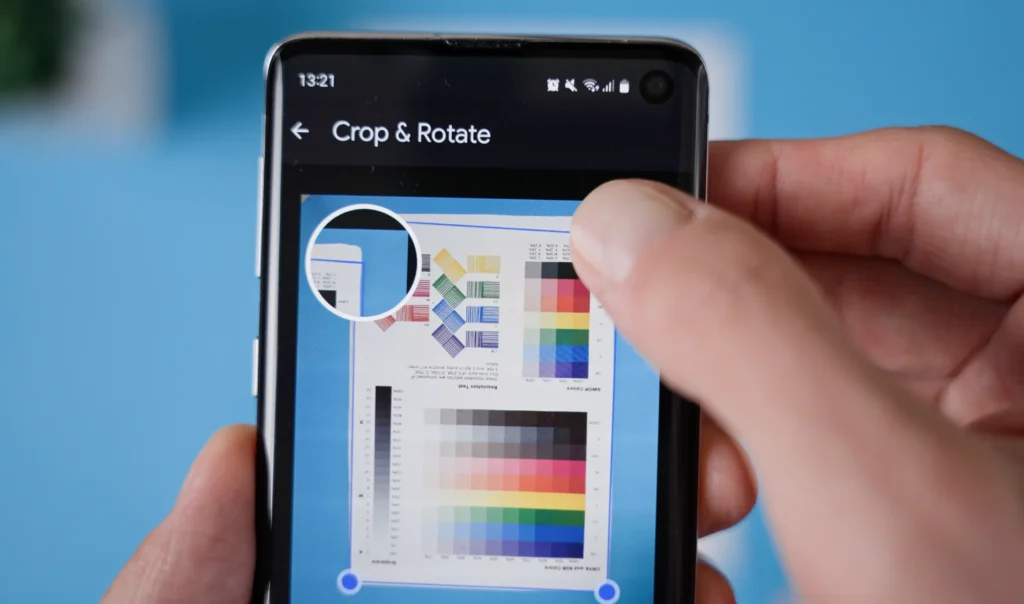
Crop and Rotate option within Scanning Document Feature
5. Finalize the scan: Once you’re satisfied with the preview, hit “Done,” and the document will be processed and synced to your reMarkable device.
Additional Features and Considerations
There are a few extra features that make this scanning tool even more powerful:
-
Cropping and Rotation: You can crop and rotate the scanned image to ensure it’s perfectly aligned.
-
Filters: Applying a black-and-white filter helps improve readability for black-and-white documents. This can be done across all pages in your scan, saving time and effort.
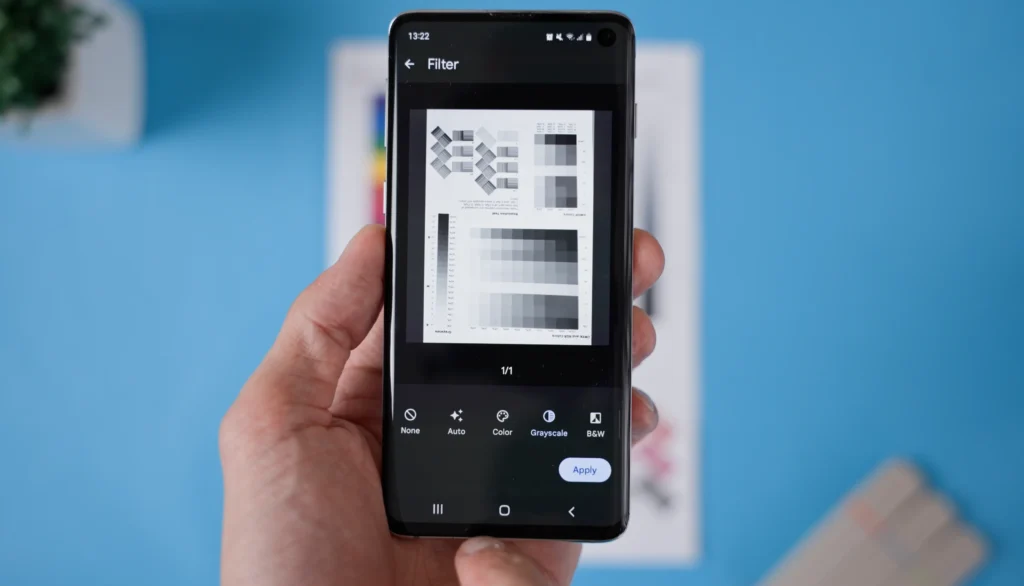
Filter your uploaded scans within Remarkable App
-
Zoom In: You can zoom in on each page to ensure the quality is sharp enough, allowing you to retake any page that may not look clear.
-
Page Limit: Keep in mind that there’s a 30-page limit per document. If you need to scan more, you’ll need to split it into separate files.
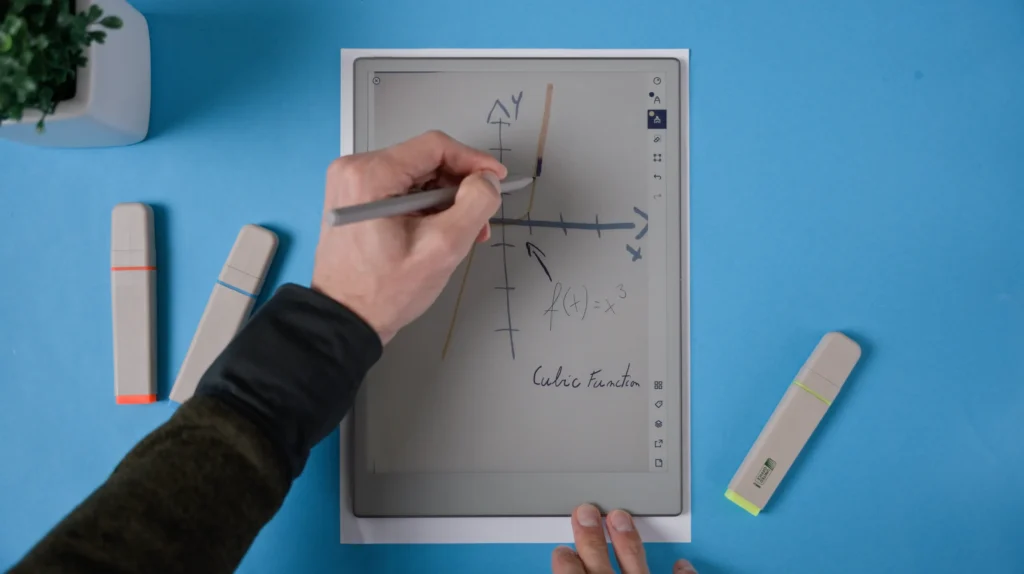
Scanning Feature is also great for continuing after writing on paper
Is This a Groundbreaking Feature?
While document scanning has been available on iOS and Android for some time, reMarkable’s implementation stands out because it simplifies the entire process. You no longer need to use separate apps for scanning and syncing to cloud storage. Everything happens within the reMarkable app, making it a faster, more efficient workflow.
The Future of Document Management on reMarkable
Although the document scanning feature is a great addition to the reMarkable Paper Pro, there’s always room for further improvements. More advanced PDF-related tools directly on the Paper Pro itself could make it even more powerful for those who rely on PDFs for work or study. A feature like split-screen support, for example, could be a game-changer for multitaskers who need to reference one document while annotating another.
For now, the new scanning feature is a solid enhancement to the reMarkable ecosystem, streamlining the process of digitizing and managing documents. As reMarkable continues to update the Paper Pro, it’s exciting to think about what additional features might be on the horizon.
Whether you’re scanning handwritten notes, class materials, business contracts, or anything in between, this new feature offers a convenient, time-saving solution to keep your documents organized and accessible.
🛒Thinking of buying REMARKABLE? (Affiliate Links)
⭐️REMARKABLE PAPER PRO
► US AMAZON 🇺🇸: https://amzn.to/4hFqAcF
► UK/EU AMAZON 🇬🇧🇪🇺: https://amzn.to/4hCVxOz
► REMARKABLE STORE: https://remarkable.com/store/configure/remarkable-paper-pro
⭐️REMARKABLE 2
► US AMAZON 🇺🇸: https://amzn.to/4iYRCNj
► UK/EU AMAZON 🇬🇧🇪🇺 https://amzn.to/42h4ffZ
► REMARKABLE STORE: https://remarkable.com/store/configure/remarkable-2
OTHER VIDEOS…
