Amazon to Remove ‘Download & Transfer via USB’ for Kindle: What Can You Do?
Amazon to Remove ‘Download & Transfer via USB’ for Kindle: What Can You Do?
4 minutes read time.
THIS VIDEO COVERS IT!
ARTICLE
Amazon has announced that, starting February 26, 2025, it will remove the “Download & Transfer via USB” feature for Kindle e-readers. This long-standing feature allowed users to manually download and transfer e-books to their Kindle devices using a computer. With its removal, users will need to rely on Amazon’s cloud-based delivery system instead.
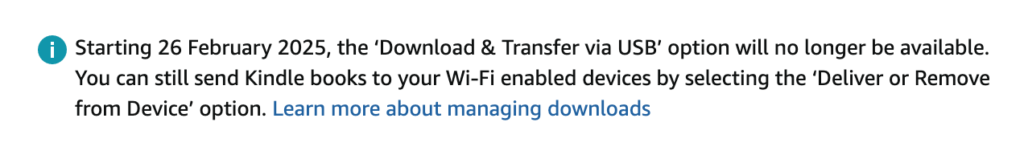
Why Is Amazon Removing This Feature?
According to Amazon, this decision is due to declining usage and concerns over e-book piracy. With most Kindle users now connected via Wi-Fi, Amazon claims that the USB transfer method has become largely obsolete. However, some users argue that this change limits their control over their legally purchased content, particularly those who prefer to store their e-books offline.
How Will This Affect Kindle Users?
Without the “Download & Transfer via USB” feature, users will only be able to send books to their Kindle devices via Wi-Fi using the “Deliver or Remove from Device” option on their Amazon account. While this method is seamless for most, it presents challenges for those with older Kindle models or those who prefer keeping backups of their e-books on their personal storage.
Can You Still Sideload E-Books?
Yes! Even after this change, Kindle users can still sideload e-books via a USB cable. This means that if you have DRM-free e-books or personal documents, you can transfer them directly to your device without needing Amazon’s cloud services. Additionally, tools like Calibre remain a viable option for managing your e-book collection and converting formats if necessary. If you’d like to learn what formats work best with sideloading, you can check this video: Kindle Sideload vs Send to Kindle: What File Formats Work Best in 2024?
Concerned About Losing Access to Your Books? Here’s a Solution
If you’re worried about Amazon limiting access to your purchased books, there are ways to ensure you maintain control over your library. I have two YouTube videos that guide you through the process of removing DRM protection from Kindle books. This allows you to store and back up your e-books independently, ensuring you won’t lose access to your purchased content, even if Amazon makes further changes.
Watch my YouTube videos on removing Kindle DRM here (available at the end of this article):
Video 1: How to Remove Kindle DRM
Video 2: Advanced Kindle DRM Removal Guide
Final Thoughts
Amazon’s decision to remove the USB transfer feature may not impact most Kindle users, but for those who value digital ownership and flexibility, it’s an important shift. Whether you’re looking to maintain backups of your books or just want more control over your digital library, alternative solutions exist. Be sure to check out my videos if you want to ensure your e-books remain accessible on your terms.
FULL ARTICLE ABOVE BUT…
THESE DRM VIDEOS SHOULD HELP!
OTHER VIDEOS…


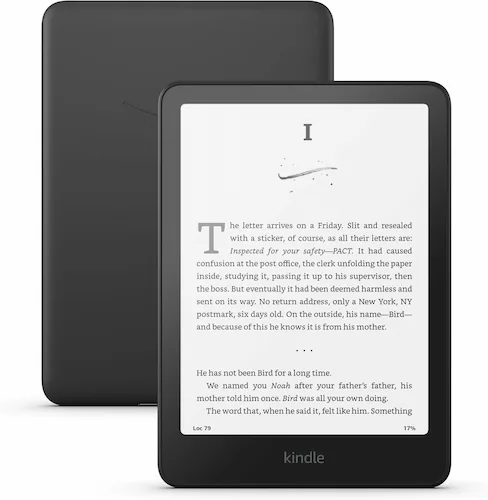

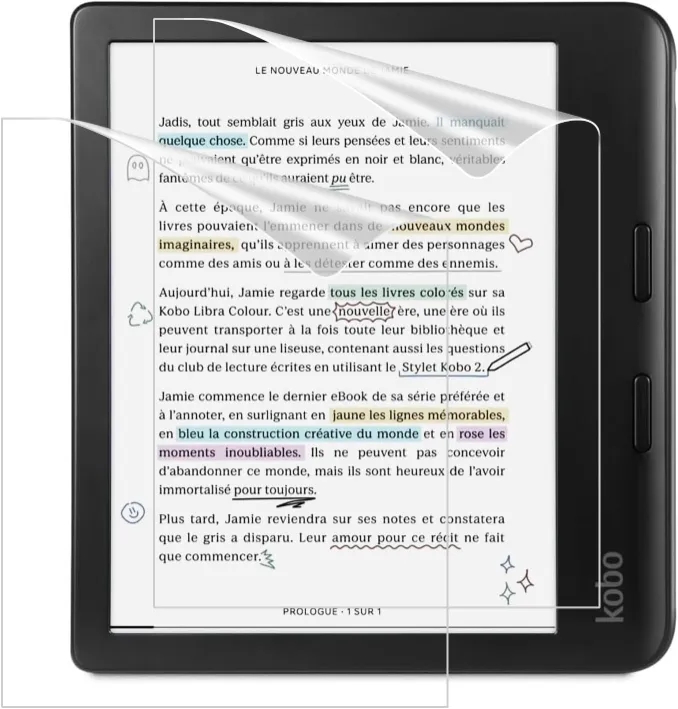


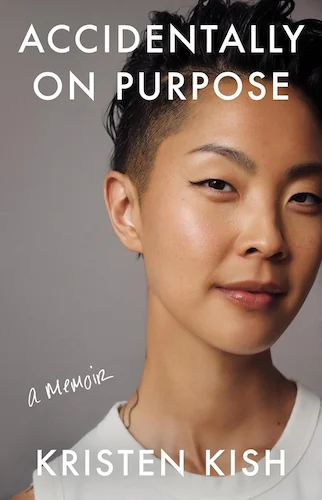
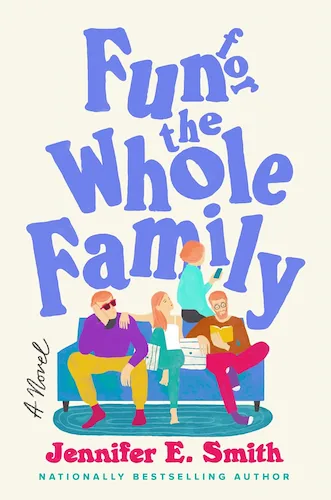
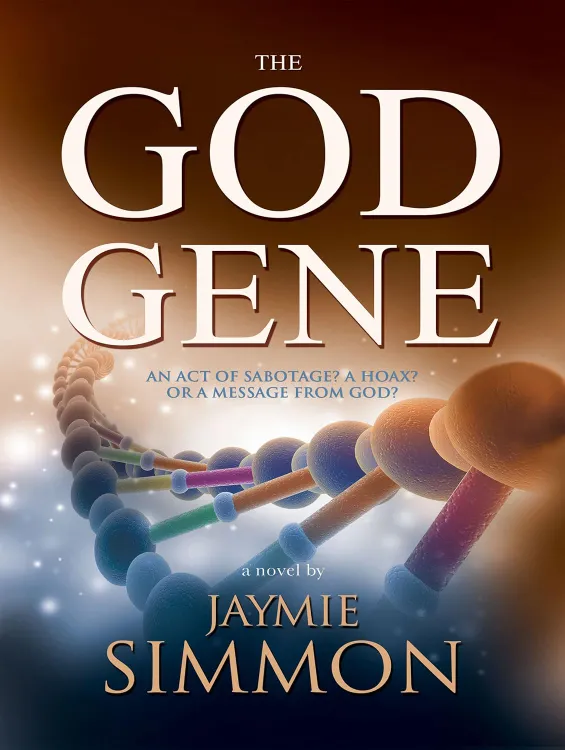
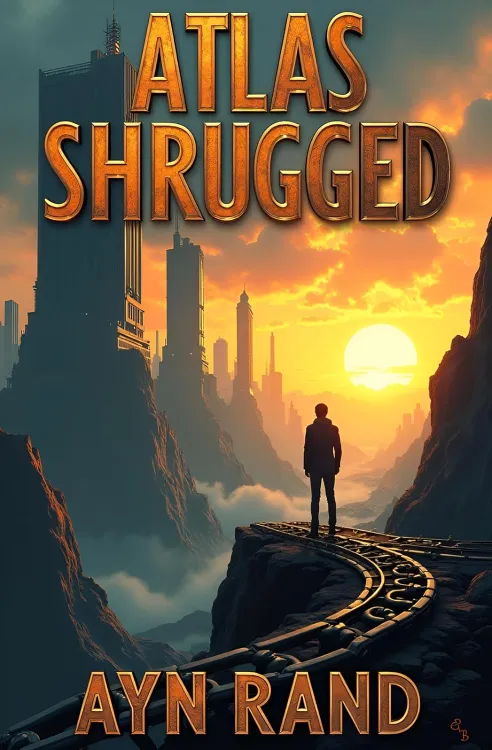
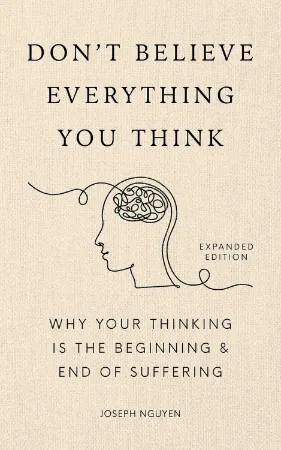
I wasn’t aware of this decision on Amazon’s part. Makes me very happy that I decided on the Boox Note Air 4C instead of the Kindle Scribe. A lucky break, I guess.