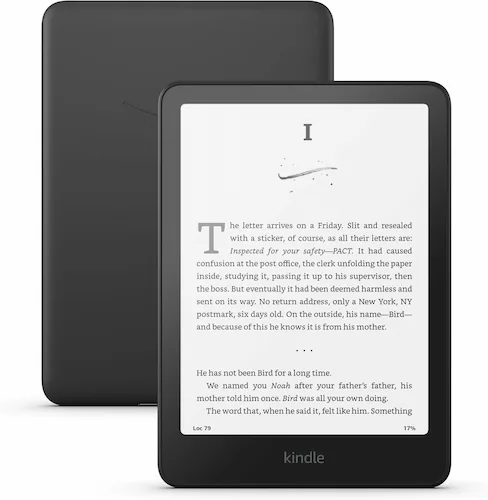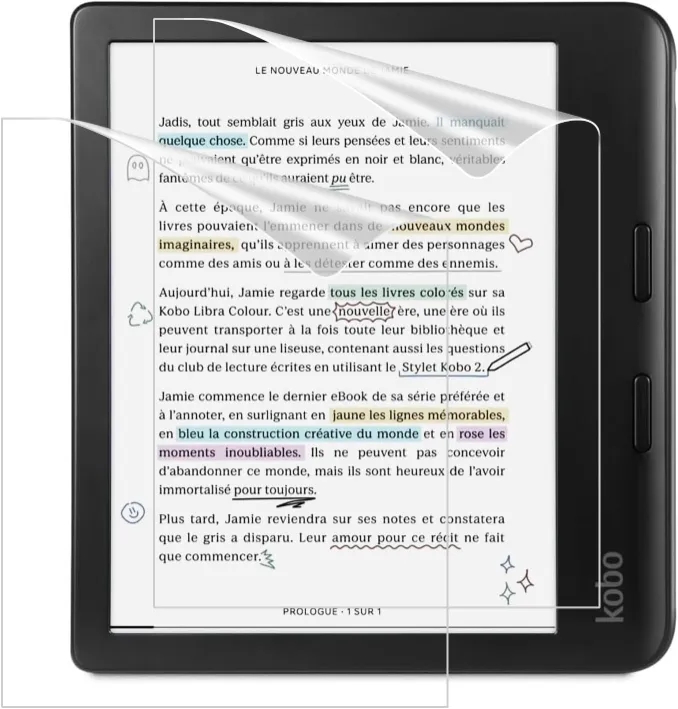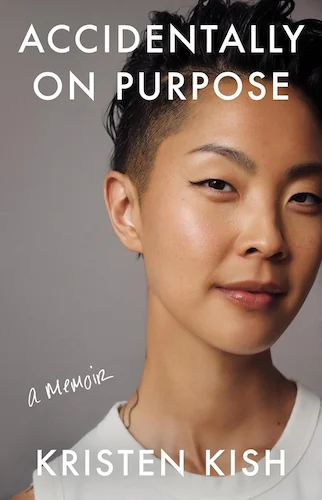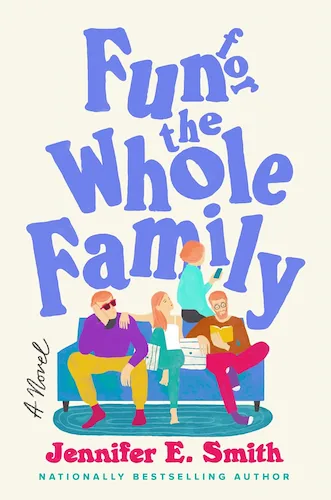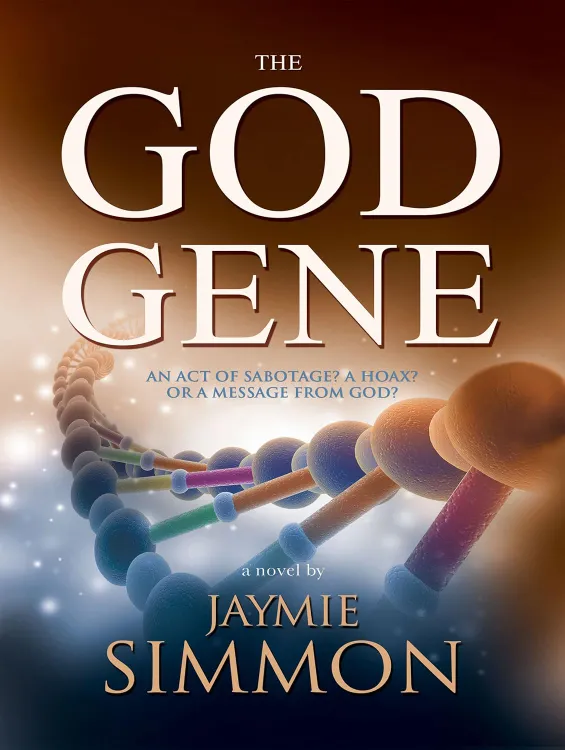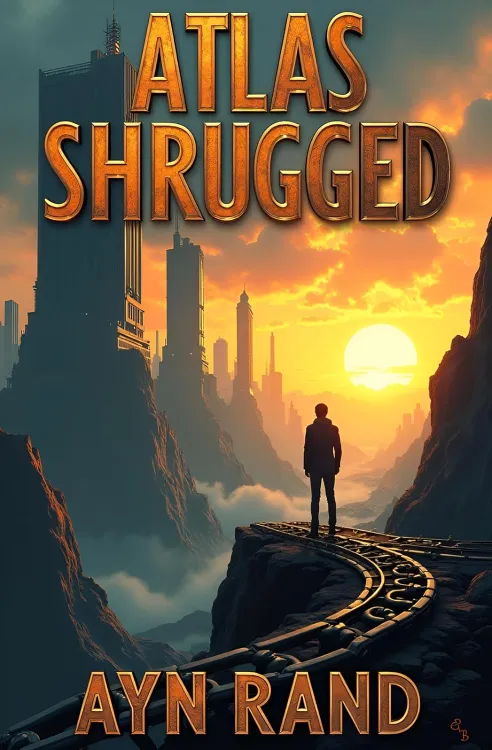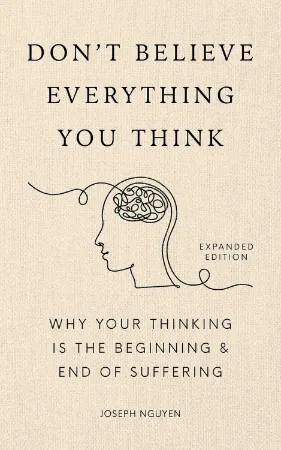Compact. Clever. Capable. Viwoods Ai Paper Mini Review
Compact. Clever. Capable. Viwoods Ai Paper Mini Review
18 minutes read time.
Table of Contents
If you’re looking for a compact, no-nonsense e-ink tablet that blends portability with productivity, the Viwoods AiPaper Mini might be exactly what you need.

This 8.2-inch tablet is lightweight, easy to carry, and built for professionals or anyone who wants to stay focused without distractions. It’s powered by a clean interface, a responsive screen, and a suite of surprisingly useful AI tools that help you get more done – whether that’s summarizing notes, drafting quick messages, or staying on top of daily tasks.
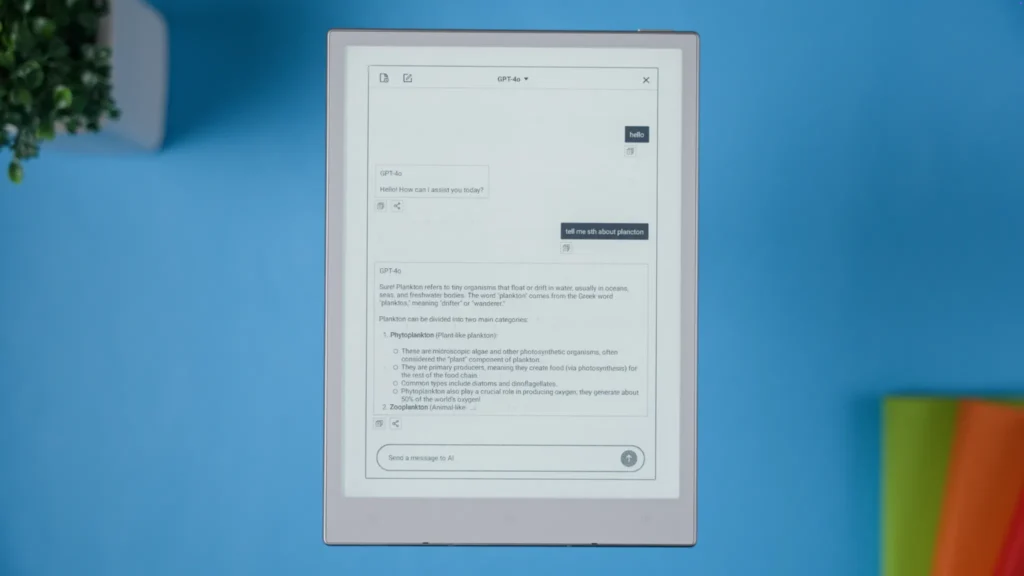
I’ve spent the last few weeks testing the AiPaper Mini, and in this article, I’ll walk you through everything I’ve learned – from pricing and design, to real-world battery stats, writing experience, and how well the AI features actually work.
But before we dive into the details, here’s the short version of my verdict:
This is a solid all-rounder.
It’s portable, responsive, and intuitive to use – even if you’re not particularly tech-savvy. The writing experience is excellent, ghosting is minimal, and with 128GB of storage, there’s more than enough space for documents, notebooks, PDFs, and more.
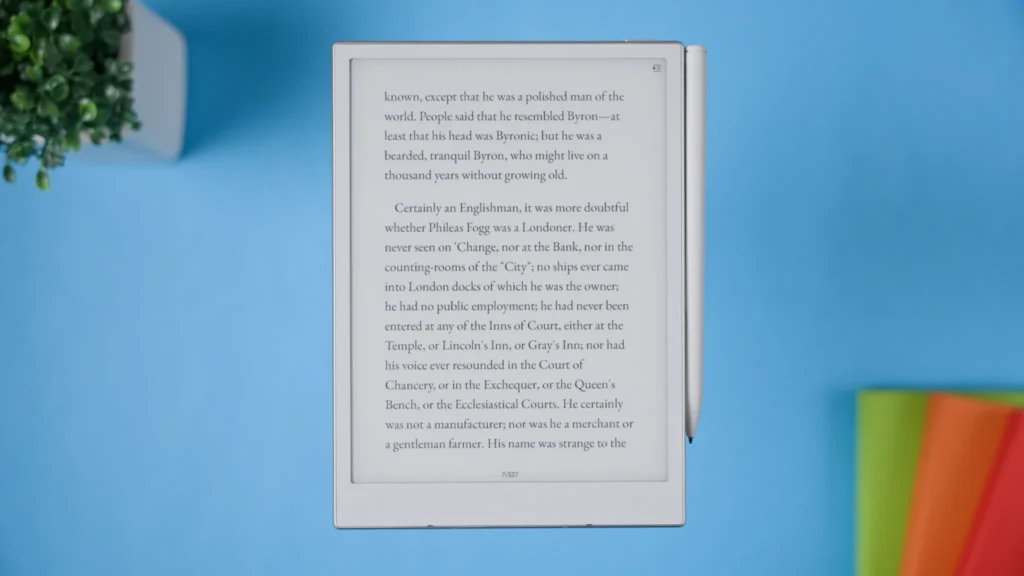
The built-in AI features are a standout. They actually deliver on what they promise – whether you’re organizing your thoughts or cleaning up rough notes. I’ll show you exactly how they work later in the article.
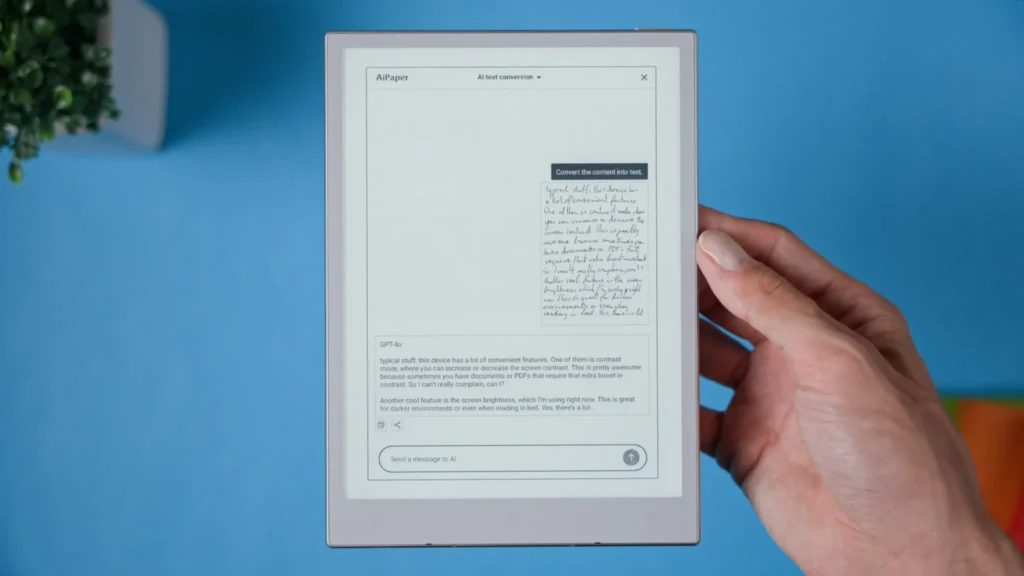
Of course, there are a few trade-offs. Battery life could be better, and while it has a front light, there’s no warm light option, which some users might miss for nighttime use. But the operating system is stable, the overall experience is smooth, and nothing about it feels buggy or unfinished.
🔷 Pricing
Let’s start with pricing, so you can see how the Viwoods AiPaper Mini stacks up against the competition.
At the time of writing (June ’25), the AiPaper Mini costs:
-
$444 in the United States
-
£389 in the UK
-
€394 in much of Europe
These prices are from Amazon, which often runs lower than Viwoods’ own website. It’s worth shopping around if you’re planning to buy one.
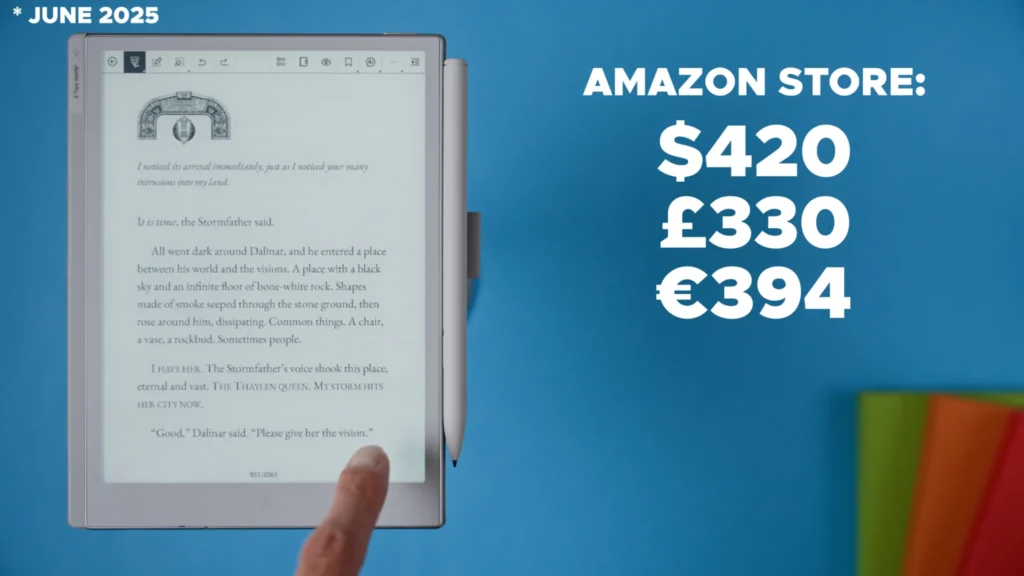
One feature I really appreciate about Viwoods is their 100-day free trial. This means you can try the AiPaper Mini for up to 100 days, and if it’s not for you, you can send it back – no questions asked. As far as I know, only reMarkable offers something similar, so big thumbs up to Viwoods for this customer-friendly approach.
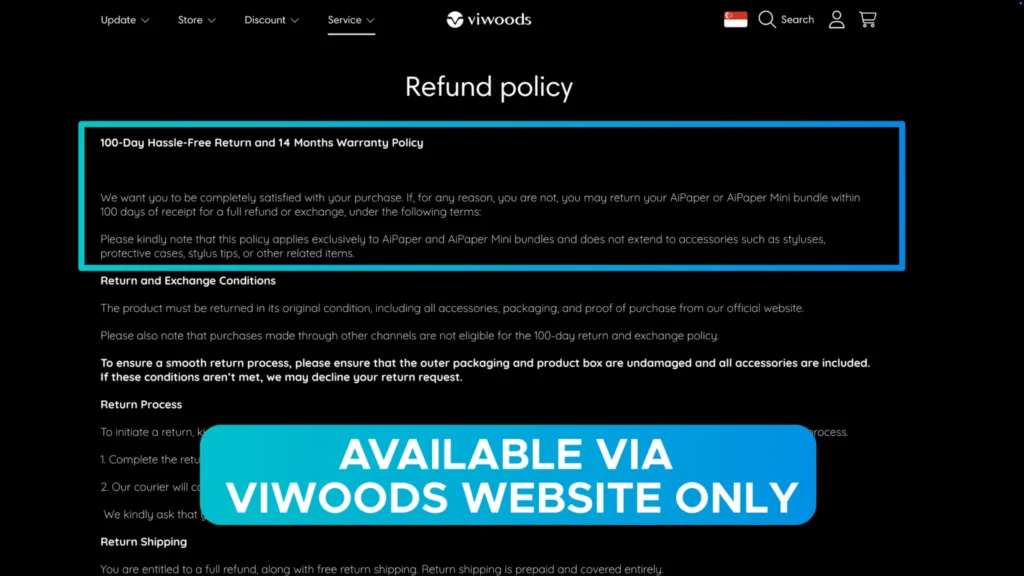
Competition & Value
The most direct competitor to the AiPaper Mini is probably the iFLYTEK AINOTE Air 2, which I’ve reviewed previously. While I’m not diving into a full comparison here, it’s worth noting that the iFLYTEK is around $100 more expensive in the U.S., and sometimes as much as €250 more in Europe.

That’s quite a price gap, especially considering both tablets share similar screen size, CPU, memory, and battery capacity. Interestingly, the Viwoods AiPaper Mini even offers more storage than the iFLYTEK, which makes the higher price on the iFLYTEK a bit puzzling. Of course, prices fluctuate, and both companies frequently run discounts, so if you’re seriously considering either device, definitely check their websites for the latest deals.
🛒 Thinking of getting Viwoods Ai Paper Mini?
If you’re interested in the AiPaper Mini, please consider using the affiliate links I’ve included. It doesn’t cost you anything extra, but it helps support my work and lets me know this article was helpful – which I truly appreciate.
► AMAZON US 🇺🇸: https://amzn.to/44b5rTY
► AMAZON UK/EU 🇬🇧🇪🇺: https://amzn.to/4jPkXJU
► VIWOODS STORE US 🇺🇸: https://viwoods.com/products/aipaper – mini?ref=HTDS
🔷 What’s Inside the Box
The Viwoods AiPaper Mini comes well-packaged with everything you need to get started right away.
Inside the box, you’ll find:
-
The AiPaper Mini tablet
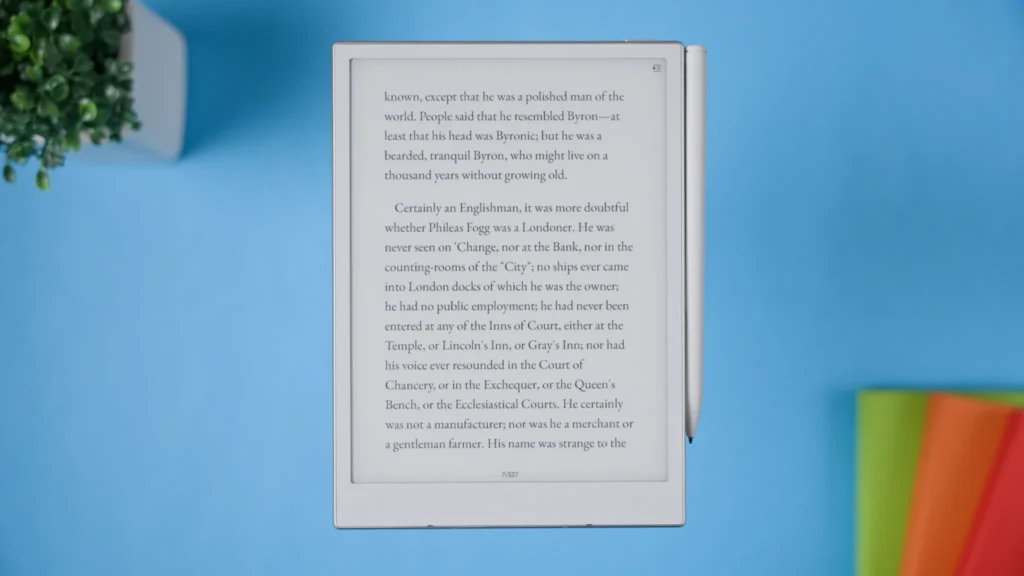
-
A stylus
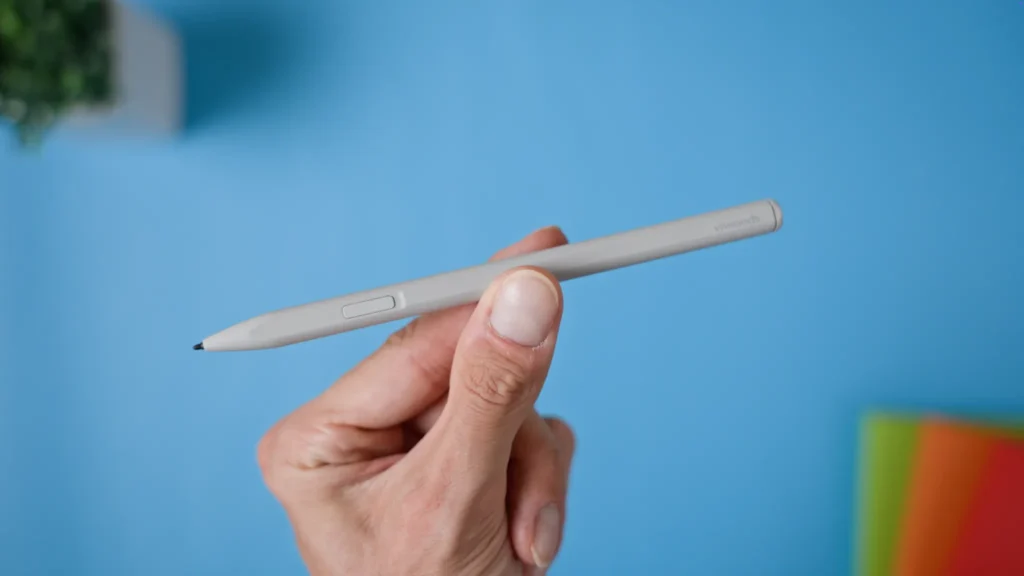
-
Three extra pen tips (plus two more cleverly hidden – more on that in a moment)
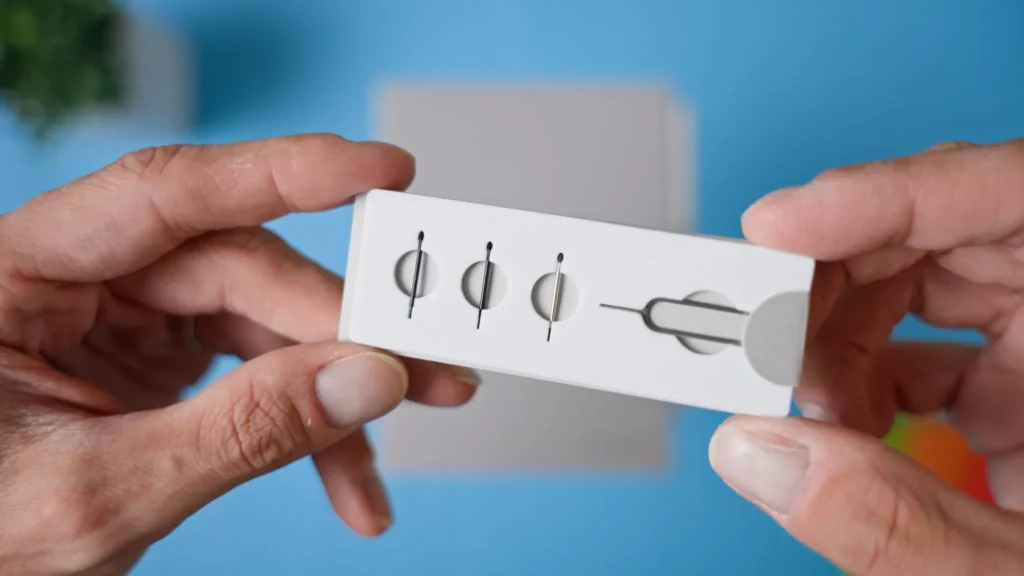
-
A USB – C charging cable
-
A user guide
-
A magnetic case
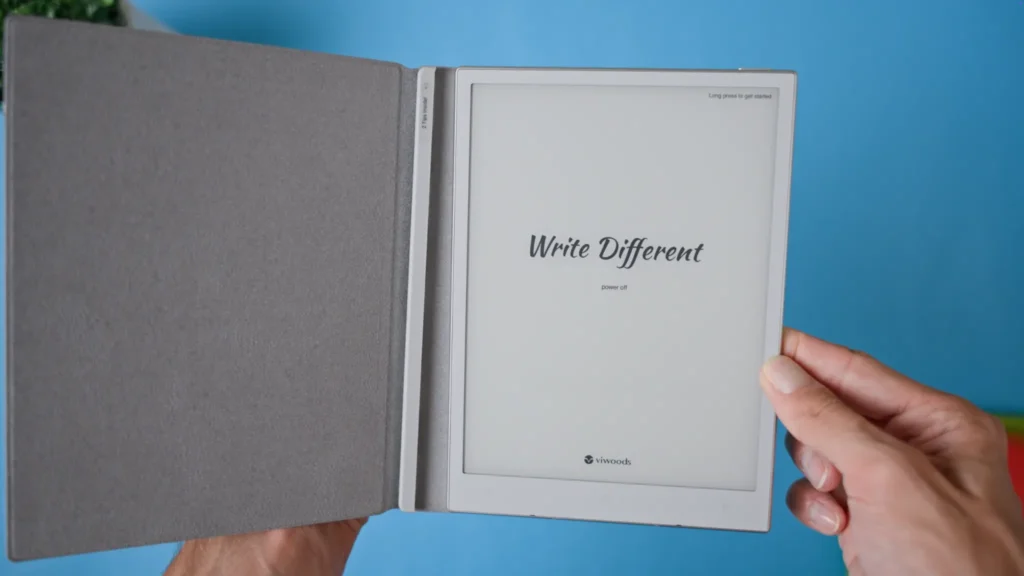
The included case is already attached to the device using magnets, so you can snap it open and start using it immediately. It feels high – quality, with a water – resistant fabric exterior and a soft interior lining that cushions the device during transport.

A small plastic alignment bar inside the case ensures the tablet connects magnetically with ease – and cleverly hides two extra pen tips inside. It’s a small but thoughtful touch, even if accessing them is a little fiddly.

One minor complaint: the pen loop on the case is fixed in place. It’s not a huge issue, but if you’re using the stylus magnetically (like I do), a removable loop would’ve made the setup feel even cleaner – something other tablets like the Supernote get right.
Stylus Impressions
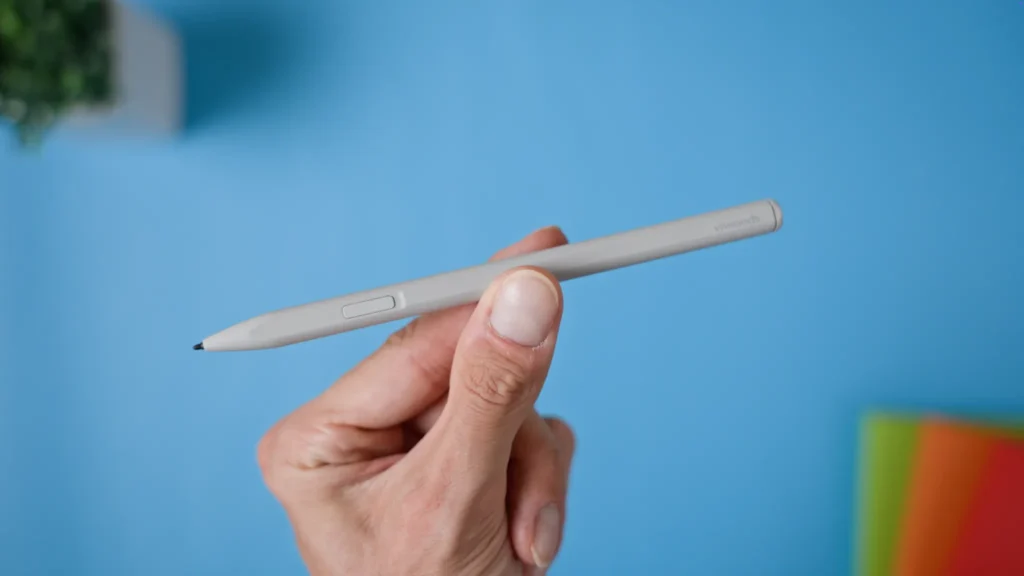
The included stylus is lightweight yet well-built. It has a matte texture, one flat side for better grip, and attaches magnetically to the side of the device.
It features:
-
An eraser tip on the top
-
A side button that also works as an eraser
-
Comfortable balance for long note-taking sessions

You can’t customize the button, but the writing experience feels premium. I’d say it’s on par with styluses from reMarkable or Bigme, and it’s definitely a step up from the Boox or iFLYTEK pens.

🔷 Design & Build Quality
The AiPaper Mini has a sleek and minimal design that feels both modern and practical.
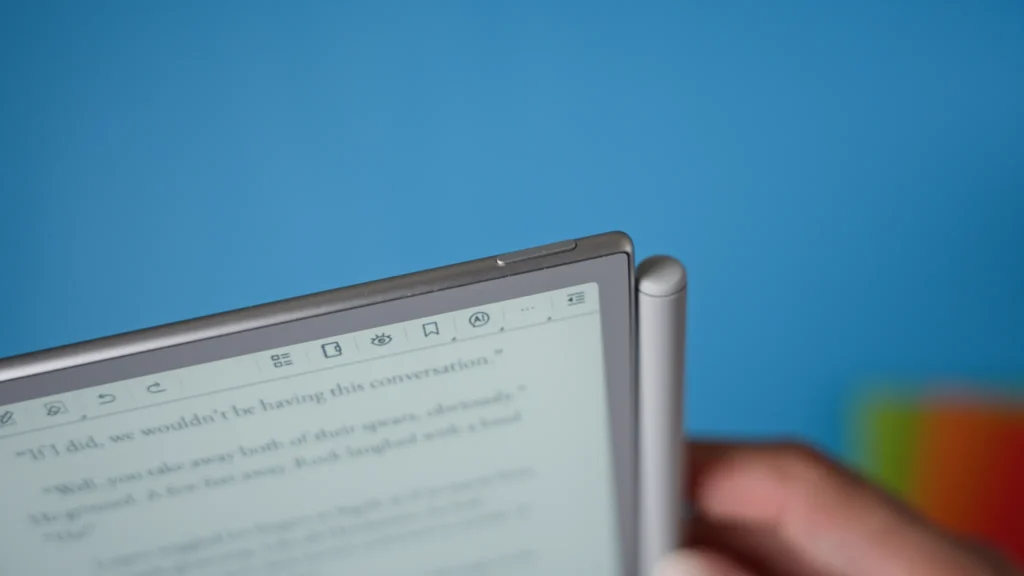
The back panel is one smooth piece, which gives it a clean aesthetic and comfortable grip. There’s a single power button on the top, and at the bottom, you’ll find a USB-C port along with a small LED indicator.
On the right edge, a subtle guideline makes it easier to attach the stylus magnetically, and the connection feels secure.
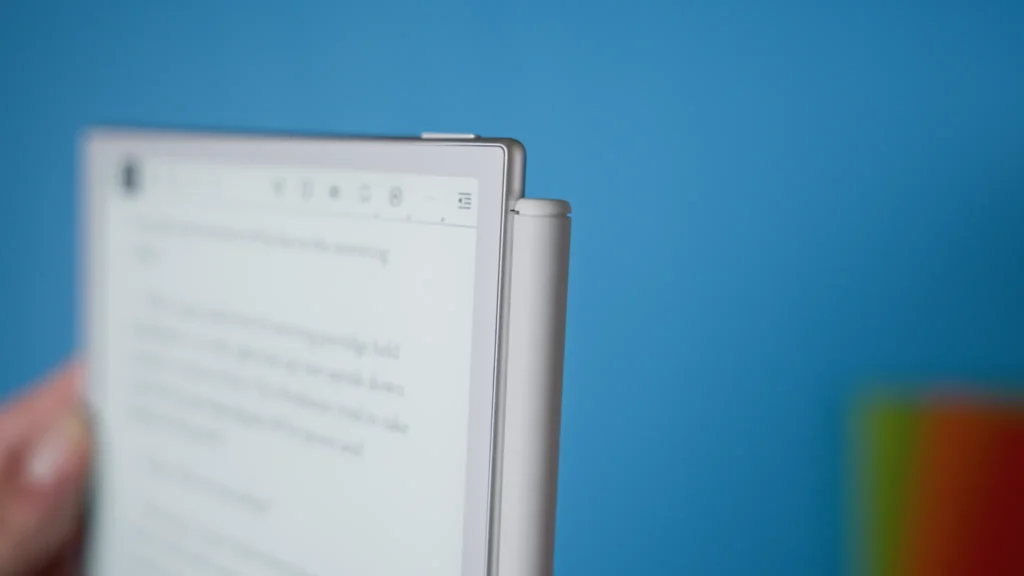
Touch Controls & Features
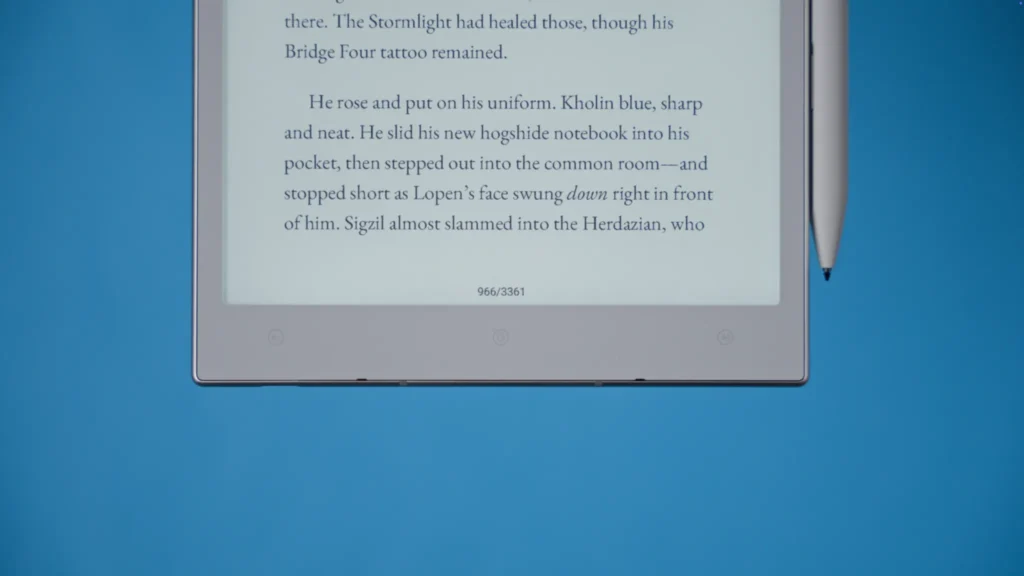
On the front bezel, just below the screen, you’ll find three touch-sensitive buttons:
-
Back
-
Home
-
AI
These buttons are simple, responsive, and can be locked if you don’t want accidental touches. They help keep the front interface clean without sacrificing usability.
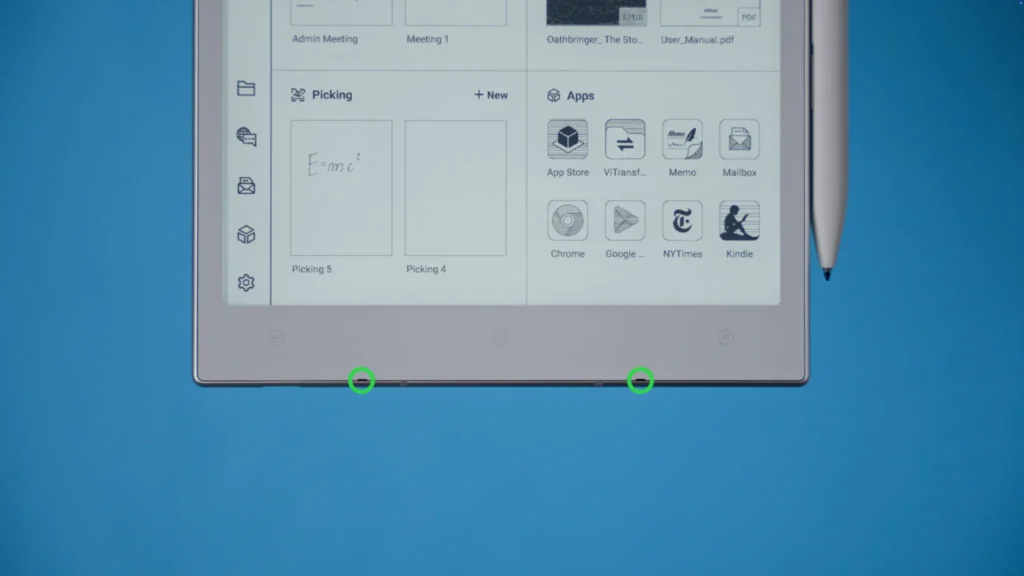
The device also includes two microphones at the bottom, which are used for AI-powered voice notes or dictation. However, if you want full-on audio recording functionality, you’ll likely need to use a third-party app.

Lastly, the power button doubles as a fingerprint reader – a great bonus for those who want some extra security. In my experience, it worked well most of the time, but occasionally needed a second try.
Lightweight and Travel-Friendly
Overall, the AiPaper Mini is a device that’s built for mobility. It’s thin, light, and easy to carry – perfect for commuting, taking notes on the go, or slipping into a work bag without thinking twice.
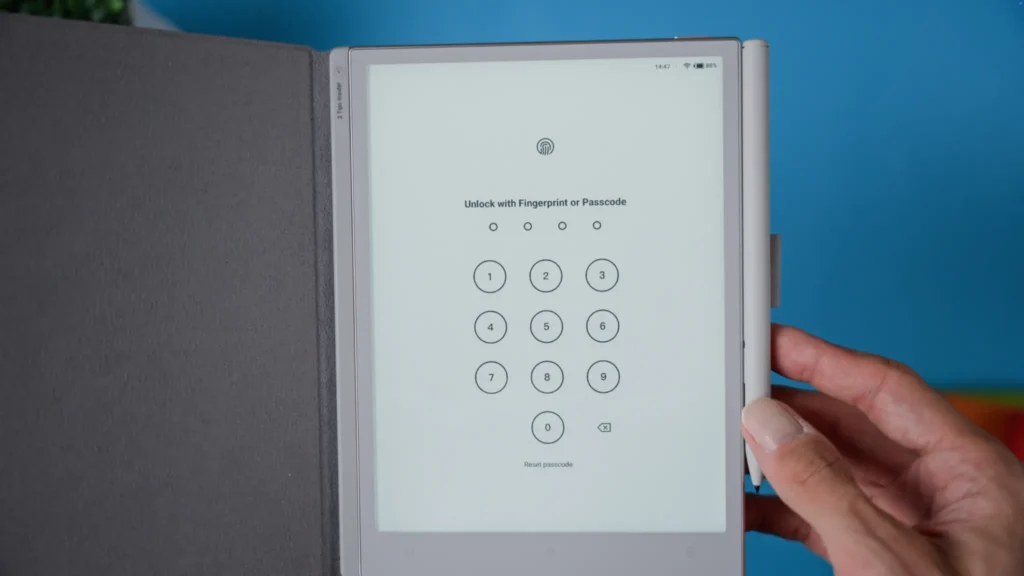
🔷 Battery Life – Surprisingly Decent
The Viwoods AiPaper Mini comes equipped with a relatively modest 2450mAh battery. In my real-world use, with medium to heavy activity, I was getting around 3 to 4 days per charge. That’s acceptable for a compact eink device, though personally, I’d love an extra day of runtime for total peace of mind.
To see how it holds up, I tested both reading and writing under two scenarios:
Reading Performance
-
Low impact scenario (WiFi on, front light off, turning a page every 20 seconds):
→ drained about 4% per hour. Not bad, though not exceptional either.
-
Maximum brightness scenario (front light at full):
→ used roughly 8.5% per hour. That’s surprisingly reasonable, considering how much power the front light draws.
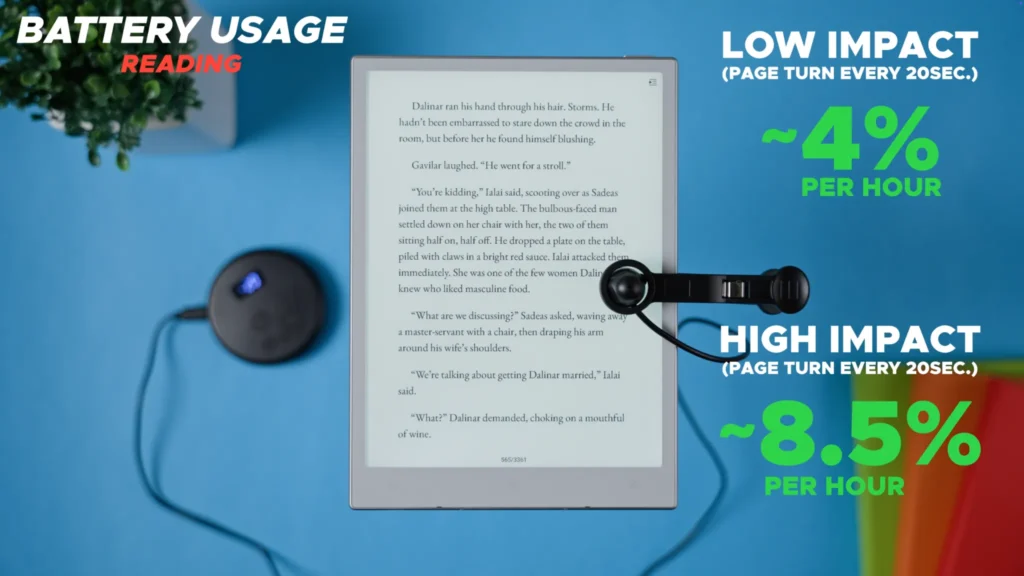
Interestingly, compared to the iFLYTEK, the Viwoods Mini performed better under high brightness. My guess is that iFLYTEK’s extra LEDs and warm light option contribute to higher battery consumption – a feature Viwoods doesn’t include.
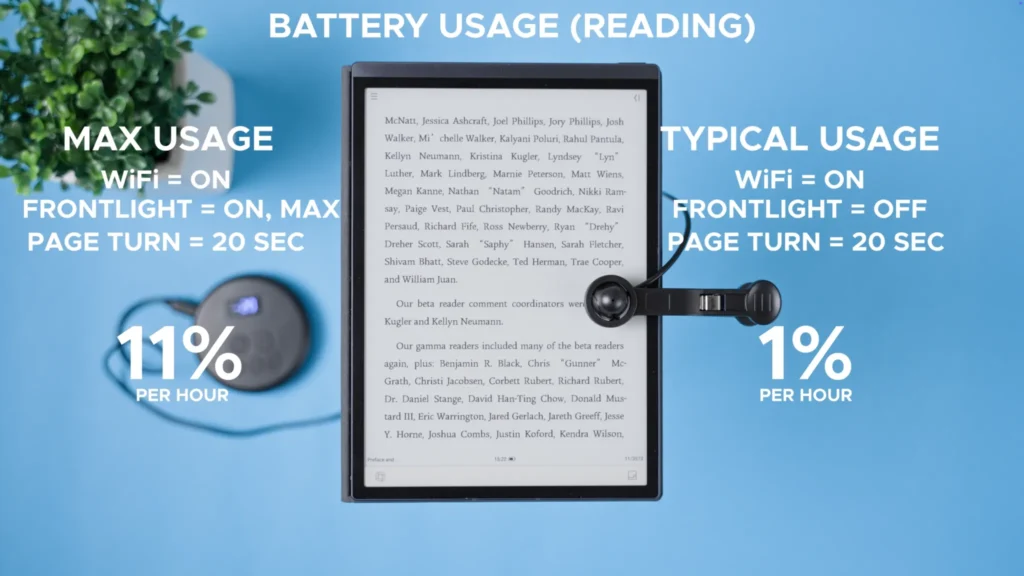
Writing Performance
-
Low impact writing: roughly a 2% drop every 9 minutes, or around 12% per hour.
-
Maximum brightness writing: about a 2% drop every 7 minutes, translating to 16–17% per hour.
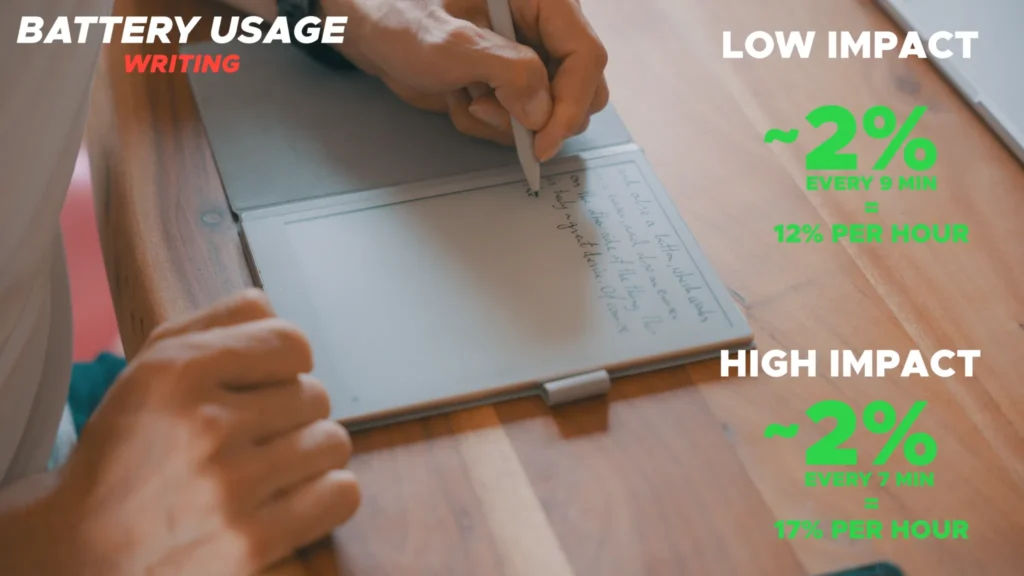
So yes, the front light does increase power use, but not dramatically. Overall, battery life is quite decent for a device with a battery of this size, especially when you consider the performance and display quality you’re getting.
🔷 Display – Sharp, Smooth, and Flexible
The Viwoods AiPaper Mini features an 8.2 – inch E Ink Carta 1000 screen with a resolution of 229 PPI – the same panel used in the iFLYTEK AiNOTE Air 2. Text and images look crisp, sharp, and very comfortable to read for long periods.
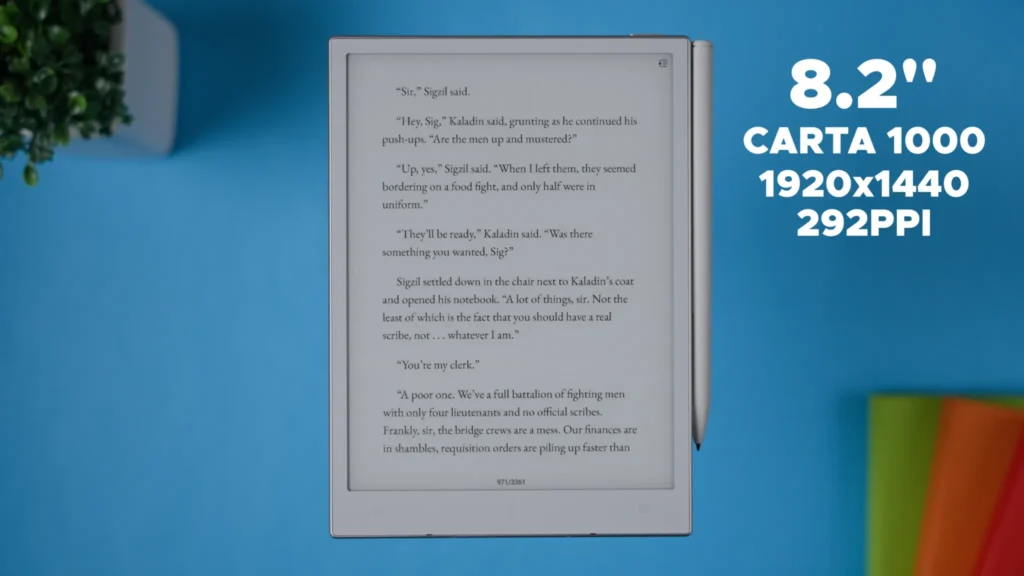
Ghosting & Refresh Modes
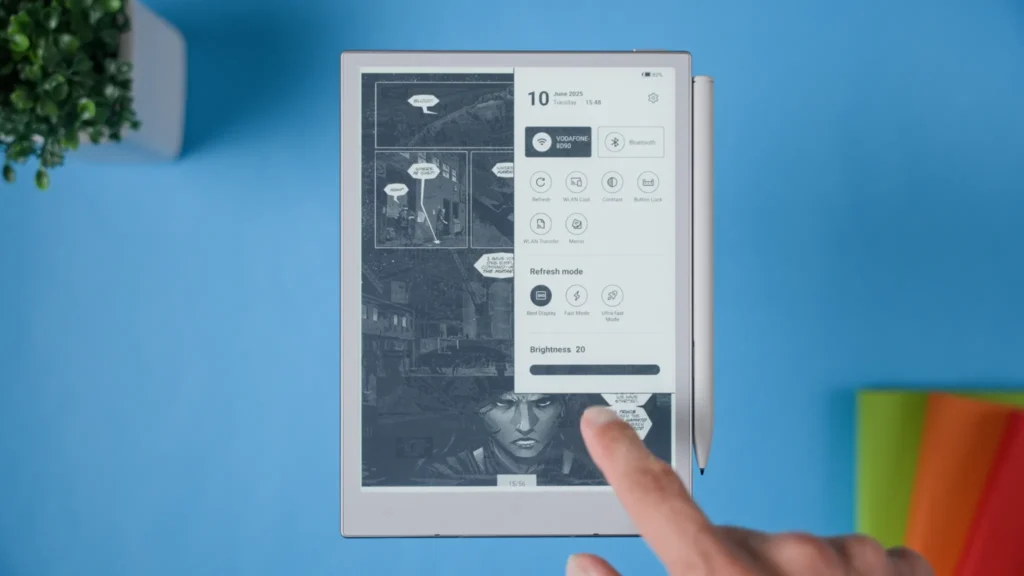
Like most eink devices, there’s a bit of ghosting, but it’s minimal and on par with other top brands. What makes the Viwoods Mini stand out is the inclusion of three refresh modes:
-
Best Display – Ideal for PDFs, detailed documents, or content with lots of images like comics.
-
Fast Mode – Perfect for navigating menus or reading plain text where speed matters more than perfect clarity.
-
Ultra Fast Mode – Used for animations or rapid screen changes, though realistically, this device isn’t built for video playback.
These modes make the device feel adaptable, depending on what you’re doing.
Brightness, Contrast, and Touch
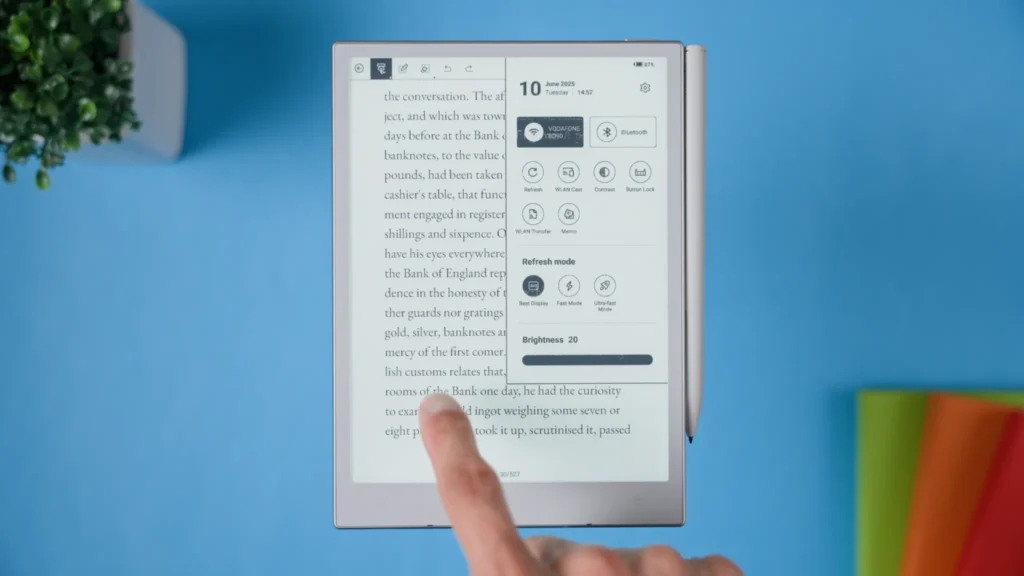
The screen offers 20 levels of brightness, giving you flexibility whether you’re in bright daylight or a dimly lit room. The contrast slider is another excellent feature – it’s especially helpful for fine-tuning readability with lighter text or darker images.
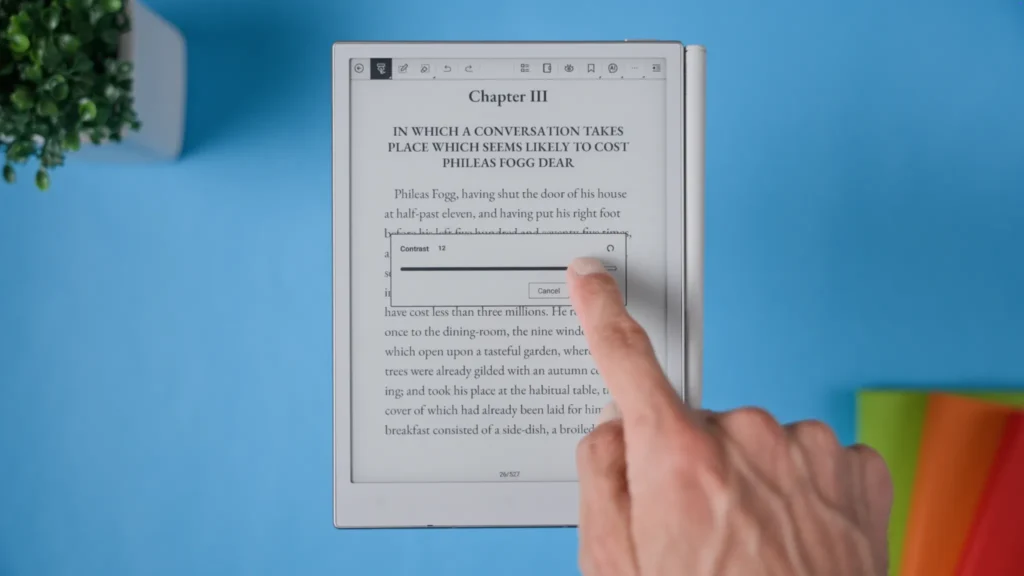
Touch response is excellent. Whether typing, swiping, or navigating the UI, interactions feel smooth and snappy – not something you can always take for granted with eink displays. And if you prefer typing, the AiPaper Mini also supports Bluetooth keyboards for faster input.
Palm rejection works flawlessly. During all my writing and sketching tests, I never experienced accidental touches or stray marks.
And if any lingering ghosting ever bothers you, simply swipe down from the top-left corner to refresh the screen. It’s a simple, effective fix that keeps everything looking crisp.
🔷 Interface – Clean, Polished, and Functional
The Viwoods AiPaper Mini offers a polished and professional interface that’s easy to get the hang of – even if you’ve never used an eink tablet before.
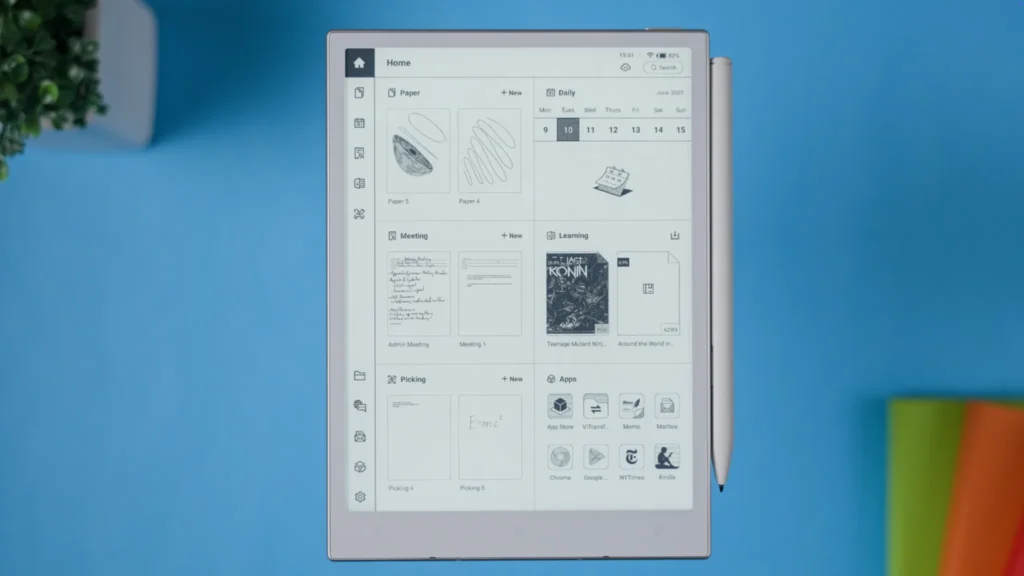
The home screen is divided into six fixed tiles:
-
Paper
-
Daily
-
Meeting
-
Learning
-
Picking
-
Apps
Each tile gives you quick access to essential tools like notebooks, your calendar, meeting notes, books, and third-party apps. It’s a well-thought-out layout, though I do wish there was more customization – as of now, the layout is fixed and can’t be reordered or changed.
On the left sidebar, you’ll find shortcuts to those same main sections. The lower section of the sidebar includes quick access to Files, Mailbox, Apps, and Settings. Everything feels intuitive and clean, making navigation a breeze.
Interface Highlights
Here are a few features that stood out:
-
In the Paper section, you can assign a template to a folder. Every time you use that template, your notes are saved directly to the right folder – a huge help for staying organized.
-
The Daily section includes a robust calendar that syncs with Google or Outlook, supports task creation, and lets you attach meeting docs or notes to specific dates. It even gives you a daily motivational quote, which is a nice touch.
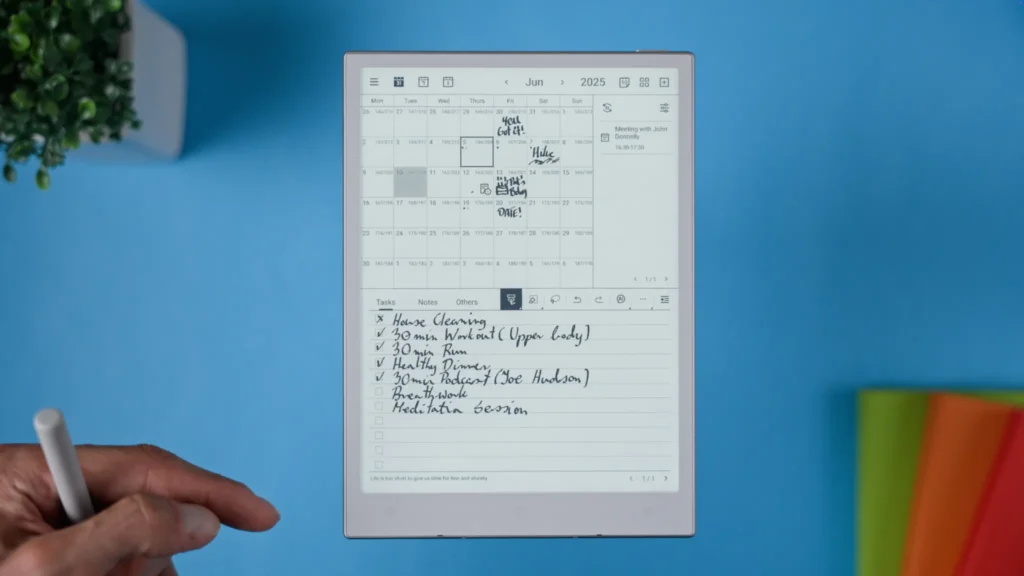
-
In the Meeting section, you get ready – made templates, and you can upload your own PNGs to customize the layout further.
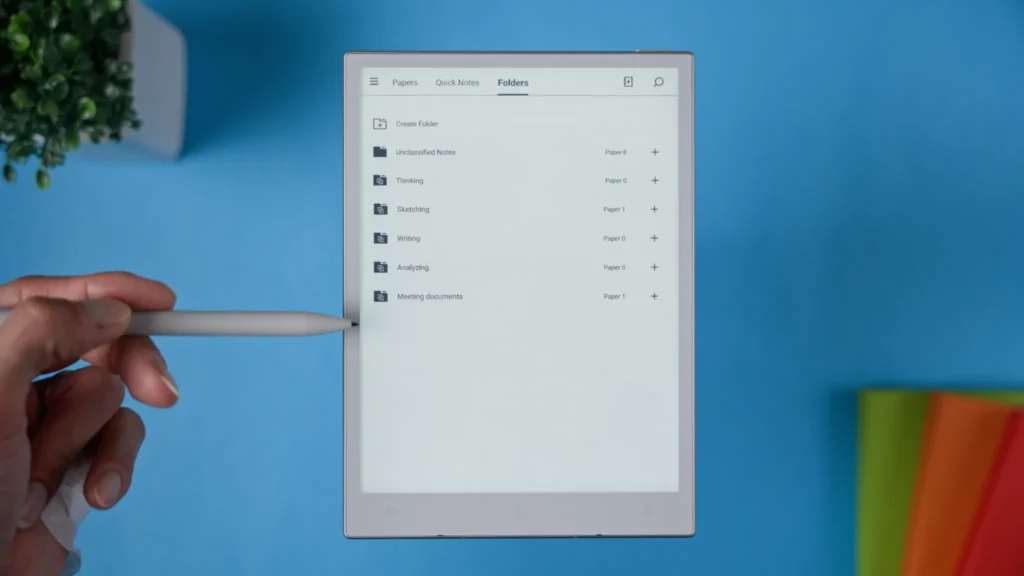
Another detail I appreciated: folder views stay consistent with the home screen structure – no cryptic system folders or unnecessary complexity. You can also link cloud storage services like Google Drive, Dropbox, or OneDrive, which makes syncing and backup super convenient.
And from the top – right corner, the Control Center gives you quick access to brightness settings, refresh modes, contrast control, Wi – Fi transfer, and more.
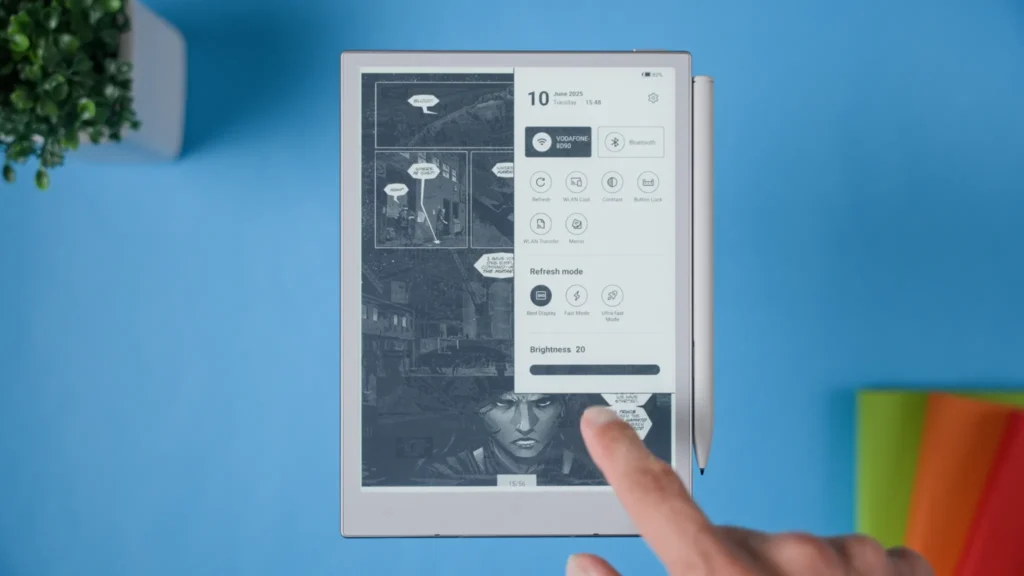
Viwoods is also pushing frequent software updates, and in my experience, the interface has been stable, responsive, and enjoyable to use.
🔷 Writing Experience – Fluid and Feature – Packed
Writing on the AiPaper Mini feels natural and responsive. The screen has a subtle texture that mimics paper just enough to add friction, and the pen-to-screen latency is low and consistent.
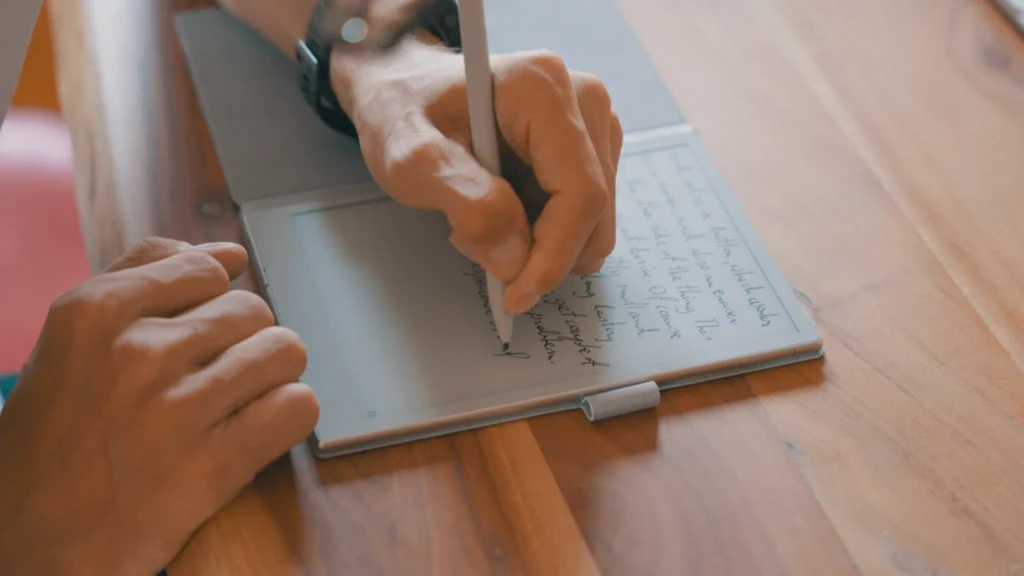
Calibration was accurate from the start and stayed that way across multiple writing sessions – a detail many users will appreciate.
Writing Tools & Features
Inside notebooks, you’ll find:
-
6 pen types
-
A highlighter
-
Text input
-
Layering support for more advanced note-taking or drawing
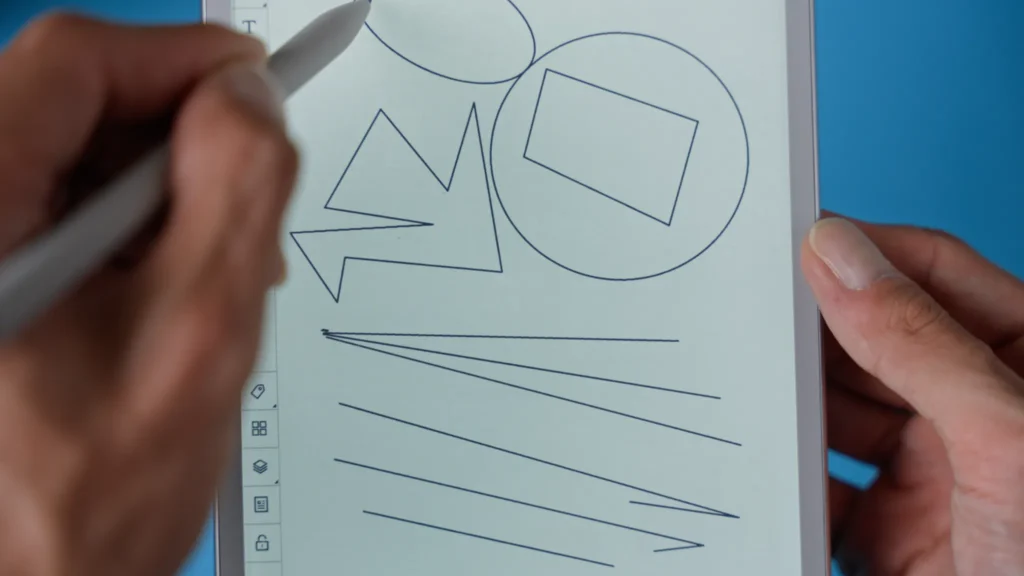
There’s also smart shape recognition, which works well for circles, squares, and irregular shapes – making it ideal for diagrams or technical sketches. The only hiccup I noticed was with arrow shapes, which didn’t register correctly despite being listed in the user guide.
The writing interface is clean, flexible, and easy to customize to your note-taking style – whether you’re a minimalist or someone who likes lots of structure.
AI Integration in Writing
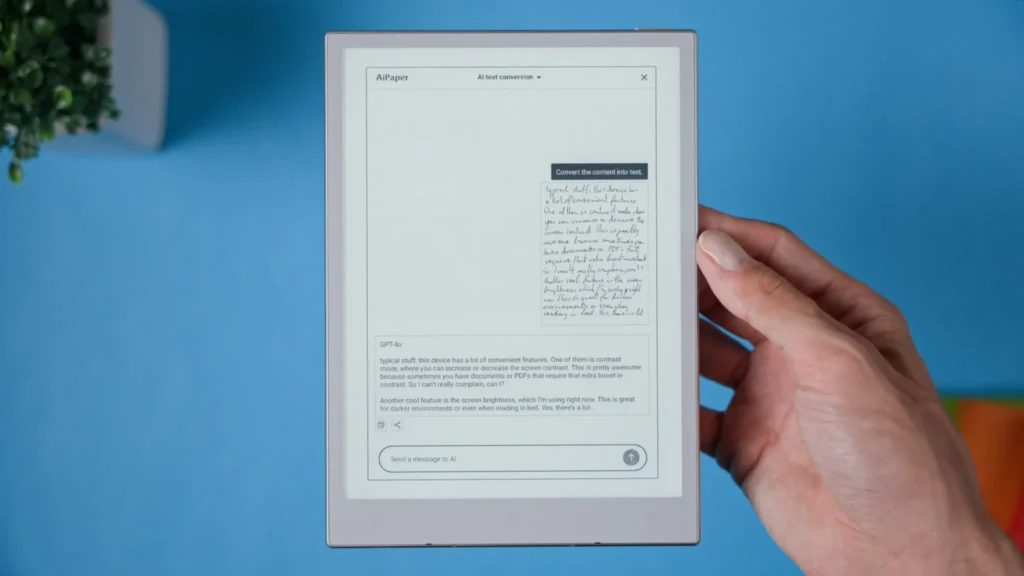
What really elevates the writing experience is the seamless integration of AI tools. Directly from within your notes, you can:
-
Convert handwriting to text
-
Summarize notes automatically
-
Generate emails from handwritten content
-
Create custom commands that interact with what’s written on the page
It’s rare to find this level of functionality so well-baked into the writing workflow.
🔷 AI Tools – Surprisingly Powerful and Practical
AI isn’t just a gimmick on the AiPaper Mini – it’s integrated thoughtfully into the experience and actually useful in day-to-day work.
There’s a dedicated AI button built into the bottom bezel of the tablet. You can short – press it to open a quick AI prompt (text input), or long-press it to record a 15-second voice message. The system then uses either ChatGPT or DeepSeek (you choose) to process your input and provide context-aware responses.
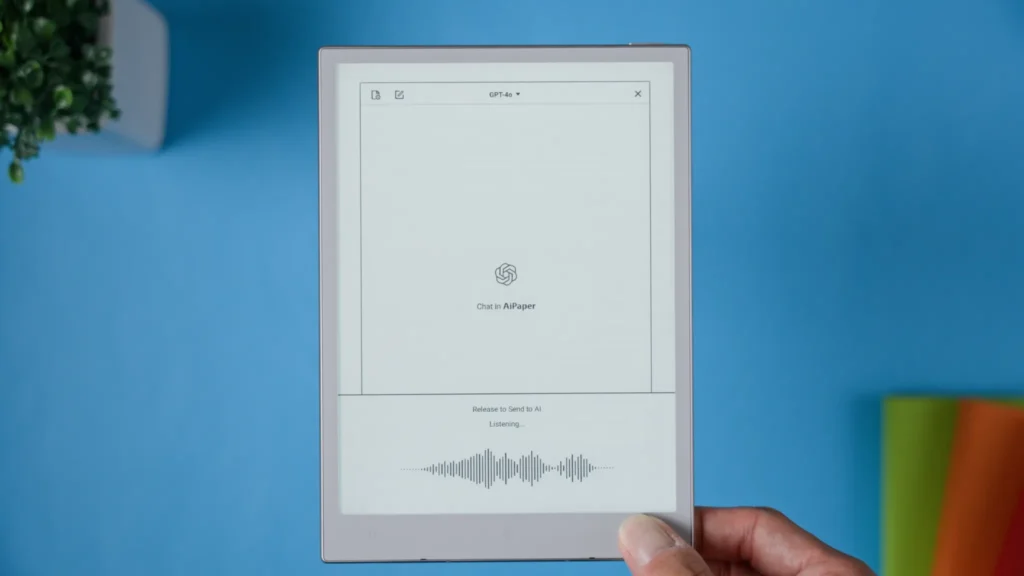
Where AI Shows Up
-
In Paper notebooks, AI can convert handwriting to text, answer questions about your notes, or help refine your content.
-
In Meeting notebooks, AI can automatically generate meeting minutes, translate notes to other languages (like French), or handle other custom requests – with just one tap.
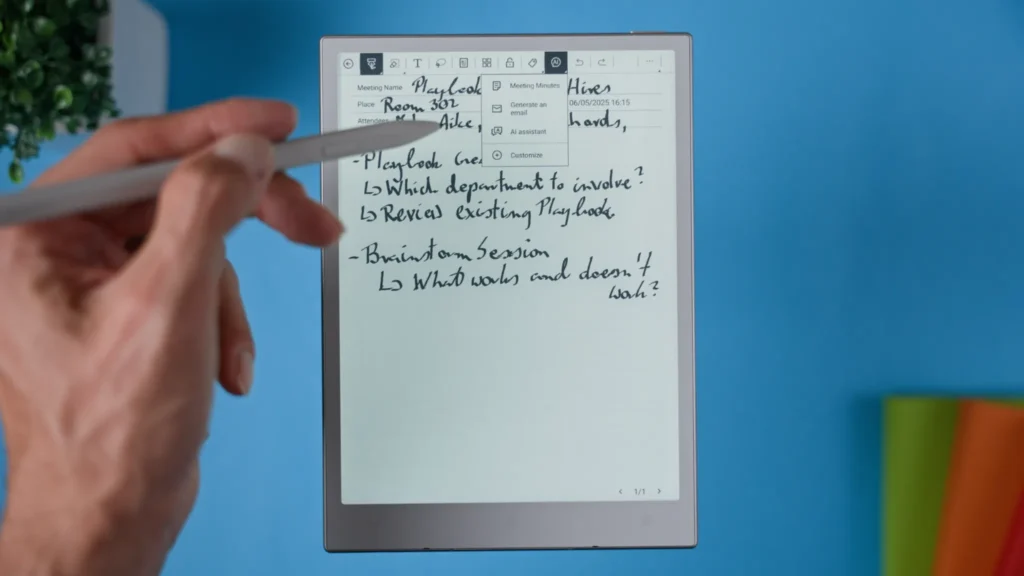
-
Picking notebooks use AI to analyze and summarize text or image content.
-
In the Mailbox, AI can convert handwritten notes into polished email drafts or analyze the content to offer a clearer structure.
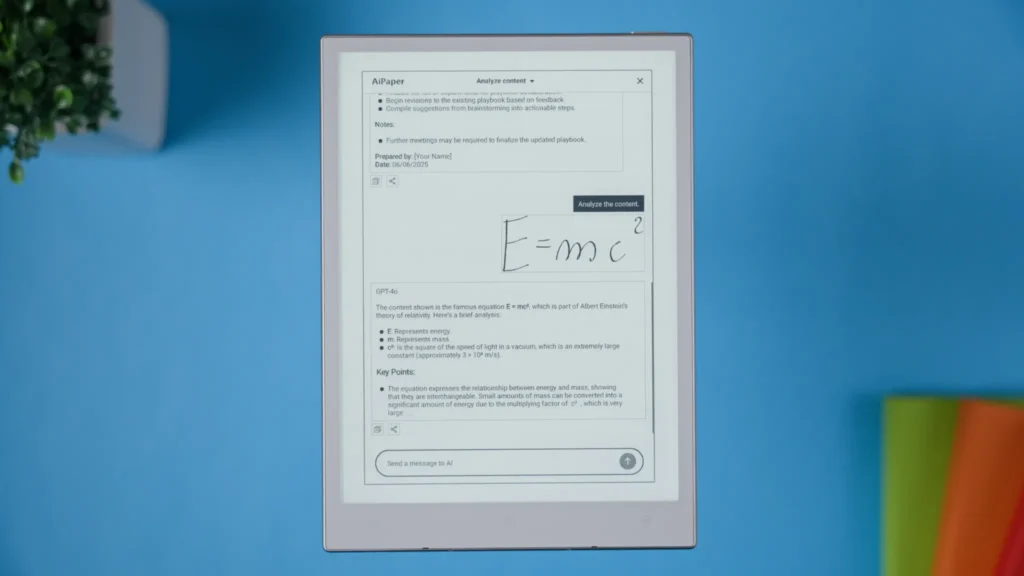
You also get a full AI chat history, with the option to export responses as TXT or HTML files, save them locally, email them, or even generate a QR code to share the results with someone else.
This is one of the most integrated and practical AI implementations I’ve seen on an eink device so far.
🔷 Who Is This Device For?
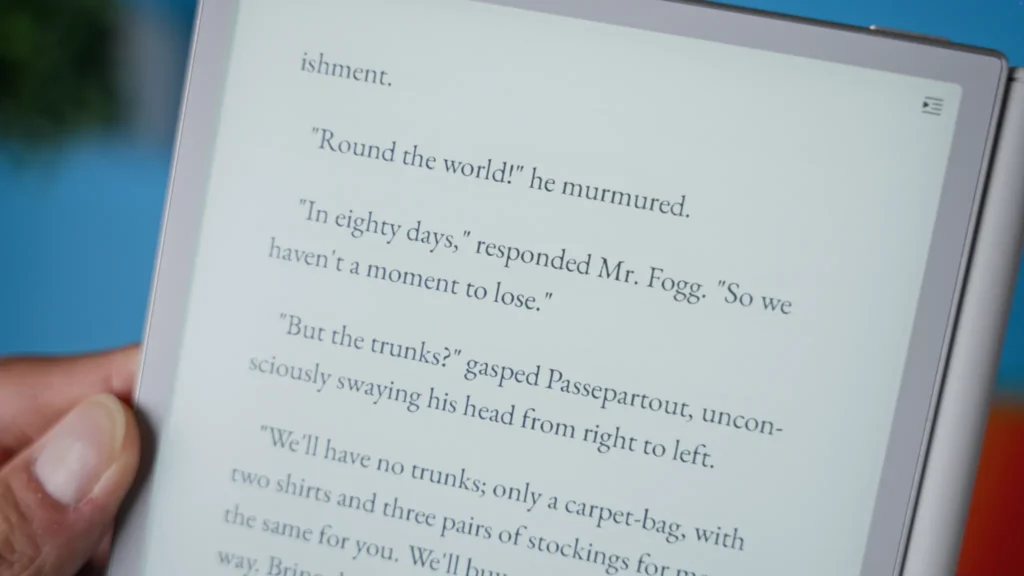
Professionals on the Go
First and foremost, it’s an excellent tool for professionals – especially those working in fast-paced environments or who travel frequently.
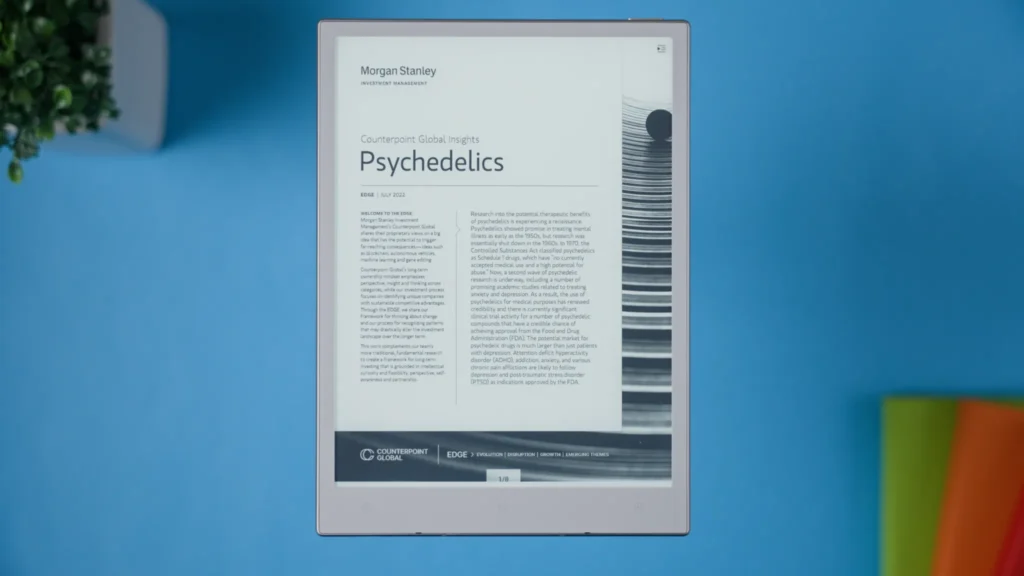
If you’re in meetings all day, the AiPaper Mini provides a distraction-free space to:
-
Take handwritten notes
-
Mark up documents
-
Plan your day using built – in templates
One of my favorite use cases is jotting down handwritten meeting notes, then pressing the AI button to instantly summarize them into clean text, ready to email to colleagues. Or, if you’re on the move and don’t want to open your laptop just to draft a quick message or proposal, you can quickly sketch out ideas and let the AI transform them into full emails or documents. It’s like carrying a discreet personal assistant wherever you go.
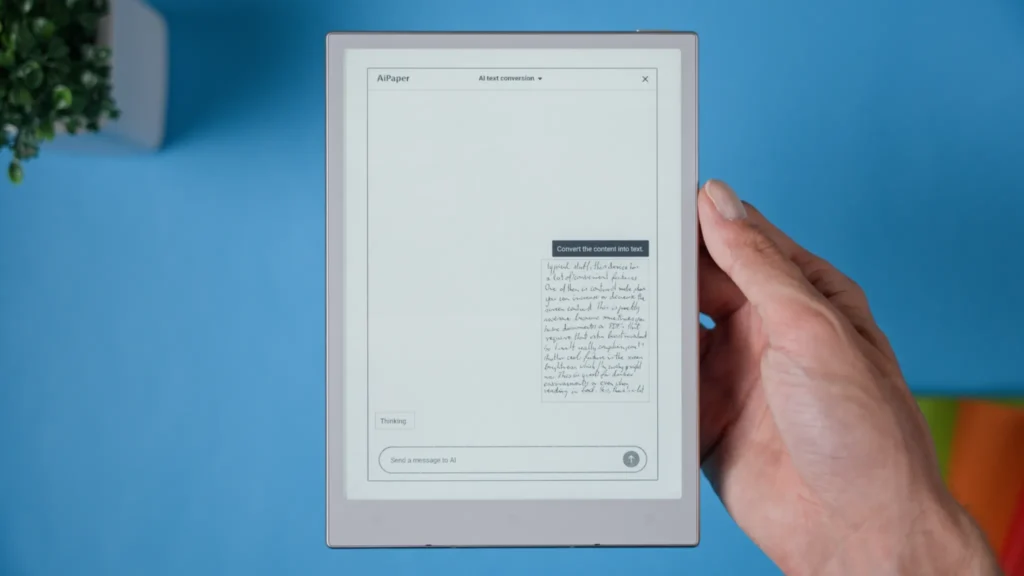
Students and Academics
For students, the AiPaper Mini also shines. It’s equally a digital notebook and an e-reader. You can:
-
Take handwritten lecture notes
-
Read textbooks or PDFs
-
Avoid eye strain thanks to the gentle E Ink display
The 8.2-inch size hits a sweet spot – it’s big enough for reading and diagrams but still highly portable. And the writing experience feels remarkably close to real paper.
Writers and Creatives
Writers and creative thinkers will find plenty to love. You can:
-
Handwrite ideas or outlines
-
Expand your thoughts with AI assistance
-
Organize brainstorming sessions using built-in templates
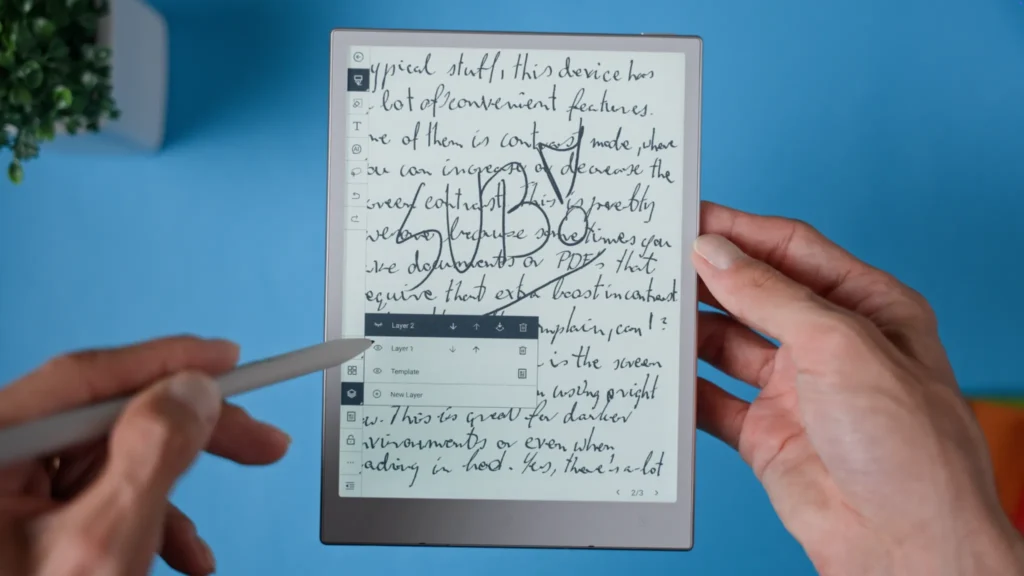
The pen’s smooth performance makes it a joy to quickly sketch concepts or jot down bursts of inspiration.
Readers Seeking Focus
Finally, if you’re someone who simply loves reading without distractions, the AiPaper Mini is a solid choice. The clear E Ink display is easy on the eyes, and the absence of social media or distracting apps helps you stay in the zone, whether you’re:
-
Reading books
-
Journaling your thoughts
-
Quietly reflecting on your day
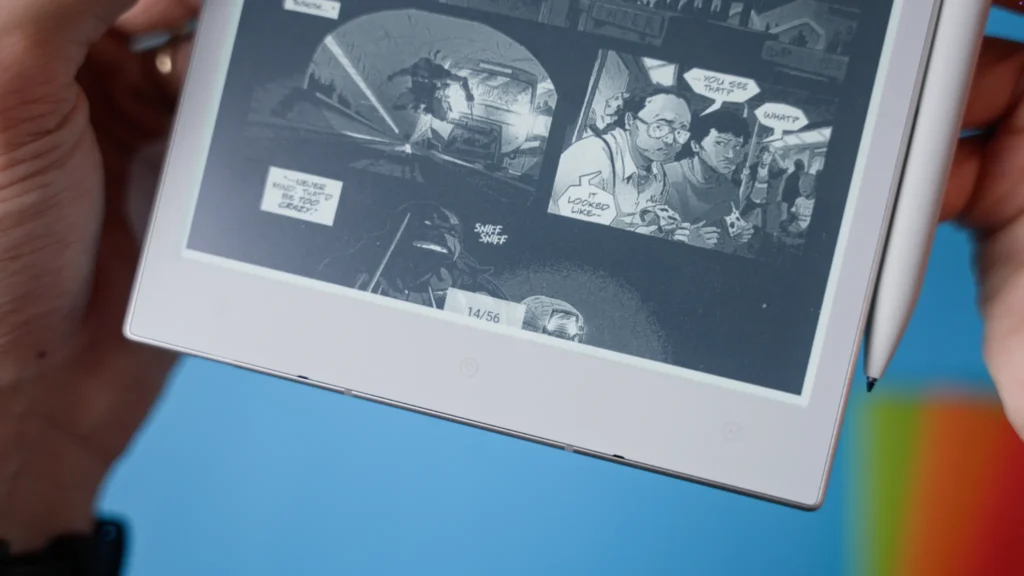
🔷 Conclusion – A Focused Tool That Delivers
The Viwoods AiPaper Mini truly impressed me. It doesn’t try to be everything – it’s not designed for watching videos or gaming – but what it does, it does exceptionally well.
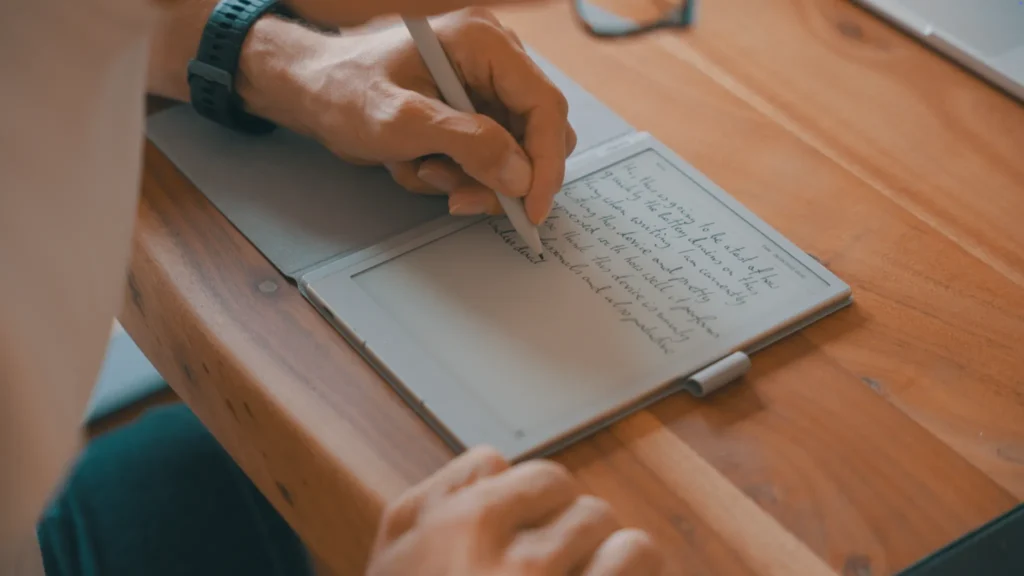
It’s a focused, fast, and thoughtfully designed device for people who want to:
-
Read comfortably
-
Write and take notes naturally
-
Stay organized
-
Get things done without digital distractions
The AI tools are far from gimmicks – they’re genuinely useful and seamlessly integrated into the overall experience. Writing feels great, the display is sharp, and the entire user interface is clean and efficient. It’s a device that respects your time and your focus.
Of course, there are a few minor trade – offs:
-
No warm light option for nighttime reading
-
Battery life that could be slightly longer
-
A fixed home screen layout without custom arrangement
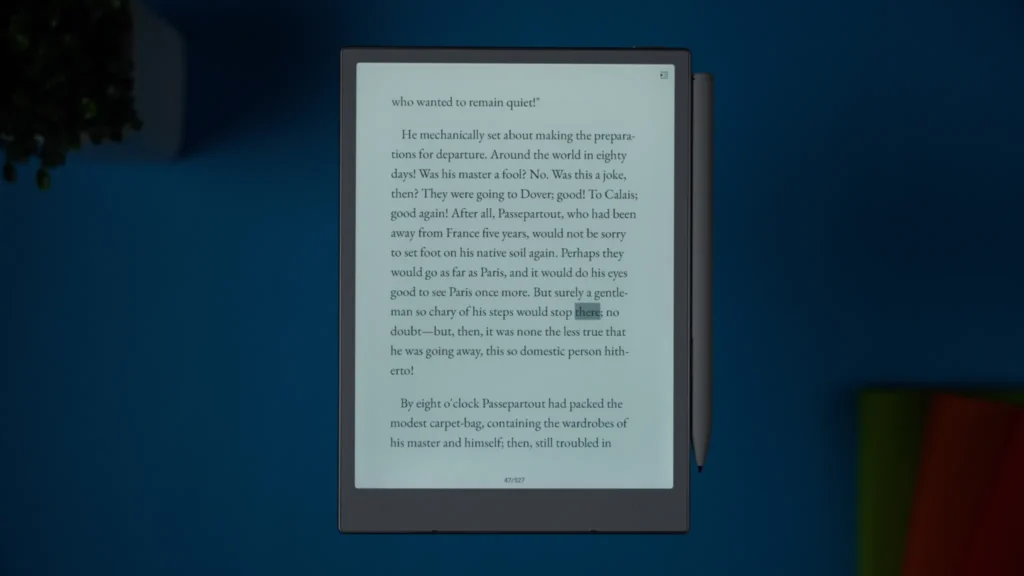
But honestly, none of these are dealbreakers – especially if you’re seeking a compact, productivity – focused eink tablet.
Whether you’re a student, a busy professional, or simply someone who wants to reduce screen fatigue and stay organized, the AiPaper Mini is absolutely worth considering.
And remember, Viwoods offers a 100-day free trial, so you can try it yourself and see if it fits your workflow before fully committing.
🛒 Thinking of getting Viwoods Ai Paper Mini?
► AMAZON US 🇺🇸: https://amzn.to/44b5rTY
► AMAZON UK/EU 🇬🇧🇪🇺: https://amzn.to/4jPkXJU
► VIWOODS STORE US 🇺🇸: https://viwoods.com/products/aipaper-mini?ref=HTDS
FULL ARTICLE ABOVE BUT…
THIS VIDEO COVERS THIS!
OTHER VIDEOS…