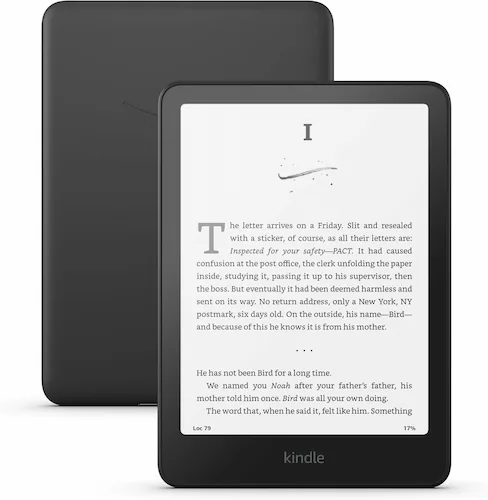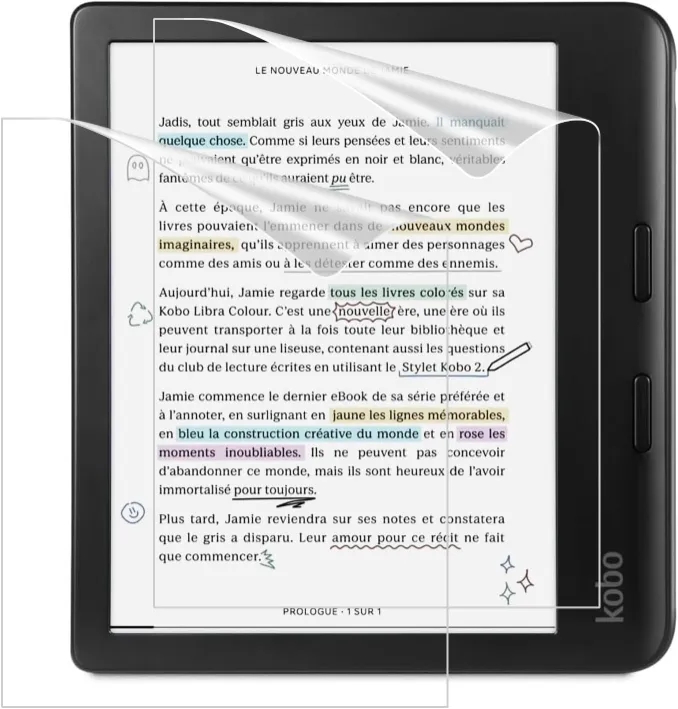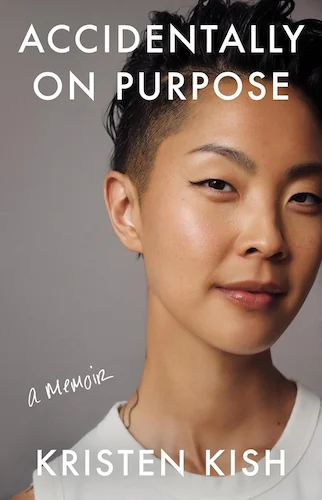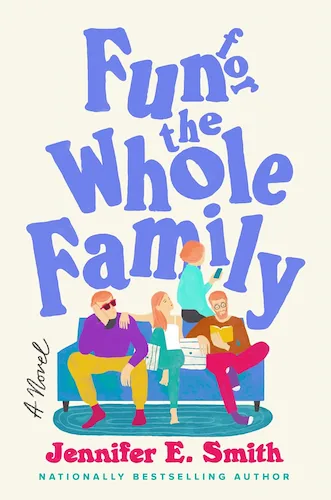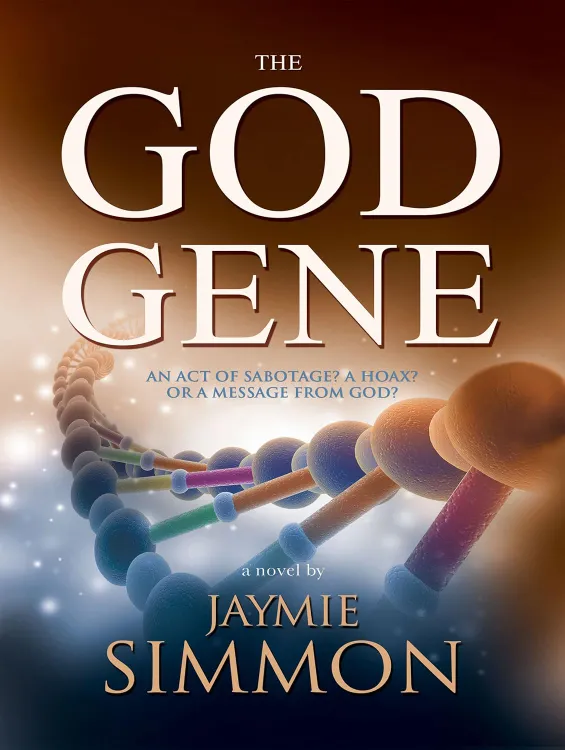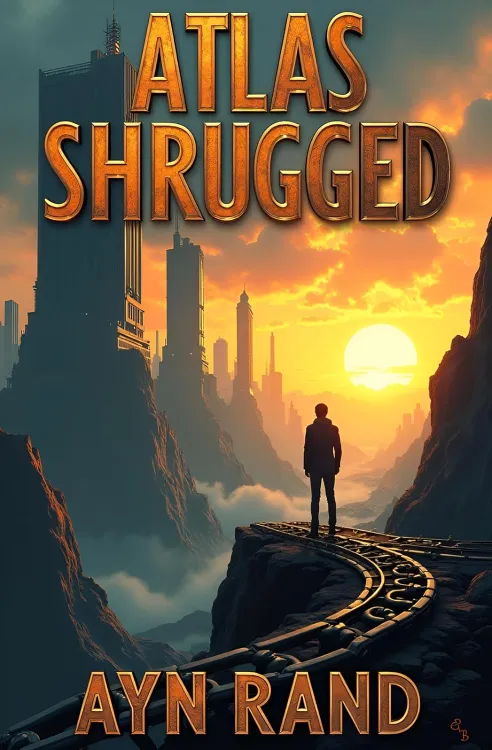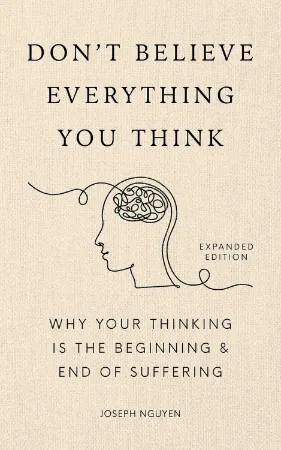I Used an E-Ink Phone for a Week – Here’s What Happened!
I Used an E-Ink Phone for a Week – Here’s What Happened!
10 minutes read time.
THIS VIDEO COVERS IT!
ARTICLE
Hey friend, if you’re into E-Ink devices, you’re in for a treat. I’ve spent over a decade exploring everything from Kindles to reMarkables, but today, I’m stepping into completely new territory: an E-Ink smartphone. Specifically, the Bigme HiBreak.
This is my first time using an E-Ink phone, and the big question that immediately came to mind was: Can an E-Ink phone be practical for daily use, or is it just a cool concept?
After a full week of testing, I have some solid thoughts—so let’s dive in.
Unboxing & First Impressions
Right out of the box, the Bigme HiBreak doesn’t exactly scream “futuristic.” It sports a 5.8-inch color E-Ink display with noticeable bezels, especially at the top and bottom. If you’re expecting an ultra-modern, edge-to-edge display, this isn’t it.
That said, the phone feels solid in hand, weighing 170 grams—which is about standard for modern smartphones. The back panel is plastic with a leather-like texture, making it both grippy and resistant to fingerprints. While it’s not a premium glass-backed phone, this design choice is actually pretty practical, ensuring a comfortable hold without worrying about smudges.
Specs Overview
Let’s talk about what’s under the hood. The Bigme HiBreak is powered by an octa-core 2.3 GHz CPU, paired with 128GB of storage. This setup is sufficient for basic tasks like web browsing, messaging, and light app use, but it’s definitely not built to compete with flagship smartphones. On the bright side, expandable storage up to 1TB via a microSD card is a welcome addition for those who need extra space.
Display: A Trade-Off Between Clarity and Efficiency
The 5.8-inch color E-Ink display has a resolution of 720×1440, which translates to 275 PPI in black and white and just 92 PPI in color. While this is good enough for reading and basic UI navigation, it’s noticeably lower than what you’d get with an LCD or OLED screen, or even some other high-end E-Ink devices.
Small text and fine details can appear less sharp and slightly pixelated, and while the color reproduction is functional, it lacks the vibrancy of traditional screens. Of course, that’s the trade-off for the energy efficiency and eye comfort that E-Ink displays are known for.
Camera: Basic and Functional, but Frustrating
The HiBreak includes a 5MP front camera and a 13MP rear camera—which, by today’s smartphone standards, are entry-level at best.
- The rear camera captures usable photos in good lighting, but sharpness and detail drop noticeably in low-light conditions.
- The front camera is fine for video calls, but don’t expect high-quality selfies.
- Videos? Barely watchable. Due to the slow E-Ink refresh rate, filming and playback can feel choppy and laggy.
While the cameras are functional, the delayed refresh rate can make the experience a bit frustrating.
Connectivity & Software: Solid but Not Cutting-Edge
The Bigme HiBreak supports 4G LTE, Wi-Fi, Bluetooth, and GPS, covering all the essential connectivity needs. It handles calls, texts, and basic mobile data usage just fine, making it usable as a daily driver for those who don’t rely on high-speed performance. However, there’s no 5G support, though 4G speeds should be more than enough for most users who aren’t streaming high-resolution videos.
On the software side, the phone runs Android 11 and offers full access to the Google Play Store, meaning you can install your favorite apps. However, not all apps are optimized for E-Ink screens, which means some may suffer from slow refresh rates and ghosting issues. The UI is simple and customizable, but you’ll likely need to tweak a few settings to get the best performance for an E-Ink display.
Daily Functionality: Can an E-Ink Phone Keep Up?
One of the biggest questions I had going into this test was: Can an E-Ink phone actually function as a daily driver? So, I popped in my local SIM card and got to work.
The HiBreak connected seamlessly to my mobile network, allowing me to make calls and send messages without any issues. Major messaging apps like WhatsApp and Telegram worked just fine, proving that the phone can handle everyday communication without a hitch.
That said, the slower refresh rate of the E-Ink display took some getting used to. Scrolling wasn’t as smooth as on a traditional smartphone, but for text-based tasks, like messaging and emails, it was more than adequate.
Media Consumption: A Mixed Bag
Video Streaming? Not So Fast…
Watching videos on the HiBreak is possible, but far from enjoyable. Even in the fastest refresh mode, videos appear choppy and laggy, making it impractical for extended YouTube or Netflix sessions. If you rely on your phone for video entertainment, this definitely isn’t the device for you.
Reading? Absolutely!
Where the HiBreak shines is in reading. E-books, articles, and PDFs look crisp and clear, offering a paper-like experience that’s much easier on the eyes compared to traditional screens. If you spend a lot of time reading on your phone and want to reduce eye strain, this could be a game-changer.
Photography: Not the HiBreak’s Strongest Suit
Taking photos on an E-Ink phone is, frankly, a bit of a struggle. The slow refresh rate means the real-time preview isn’t smooth, making it difficult to frame shots accurately—especially for moving subjects.
- Capturing still objects? Doable.
- Snapping action shots? Nearly impossible.
Once the photo is taken, the image quality is acceptable, but don’t expect the sharpness or color accuracy of traditional smartphone cameras. If photography is a big part of your smartphone usage, the HiBreak will likely disappoint.
Browsing & Typing: Can an E-Ink Phone Keep Up?
Browsing the Web
Surprisingly, web browsing on the HiBreak was smoother than expected—as long as I used an e-ink optimized browser like E-Ink Bro. Even Chrome worked fine for general browsing.
- Pages loaded at a decent speed, but scrolling wasn’t as fluid as on traditional screens due to the refresh limitations.
- Reading text-based content (like articles and emails) was a great experience—easy on the eyes and distraction-free.
- Image-heavy sites? That’s where things got tricky. Pictures lacked sharpness, and loading them took longer compared to regular smartphones.
I did, however, get a noticeably smoother browsing experience when I tweaked the refresh rate settings in the E-Ink Center—which I’ll cover later.
Typing: Functional, But Not Fast
Typing on the HiBreak is usable, but it’s not as fluid as on traditional smartphones. The key response time is slightly delayed, making fast typing a bit of a challenge.
A few things helped improve the experience:
✅ Installing Gboard – This added glide typing and voice input, both of which worked surprisingly well.
✅ Practice & Patience – After a bit of use, I got used to the slight input lag, and typing became manageable.
If you rely heavily on fast messaging or long-form writing, this might not be the ideal phone, but for casual texting and emails, it does the job.
Build Quality & Durability: Simple but Sturdy
The Bigme HiBreak might not have the premium feel of flagship smartphones, but it’s solidly built. The sturdy plastic shell gives it a durable feel, and the leather-like texture on the back improves grip and comfort.
However, there are a few things to keep in mind:
⚠️ No waterproofing or dust resistance – Be careful in wet or dusty environments.
⚠️ Protective case included – This helps with grip and drop protection but adds some bulk.
The physical buttons are well-placed and provide satisfying feedback, making navigation comfortable. While the HiBreak won’t win any design awards, it’s practical, comfortable, and built to last.
Battery Life: How Long Does the HiBreak Last?
E-ink devices are known for their energy efficiency, and the HiBreak is no exception. But after testing different usage scenarios, I found that battery life varies quite a bit depending on settings.
Battery Drain Tests:
🔋 High usage (Wi-Fi on, brightness max, refresh every 10 sec) → 10% drain per hour
🔋 Medium settings (Wi-Fi off, airplane mode, brightness 16%) → 4.5% drain per hour
🔋 Most efficient (Wi-Fi & airplane mode off, brightness off) → 4% drain per hour
What This Means in Real-World Use:
✅ Around two days of battery life with frequent use.
✅ Multi-day use possible on medium settings.
✅ Better than most smartphones, but not quite as long-lasting as dedicated e-readers.
If you’re mostly reading, checking emails, and using messaging apps, the battery life will be solid. But if you crank up brightness and refresh settings, expect faster drain.
Display Experience: Great for Reading, Not for Speed
The HiBreak’s e-ink display is both its biggest strength and its biggest limitation.
What Works Well:
✅ Easy on the eyes – No eye strain, even during long reading sessions.
✅ Multiple refresh modes – Options like Default, Magazine, Comics, Video, and Custom let you tweak performance.
Where It Falls Short:
⚠️ Videos are barely watchable – Even in Video Mode, playback is choppy.
⚠️ Colors look washed out – You’ll need 50%+ front light to get better contrast.
⚠️ Ghosting issues – Faster refresh modes lead to more ghosting (faint traces of previous images).
Even with custom refresh settings, the HiBreak won’t match the smoothness of a traditional smartphone. Scrolling, animations, and transitions still feel slower than what most users are used to.
Bottom line? If you’re buying this phone for reading, writing, and messaging, you’ll love the display. But if you expect fluid app navigation or smooth video playback, you may be disappointed.
Pricing & Value: Is the Bigme HiBreak Worth It?
💰 Price: $245 / €241 (Feb 2025)
For an e-ink smartphone, this is a pretty affordable price. Given the unique display, expandable storage, and decent software, I think the pricing makes sense.
Who is it for?
✅ Those who want an e-ink phone for reading, messaging, and distraction-free use.
✅ People looking for a secondary device with minimal notifications.
✅ Users who prioritize eye comfort over speed and smoothness.
Who should look elsewhere?
❌ Anyone expecting high-speed performance.
❌ People who need smooth video playback or gaming.
❌ Users who want a regular smartphone experience at this price.
At this price point, a traditional smartphone would offer much better performance overall. But if you’re specifically in the market for an e-ink phone, this could be a solid option—as long as you know the trade-offs.
My Final Thoughts on the Bigme HiBreak
So, what do I think? The Bigme HiBreak is a fascinating take on an e-ink smartphone. It’s a great mix of an eye-friendly display with basic phone functionality.
What It Does Well:
✅ Reading, messaging, and web browsing work fine.
✅ E-ink display makes long reading sessions easy on the eyes.
✅ Minimalist experience helps with distraction-free use.
What Holds It Back:
⚠️ Slow refresh rate makes UI navigation sluggish.
⚠️ Limited color quality affects app readability.
⚠️ Multimedia performance is far from smooth.
Would I use it as my daily phone? Not yet. But as a secondary device for reading, note-taking, and distraction-free browsing, it definitely has an appeal. It’s not perfect, but it offers a glimpse into the future of minimalist smartphones.
And honestly? That’s what makes it so interesting to me.
🛒 Thinking of purchasing the Bigme HiBreak?
🇺🇸 US Links:
🖥️ Amazon US (Color Screen): Buy Here
📖 Amazon US (B&W Screen): Buy Here
🏬 Bigme Store US: Official Store
🛡️ Bigme Case US: Get the Case
🇬🇧🇪🇺 EU Links:
🖥️ Amazon EU: Buy Here
🏬 Bigme Store EU: Official Store
🛡️ Bigme Case EU: Get the Case
I enjoy creating educational and how-to videos on the latest gadgets and electronics, from phones to e-book readers and everything in between. My goal is to help you get the most out of your devices with easy-to-follow guides and in-depth reviews.
OTHER VIDEOS…