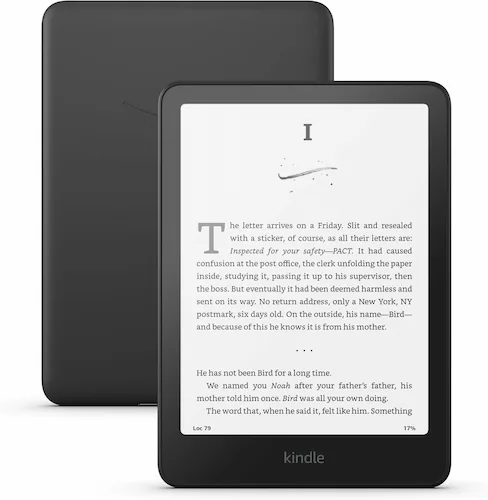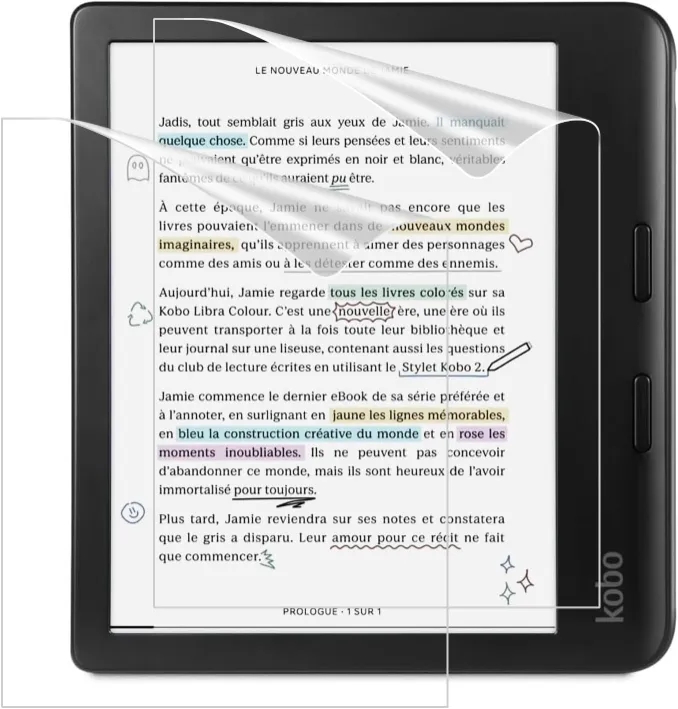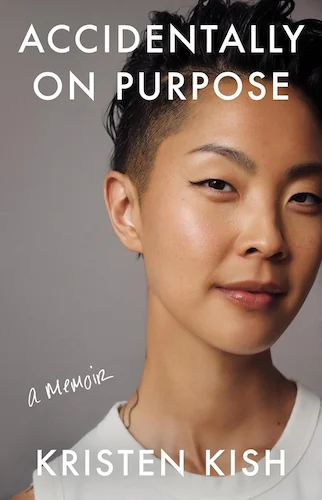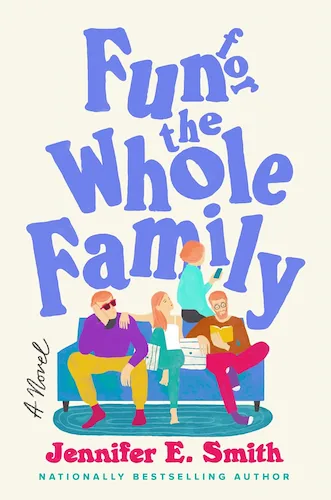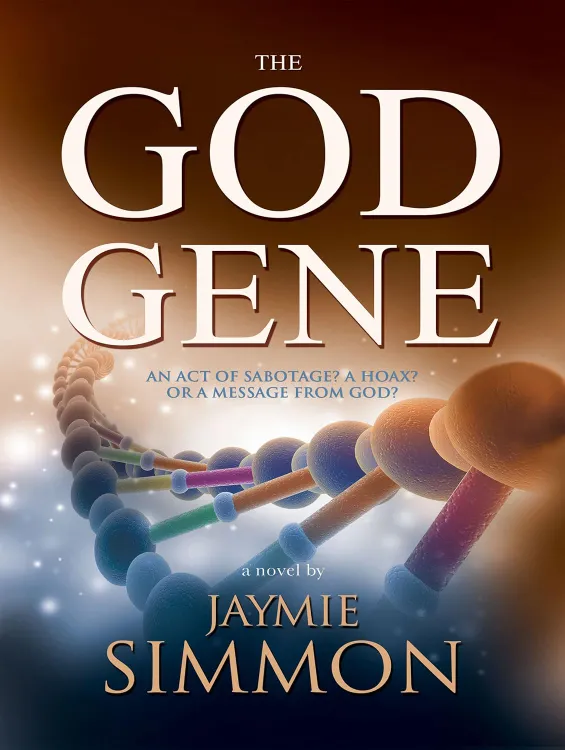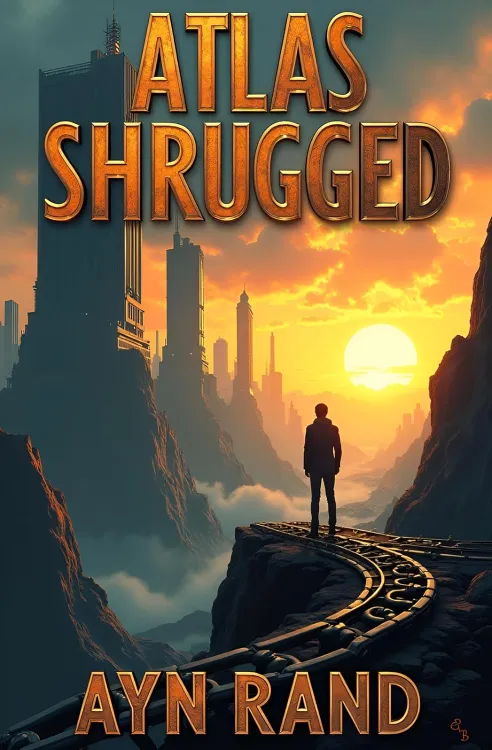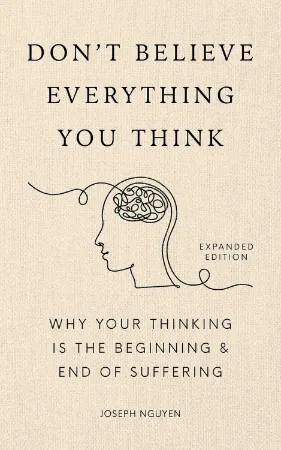reMarkable Paper Pro vs Boox Note Air 4C
reMarkable Paper Pro vs Boox Note Air 4C
7 minutes read time.
ARTICLE
Hi friend, Today, we’re diving into a comparison of two premium e-ink devices – the reMarkable Paper Pro and the Boox Note Air4C.
These two devices are the latest in e-ink technology, featuring the top-of-the-line displays available today: Kaleido 3 and Gallery 3. I’ll highlight the key differences in display and performance, along with a quick look at some overall tech specs. If you’d like a deeper dive into any specific details, feel free to drop a comment below, and I’ll make sure to follow up!

Boox Note Air 4C vs reMarkable Paper Pro
Now, I want to quickly point out that these devices are really built for different types of users. My goal here is to help you understand which one could be the better fit for your needs. The reMarkable is designed to give you a paper-like experience with zero distractions – no notifications, no apps, just you and your thoughts. On the other hand, the Boox Note Air4C, with its Android OS, opens up a world of customization and features that can be a little overwhelming but offer incredible flexibility.
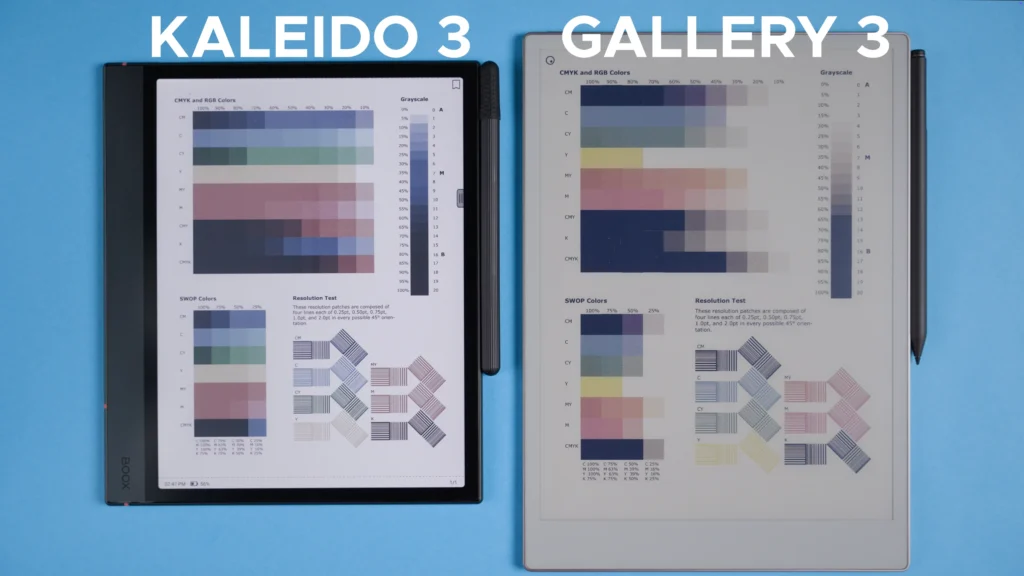
Kaleido 3 vs Gallery 3
Both of these devices are fantastic in their own ways, and I’m excited to show you why. So, let’s jump right into the display comparison!
🔹DISPLAY
Let’s start with the technical side of each display because these screens are pretty unique! The reMarkable Paper Pro sports a large 11.8-inch color display using Gallery 3 technology, which can display around 20,000 colours. The resolution on this one is 2160 by 1620 with 229 pixels per inch, giving it a smooth, paper-like look.
Over on the Boox Note Air4C, we’re looking at a smaller 10.3-inch display. It uses Kaleido 3 Carta 1200 technology, which offers around 4100 colors and 16 levels of grayscale. It actually has two types of resolution depending on whether you’re using color or black and white. In black and white, it’s a sharp 2480 by 1860 at 300 pixels per inch, but in color mode, it’s 1240 by 930 with a lower 150 pixels per inch.
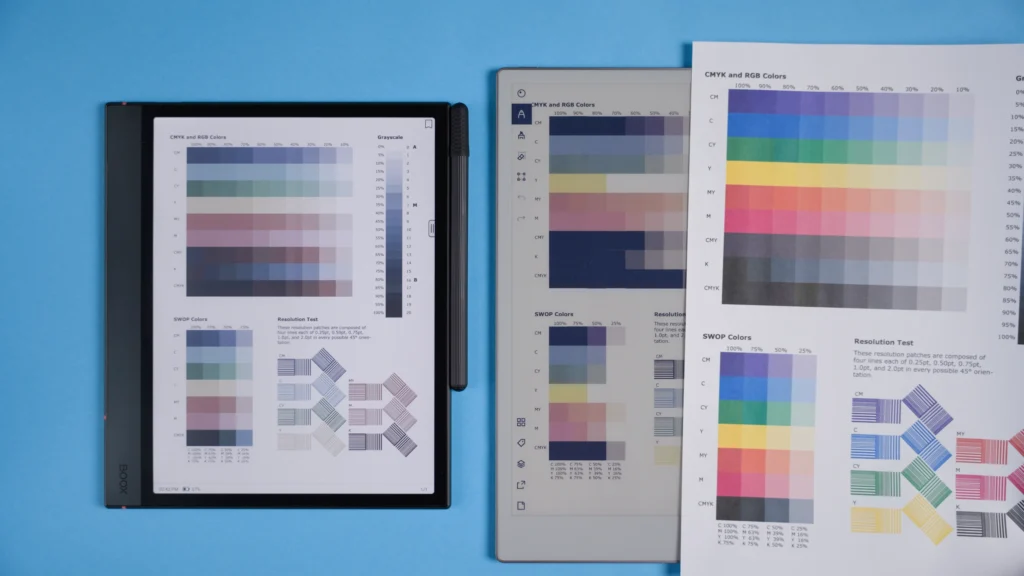
Color Card comparison
Now, I want to take a minute to talk about the tech behind these displays because they’re surprisingly different! The Boox’s Kaleido 3 display uses millions of microcapsules filled with black and white ink particles. These particles shift around with changes in the electrical current, and with a Color Filter Array – or CFA – on top, the display mixes in red, green, and blue to create about 4,096 colors.
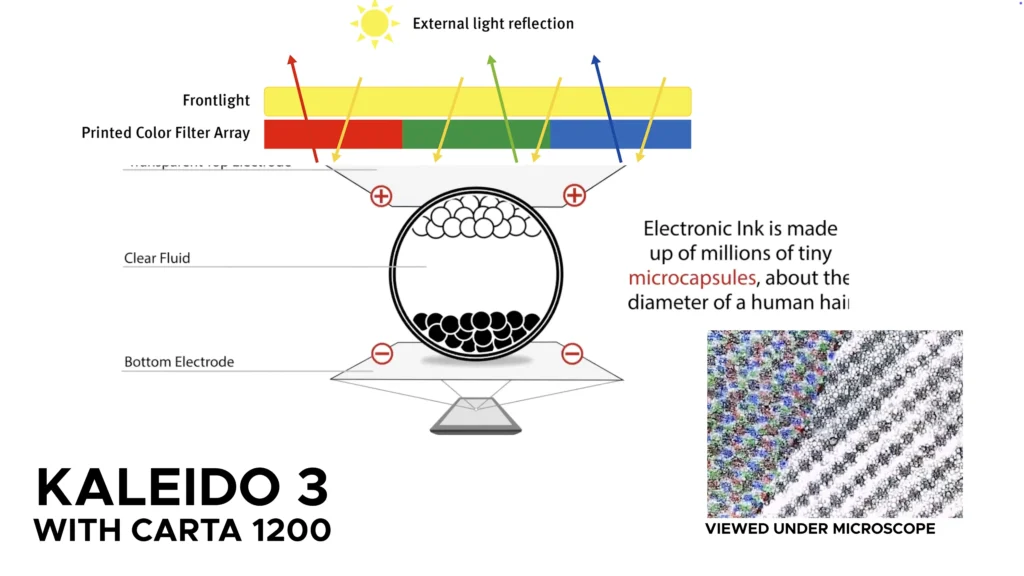
Kaleido 3 with Carta 1200 display
On the other hand, the reMarkable’s Gallery 3 display actually uses microcapsules with a four-particle ink system. Instead of just black and white, it has cyan, magenta, yellow, and white particles, which allows it to produce over 20,000 colors. So, on paper, the reMarkable should deliver a lot more color variety.
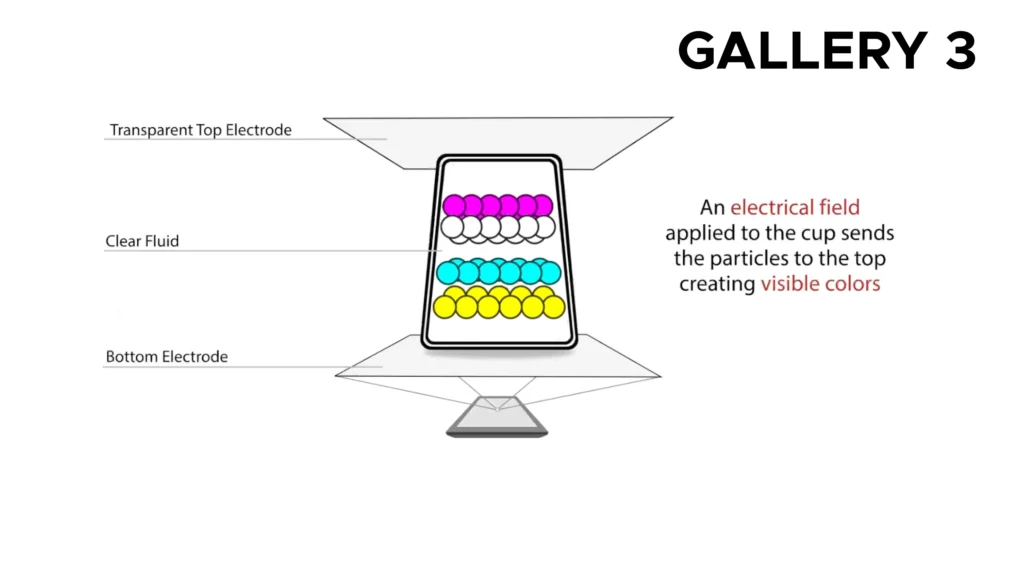
Gallery 3 available on RPP
Both devices have backlighting, but the light on the Boox is noticeably brighter and gives off more of a printer-paper effect. Meanwhile, the reMarkable has a slightly warmer, yellowish tint. The Boox also has adjustable warm light, which is great for reading at night.
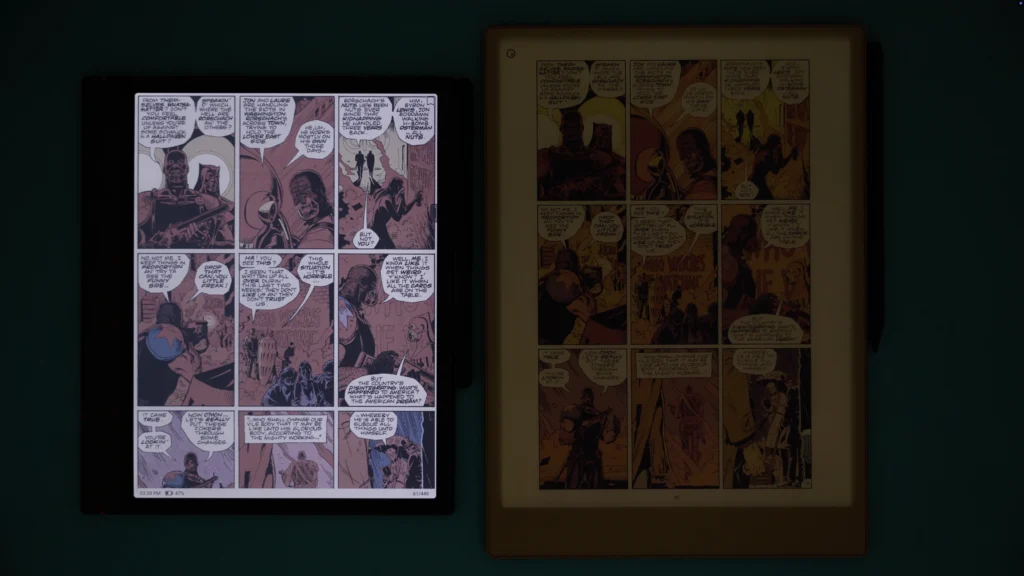
Brightness levels comparison
When it comes to color reproduction, each device has its strengths. For example, yellows on the reMarkable are punchy, but the Boox has really vivid blues and greens that look great. Even though the reMarkable technically supports almost five times more colors, that doesn’t always translate perfectly to the display. Browns, for example, barely show up on the reMarkable, whereas the Boox displays them clearly. And with grayscale, the Boox has a bit of a blueish tint, while the reMarkable tends to show grays more naturally.
One thing I love about the Boox is the flexibility it gives you over the display. You can adjust the color mode and change how vivid or bright the colors appear, so you get a lot of control over how things look on screen. With the reMarkable, there’s no option for these kinds of adjustments – it’s a more straightforward display without customization settings.

Boox Note Air 4C allows for contrast and sharpness customization
When it comes to viewing colorful content like comics or magazines, the Boox really shines. It shows a wider variety of colors, and the colors are well-separated, so you can easily distinguish between them. On the reMarkable, reds tend to be replaced with yellows, and colors blend together more, which can make the page look low in contrast. Plus, the blacks on the Boox are deeper and more customizable if you want to tweak the contrast. Meanwhile, blacks on the reMarkable lean a bit towards blue, while the Boox’s blacks can have a warmer yellow or red tone.
The Boox also has several options to adjust the display even further. You can change the sharpness of the page, bleach the page to make it brighter, smooth images, and enhance darker colors. These are really nice extras that the reMarkable doesn’t offer.
In a dark environment, I also feel like the Boox holds onto its colors better – they’re more visible compared to the reMarkable. If the reMarkable had a stronger backlight, it would likely perform better in dim settings and overall in terms of color vibrancy.

Color reproduction on both devices
Another big plus for the Boox is the ability to adjust the page refresh type. It has “Regal” technology, which gives you a slower refresh with higher quality and no ghosting. Or, if you want speed, there are fast and ultra-fast refresh modes that load pages super quickly without flashing, but they can leave some ghosting. This is really helpful depending on what you’re reading and is a nice touch for customization.
🔹BUILD QUALITY AND DESIGN
Let’s move on to build quality and design because these two devices really stand out when it comes to how they’re built.
First impressions? Both the reMarkable and the Boox have a premium look and feel. They feel solid and well-built in the hand, like a single piece of high-quality equipment. Both have metal backs that seamlessly merge into the glass display on the front, making them feel sturdy and durable.

reMarkable Paper Pro has a solid and elegant build with 4 rubbery feet at the back
When it comes to the stylus, or “Marker,” I’d say the reMarkable has a bit of an edge. Its pen has a satisfying weight to it, likely because of the battery inside, which makes it feel solid and premium. On the other hand, the Boox marker feels a bit hollow, and it has a rubber cap on top. I assume the cap is meant to protect the nib, but I honestly feel like it’s going to get lost or damaged pretty quickly. That being said, both markers attach to their devices magnetically, and the magnets are strong enough to hold them securely in place.
Another nice touch with the reMarkable is that it comes with six extra nibs for the Marker, while the Boox doesn’t include any extras, which is a bit of a letdown.

RPP comes with 6 extra replacement nibs
The Boox does have a few features that stand out, though. For instance, it has a fingerprint reader built right into the power button, which is super convenient for quick access without needing to enter a PIN.
In terms of storage, both devices offer 64GB, which is decent. But the Boox also has a microSD slot where you can add up to 2TB of extra storage. This is a fantastic option if you’re someone who plans to store a lot of files or larger content like PDFs, images, or comics.
🔹PERFORMANCE
Now, let’s talk about performance. On paper, the reMarkable and Boox are set up pretty differently. The reMarkable runs on a 1.8 GHz quad-core Cortex-A53 processor with 2GB of RAM, all managed by reMarkable OS – a custom operating system based on Linux that’s specifically designed for digital paper.
The Boox, on the other hand, packs more power under the hood. It has a Qualcomm octa-core processor, which Boox says gives a 50% performance boost over its previous model. It also comes with 6GB of RAM and runs on Android 13, which opens up a lot of functionality.
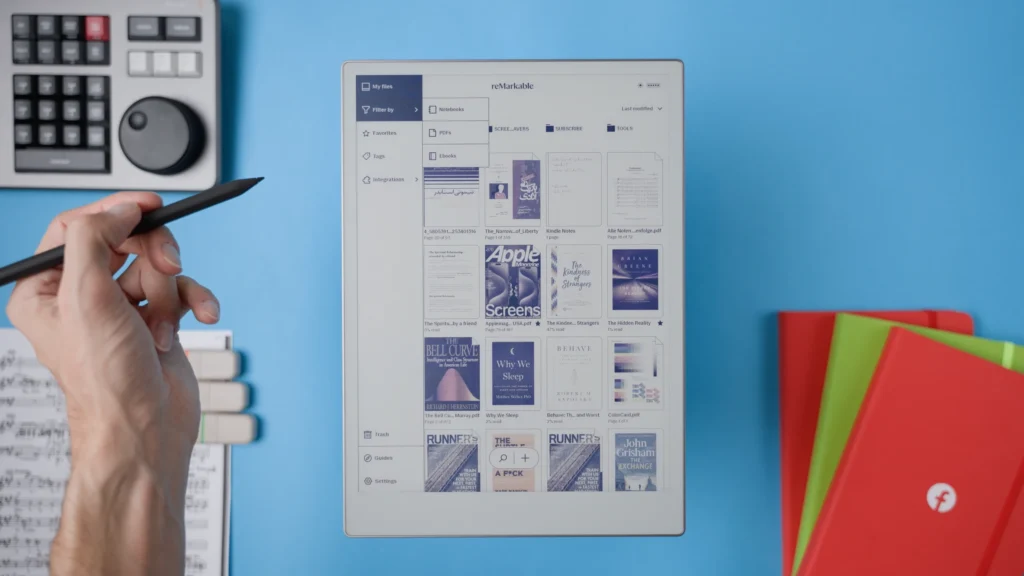
RPP has a simple, distraction-free menu
But when I put them side-by-side, here’s what I noticed in terms of real-world performance. For basic navigation through the menu and interface, both devices run smoothly, and both have a slight refresh effect typical of e-ink displays. You can reduce the refresh rate on the Boox, but this can lead to ghosting – where remnants of a previous screen are faintly visible. Overall, neither one really outshines the other in everyday navigation.
When it comes to viewing PDFs, both devices handle page swiping pretty similarly. I did notice that the reMarkable has a secondary refresh when adding color, which takes a tiny bit longer. Boox’s “Speed” refresh mode lets you swipe through 10-20 pages without any flashing, and once you try it, it makes the usual flashing on other e-ink devices feel more noticeable.
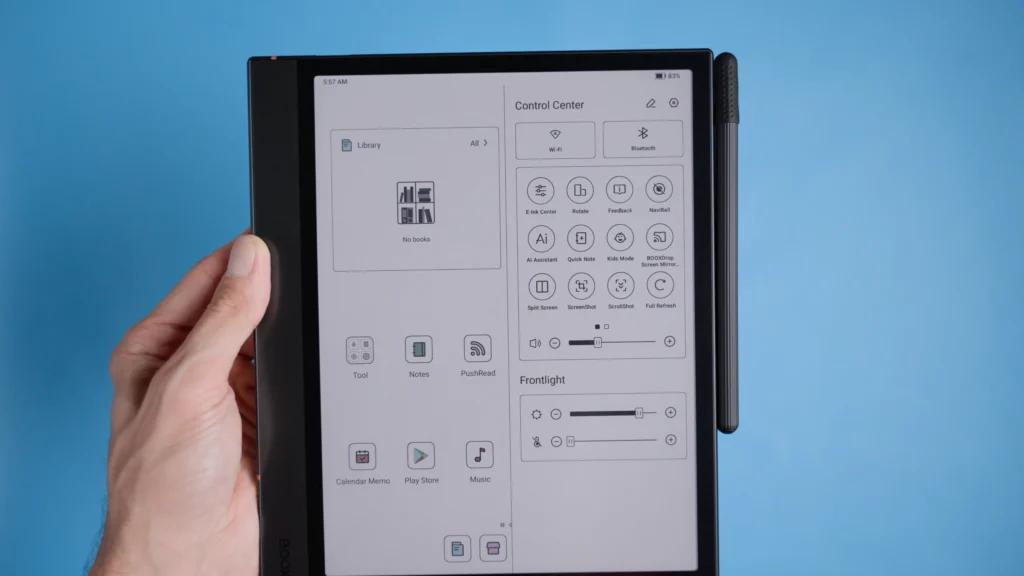
Boox runs on Android which allows for a lot of customization
For reading e-books like EPUBs and MOBI files, switching the Boox to fast refresh mode makes both devices feel almost identical. With the naked eye, there isn’t much difference in speed, so I’d say both handle e-books really well.
🔹CONCLUSIONS
So, here’s where I stand after spending some time with both devices. If you’re looking for a pure, distraction-free reading and note-taking experience, the reMarkable Paper Pro really excels. The device is designed to feel like paper, and it delivers on that promise. Its minimalist approach – with no apps, notifications, or social media – keeps you fully focused on your work or reading. Plus, the included extras like nib replacements and a solid stylus make it feel like a quality choice right out of the box.
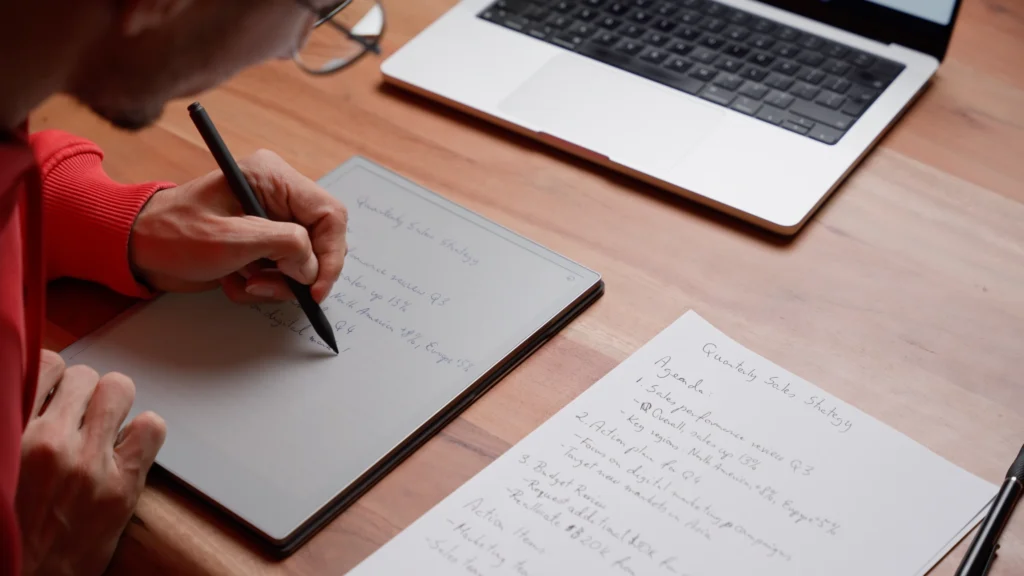
Writing on RPP is very pleasent and very responsive…almost like writing on paper
However, if you’re someone who enjoys versatility and customization, the Boox Note Air4C is likely going to be more appealing. Its Android system means you have access to a wide range of apps, and the customizable refresh rates and display options let you tailor the experience to exactly what you need. The color display also makes it great for more colorful content like comics or web browsing. And the extra storage with the microSD slot is a game-changer if you’re someone who likes to store lots of files.
🛒Thinking of getting BOOX or REMARKABLE? Use the link below and support my work (affiliate links):
⭐️BOOX NOTE AIR 4C
US AMAZON 🇺🇸: https://amzn.to/3Xn0sMs
US BOOX SITE🇺🇸: https://shop.boox.com/products/noteair4c?ref=howtodostuff
UK/EU AMAZON 🇬🇧🇪🇺 : https://amzn.to/4i7PZwM
⭐️REMARKABLE PAPER PRO
US AMAZON 🇺🇸: https://amzn.to/3P9ntOg
US REMARKABLE SITE🇺🇸: https://remarkable.com/store/configure/remarkable-paper-pro
UK/EU AMAZON 🇬🇧🇪🇺 : https://amzn.to/3EZlURk
THIS VIDEO COVERS IT!
OTHER VIDEOS…