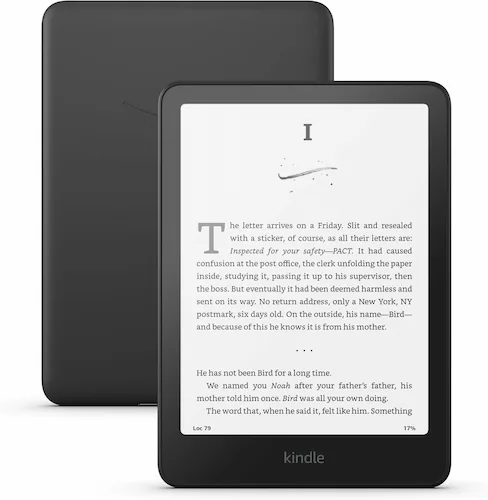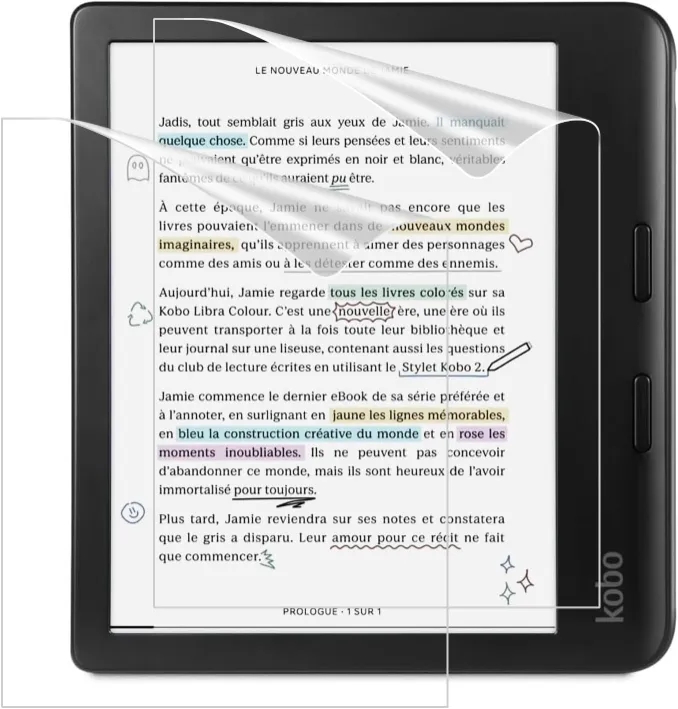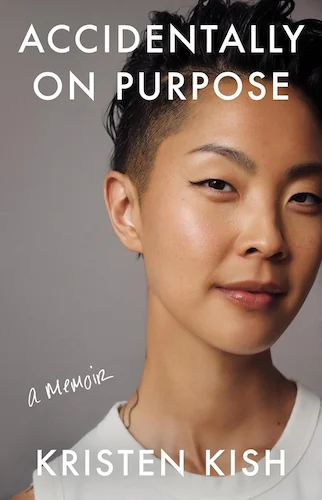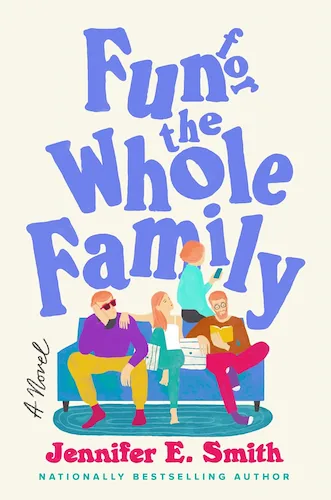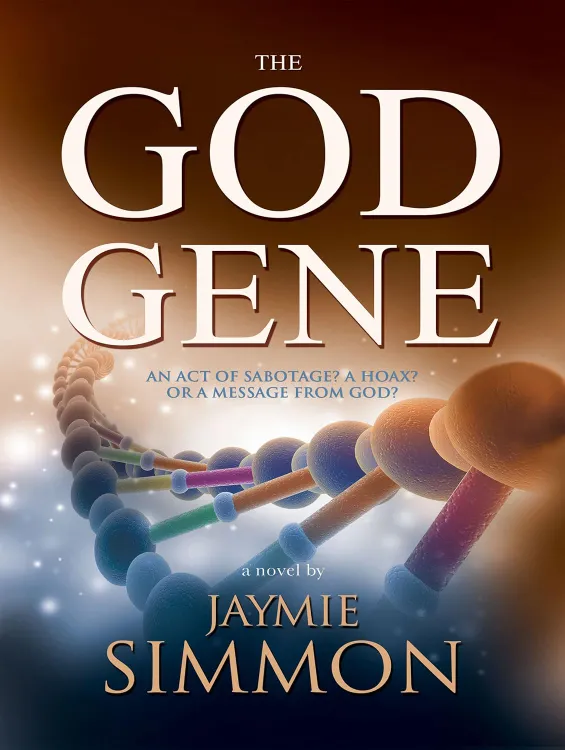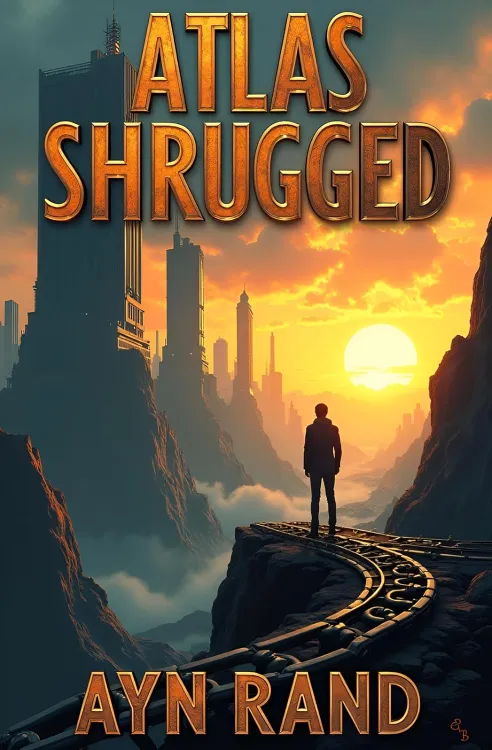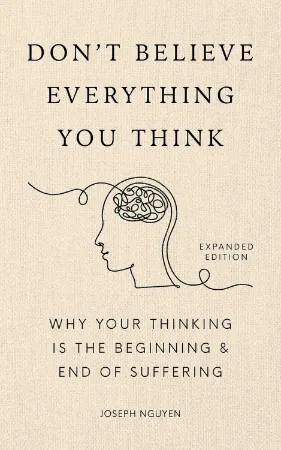reMarkable Paper Pro vs. Boox Note Max: Which E-Ink Tablet is Right for You?
reMarkable Paper Pro vs. Boox Note Max: Which E-Ink Tablet is Right for You?
15 minutes read time.
Table of Contents
Finding the perfect e-ink tablet these days isn’t just tricky—it’s a bit of a minefield. With so many options, features, and price points, knowing which one truly fits your needs (and is worth the price) can be overwhelming.
That’s exactly why we’re here. Today, we’re comparing two of the top e-ink tablets of 2025: reMarkable Paper Pro and Boox Note Max
These are among the best e-ink devices available, but they cater to different types of users. In this comparison, we’ll break down:
✅ Reading & Writing Experience
✅ Pricing
✅ Tech Specs & Performance
✅ Build Quality & Display
✅ Battery Life and more!
By the end of this article, you’ll know exactly which device is the better fit for you.

Remarkable Paper Pro vs Boox Note Max
🔹 Pricing: How Do They Compare?
Before we talk features, let’s take a look at the pricing. Both tablets are premium devices, but the way they are bundled makes a difference.
🔹 reMarkable Paper Pro
💰 Base Price: $579 (US) / €649 (Europe)
Accessories (Optional):
- Premium stylus: +$50
- Standard case: +$89
- Folio with keyboard: +$200 (€200)
🛒 Typical Setup (Standard stylus + Case): $668 / €748
🔹 Boox Note Max
💰 Base Price: $650 (US) / €700 (Europe)
What’s Included?
✅ Stylus (Standard) & Case (included in the base price!)
✅ Extra pen tips included
Upgrade Options:
- Premium stylus: +$79 (€80)
- Magnetic keyboard case: +$150 (€170)

Pricing of Remarkable Paper Pro vs Boox Note Max
💡 Price Comparison: Which One’s the Better Deal?
When comparing a standard setup (tablet + stylus + case), the prices are surprisingly close:
✅ Boox Note Max is just $18 (€48) cheaper than the reMarkable Paper Pro.
At this price range, that’s not a huge difference—so the real question is: Which device actually fits your needs better?
🛒 Thinking of purchasing BOOX NOTE MAX?
► AMAZON US 🇺🇸: https://amzn.to/4kVakGd
► BOOX STORE US 🇺🇸: https://shop.boox.com/products/notemax?ref=howtodostuff
► AMAZON EU 🇬🇧🇪🇺: https://amzn.to/4eWyLBG
► BOOX STORE EU 🇬🇧🇪🇺: https://euroshop.boox.com/products/boox-note-max?ref=fjeswspv&variant=51671673176427
🛒 Thinking of buying REMARKABLE PAPER PRO?
► AMAZON US 🇺🇸: https://amzn.to/4ivbKXd
► AMAZON EU 🇬🇧🇪🇺: https://amzn.to/3Ra9RDj
► REMARKABLE STORE: https://remarkable.com/store/configure/remarkable-paper-pro
🔹 Tech Specs
Now that we’ve covered pricing, let’s take a look at the hardware behind these two devices.
reMarkable Paper Pro
- Processor: 1.8 GHz quad-core Cortex-A53
- RAM: 2GB
- Storage: 64GB (about 46.3GB usable)
- Battery: 5030 mAh Li-ion
- Display: 11.8-inch E Ink Gallery 3, capable of showing up to 40,000 colors
- Resolution: 2160 x 1620 at 229 PPI
- Front Light: Yes, adjustable
Boox Note Max
- Processor: Snapdragon 855, 2.8 GHz octa-core (7nm architecture)
- RAM: 6GB
- Storage: 128GB (about 108GB usable)
- Battery: 3700 mAh
- Display: 13.3-inch black-and-white Carta 1300 panel
- Resolution: 2400 x 3200 at 300 PPI
- Front Light: No

Tech Spec Comparison
In terms of raw performance, the Note Max is simply more powerful. It features a faster processor, more RAM, and double the storage, making it a better choice for heavy multitasking or handling large files. However, the Paper Pro has a larger battery and an adjustable front light, which could be more important for users who prioritize long battery life and nighttime readability.
Extra Features
This is where the Note Max pulls ahead in terms of hardware.
- Sensors & Connectivity: It includes a gyroscope, dual speakers, a microphone, and Bluetooth support—all of which the Paper Pro lacks.
- Operating System: The Note Max runs Android 13, meaning you can install apps from the Google Play Store. The Paper Pro runs reMarkable OS, a custom Linux-based system with no option to install third-party apps.
If you need a device that can run Kindle, Evernote, OneNote, or other apps, the Note Max is the clear winner. But if you prefer a distraction-free, focused writing experience, the Paper Pro might be the better fit.
🔹 Build Quality & Design
No matter how good the internals are, the way a device feels in your hands matters just as much.
Overall Feel & Weight
Both tablets feel premium and well-built, but because the Note Max is larger, it’s also slightly heavier—by about 2.6 ounces (75 grams). In daily use, this isn’t a major difference, but if you plan on reading or writing for long periods, a stand or arm support might be helpful.

Weight Comparison
Materials & Construction
- The Paper Pro has a full metal back with rubberized feet that keep it stable on a desk.
- The Note Max has a plastic back with a metal accent strip for added structural support.
While both look elegant and premium, the Paper Pro feels more refined, thanks to its metal construction and attention to detail. The stacked paper-like lines on the edges add to its unique feel, making it stand out.
If I had to pick which one is better built, the Paper Pro takes the win.
Stylus Comparison
- The Paper Pro stylus has a bit more weight and a premium feel, making it feel more like a real pen.
- The Note Max stylus is lighter, plasticky, and hollow-feeling—still functional, but not as refined.
One advantage of the Note Max stylus is that it doesn’t need charging. Meanwhile, the Paper Pro stylus has a built-in rechargeable battery that charges magnetically when attached to the device. While this is convenient, it also means you’ll need to keep an eye on battery life.
🔹 Display
Both devices incorporate the latest e-ink technology, but their approaches to displaying content are vastly different. The Paper Pro features E Ink Gallery 3, a color e-ink panel capable of displaying up to twenty thousand colors through a four-particle microcapsule system—cyan, magenta, yellow, and white. While it includes an adjustable front light, its brightness is somewhat limited, and contrast adjustments offer minimal flexibility.

Close up of display – Remarkable Paper Pro
In contrast, the Note Max utilizes E Ink Carta 1300, a black-and-white display that lacks both color and a front light. However, it compensates with extensive customization options, including multiple refresh modes that allow users to fine-tune their experience based on different activities.
For text-based reading, the Note Max is the clear winner. With a 300 PPI display, it delivers noticeably sharper and crisper text compared to the 229 PPI resolution of the Paper Pro. Letters appear clean and well-defined, with no visible pixelation—even at close range. However, when it comes to comics, magazines, and image-heavy content, the Paper Pro has the advantage due to its color capabilities. That said, color reproduction is not particularly vivid or accurate. A noticeable yellow tint compensates for the display’s inability to fully render certain colors, and blacks appear as a dark blue tone rather than a deep black. Additionally, images on the Paper Pro exhibit a slight granular texture, whereas the Note Max produces smoother, cleaner visuals.
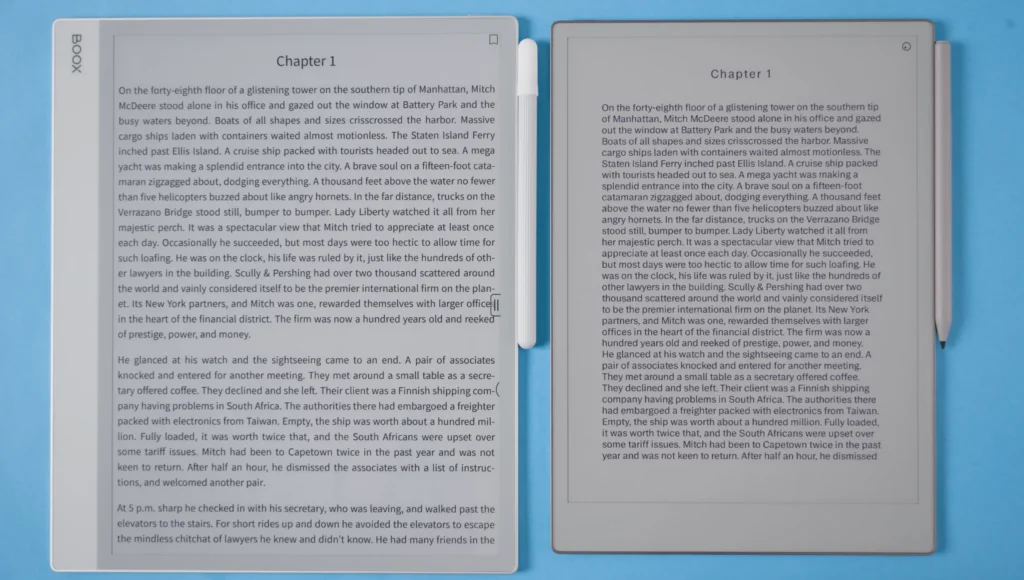
Reading – Display Comparison
When working with A4 PDFs, documents, or publications, the larger screen size of the Note Max significantly improves readability. Content fits better on the page, reducing the need for constant zooming and scrolling.
For writing, both devices perform exceptionally well, offering impressive pen-to-screen response times. However, in terms of writing feel, the Paper Pro has the edge. Its slightly textured screen mimics the sensation of writing on high-quality paper, whereas the Note Max’s smoother surface feels more like writing with a marker on glass. One notable drawback of the Paper Pro is that writing in color triggers a slight screen refresh after each stroke. This is a limitation of Gallery 3 technology and is not present on the Note Max or other color e-ink screens like the Boox Note Air 4C.
Both devices exhibit ghosting, the faint residual image left on the screen after content changes. It is more noticeable on the Note Max, but its multiple refresh modes allow users to manage and reduce ghosting depending on the task. Faster refresh modes minimize ghosting but may introduce visual artifacts. The Paper Pro’s ghosting is less pronounced, but it lacks the adjustable refresh settings found on the Note Max.

Daylight and screen comparison
In summary, both displays cater to different priorities. For sharp text and a smooth reading experience, the Note Max is the better option. The Paper Pro, despite its lower resolution, stands out with color support and a more natural writing feel, making it an appealing choice for note-taking and annotations.
🔹 Battery
Battery life is a crucial factor for e-ink devices, and real-world performance often differs from what’s expected on paper. To gauge the efficiency of both devices, I tested reading and writing scenarios, measuring hourly battery drain under similar conditions.
The Paper Pro features a larger 5,030 mAh battery, while the Note Max houses a smaller 3,700 mAh battery but also has a larger screen. Given these specs, one might assume the Paper Pro would last longer, but actual testing yielded different results.
For reading, both devices were tested under low-power conditions:
- Airplane mode enabled
- Front light turned off on the Paper Pro
- A2 refresh mode enabled on the Note Max
- Page turns every 20 seconds
Surprisingly, both devices drained at nearly the same rate, averaging 4% per hour. One interesting detail is the method of page-turning. The Note Max supports both swiping and tapping, whereas the Paper Pro only allows swiping. This small limitation prevented my auto page-turner device from working on the Paper Pro, requiring manual page turns instead. While minor, this could be a deal-breaker for users relying on accessories for hands-free reading.

Battery Test – Reading
For writing, I conducted multiple 15-minute continuous writing sessions, then averaged the results. Both devices drained approximately 3% per 15 minutes, meaning a 12% per hour drain rate when used for extended writing sessions. This demonstrates the efficiency of the Carta 1300 display on the Note Max, compared to the more complex Gallery 3 microcapsule system on the Paper Pro, which consumes additional power for rendering color.

Battery Test – Writing
Another factor affecting real-world battery performance is the stylus. The Paper Pro’s stylus charges through the device, gradually drawing power over time. Meanwhile, the Note Max stylus is completely battery-free, requiring no power at all. This gives the Note Max a potential long-term battery advantage, particularly for users who frequently take handwritten notes.
Ultimately, while both devices perform similarly under typical reading and writing conditions, the Note Max may have a slight edge in battery longevity, thanks to its power-efficient stylus and customizable refresh modes.
🔹 Performance
For e-ink devices, performance on both is more than reasonable. Switching between folders, navigating menus, and using the keyboard to enter text all feel solid. There is a slight lag in certain areas—sometimes you wait a second for a page to load—but this happens on each device.
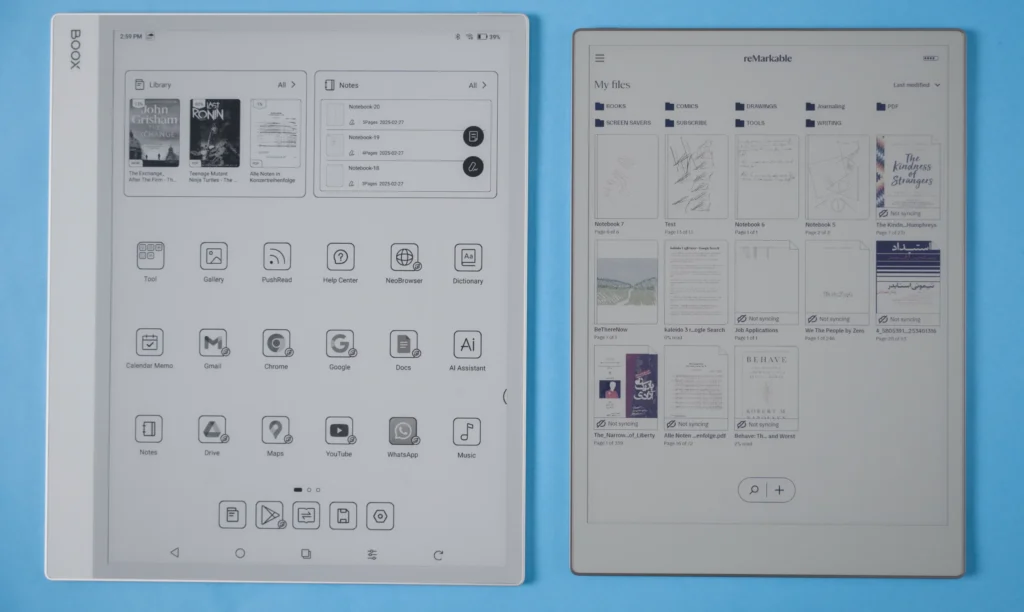
Main menu comparison
One advantage the Note Max has is its ability to change refresh modes. When I switch to A2 mode, which is the fastest, navigating the menus becomes super snappy, and there’s no noticeable flicker. It feels much smoother compared to the Paper Pro. And if I need better display quality, I can switch to Normal or Regal mode. On the Paper Pro, there’s no option to adjust refresh settings, so you’re stuck with what’s provided.
The way the screens refresh is also different. On the Paper Pro, the screen flickers in various places when refreshing, while the Note Max refreshes everything all at once, making it more pleasant to the eye. This difference isn’t a big deal when reading text, but it’s much more noticeable when navigating magazines or documents with images.
🔹 Reading Experience
Both devices offer a solid reading experience, and if you don’t have anything to compare them to, you’ll be satisfied with either. However, I have to say that I lean towards the Note Max because the text is sharper, cleaner, and more contrasty, with a much better separation between the text and background. The clarity of Carta 1300 is really impressive—it’s amazing how far e-ink technology has come, making text this crisp and easy to read.
When it comes to features and customization, Note Max takes the lead. It offers a ton of options to tailor your reading experience, including:
- Text-to-speech
- Auto page-turning
- Split view
- Dark mode
- Extensive font customization
I’ve listed a lot of these features in my full in-depth review, which I will link at the end of this video.
In contrast, the Paper Pro feels much more limited in this area. You can change font size, margins, spacing, and font style, but the issue is performance. Making these changes takes a long time, especially with larger books. The book you see on the screen right now took over 20 seconds to apply formatting changes, whereas Note Max does it in just one or two seconds.
Reading in the dark is another important factor. The front light on the Paper Pro, while not very strong, is incredibly helpful for night reading. With Note Max, you’ll need an external light source—in my experience, at least 150 lumens to make reading comfortable.
One more thing to mention about color: reading at night doesn’t really let you appreciate it. You might still see some yellows, pinks, or purples, but for the most part, everything starts to look colorless in low-light conditions.
🔹 Writing Experience
Both devices offer a great writing experience. The styluses are highly sensitive, accurate, and precise, making them excellent for detailed drawings or note-taking. Whether you’re journaling, taking notes in class, or attending office meetings, both devices will serve you well. When it comes to the feel of writing, it’s really a matter of personal preference. For me, Paper Pro wins in this area; it feels much closer to writing on real paper compared to the Note Max.

Writing on Boox Note Max
One interesting detail—if you write in color on Paper Pro, the color takes an extra moment to appear. Instead of instantly showing while you’re writing, it only updates after you stop for a second. It’s not a huge issue, but it’s something you won’t experience on Note Max.
Now, when we factor in features, Note Max completely outclasses Paper Pro. And this really highlights the core differences in their intended use cases. Both devices include essential features like templates, layers, shapes, typed text input, extra margins, and handwriting-to-text conversion. But Note Max goes much further. You get voice recording for notes, hyperlinking within books and files, adding attachments, Smart Scribe for more natural handwriting, and a lot more. I’ve covered these in detail in my full review, so if you want to see everything in action, I’ll link that at the end of this video.

Writing on Remarkable Paper Pro
In terms of handwriting-to-text conversion, both devices handle messy handwriting well, so if you have neat handwriting, they’ll do an even better job. However, Note Max supports more languages and offers a lot more flexibility. Unlike Paper Pro, it allows you to immediately share the converted text, reformat it, copy it to the clipboard, or even convert all pages in a document at once. Again, it’s a perfect example of Note Max’s focus on features and customization, which makes it incredibly powerful—but also requires a bit of learning to fully take advantage of everything it offers.

Handwriting to text conversion
🔹 Who Each Device is For?
Both devices have their strengths, but they cater to different types of users. The Paper Pro is best suited for writers and note-takers who prioritize a natural writing experience. If your main focus is handwriting, journaling, or note-taking during meetings and lectures, this is a fantastic option. The feel of the stylus on the screen is incredibly close to paper, making it an excellent choice for those who want that realistic writing sensation. Another great fit for Paper Pro is casual readers who want a simple, distraction-free device—although if you’re an ebook reader, you may be better off with something smaller and more portable like Kindle or Kobo devices.
On the other hand, Note Max is the powerhouse device for those who want full customization and feature-packed functionality. If you need a multi-functional e-reader and note-taking device that supports tons of features we discussed, Note Max is the clear winner. It’s great for researchers and students who want to cross-reference multiple documents with its split-screen mode. If you need a device that does it all, Note Max is the one to go for.
🔹 Conclusion
So, that wraps up my comparison between the Paper Pro and Note Max. Both are fantastic devices, but they cater to different needs. If you prioritize a natural writing experience, the Paper Pro is the way to go. But if you need a feature-packed powerhouse, the Note Max is hard to beat.
🛒 Thinking of purchasing BOOX NOTE MAX?
► AMAZON US 🇺🇸: https://amzn.to/4kVakGd
► BOOX STORE US 🇺🇸: https://shop.boox.com/products/notemax?ref=howtodostuff
► AMAZON EU 🇬🇧🇪🇺: https://amzn.to/4eWyLBG
► BOOX STORE EU 🇬🇧🇪🇺: https://euroshop.boox.com/products/boox-note-max?ref=fjeswspv&variant=51671673176427
🛒 Thinking of buying REMARKABLE PAPER PRO?
► AMAZON US 🇺🇸: https://amzn.to/4ivbKXd
► AMAZON EU 🇬🇧🇪🇺: https://amzn.to/3Ra9RDj
► REMARKABLE STORE: https://remarkable.com/store/configure/remarkable-paper-pro
FULL ARTICLE ABOVE BUT…
THIS VIDEO COVERS IT!
OTHER VIDEOS…