Boox Go Color 7 Gen 2 Review: The Best Color E-Ink Tablet Under $300?
Boox Go Color 7 Gen 2 Review: The Best Color E-Ink Tablet Under $300?
18 minutes read time.
Table of Contents
Boox has just expanded their Go Series with two new devices: the Boox Go 7 with a classic black-and-white display, and the Boox Go Color 7 Gen 2, which features the latest Kaleido 3 color e-ink screen.
The model I’ve been testing is the new Go Color 7 Gen 2, and I’ve got a lot to share. In this review, I’ll walk you through the improvements in this second-generation model, its pricing, design, performance, features, and even real-life battery stats from my own usage. Stick around until the end if you want to find out whether this device is truly worth your money—and more importantly, whether it fits your needs.

🔷 First Impressions – More Than Just an E-Reader
Here’s the bottom line up front: the Boox Go Color 7 Gen 2 offers way more than your average e-reader like a Kindle or Kobo.
Most e-readers are great for reading and maybe a bit of audiobook listening or note-taking—but that’s where it ends. This device goes further. With full stylus support, Boox has essentially turned the Go Color 7 into a mini productivity tablet, making it capable of handwritten notes using the built-in NeoReader app. That’s something we’ve only seen on larger Boox tablets like the Note Air 4C or Note Max until now.
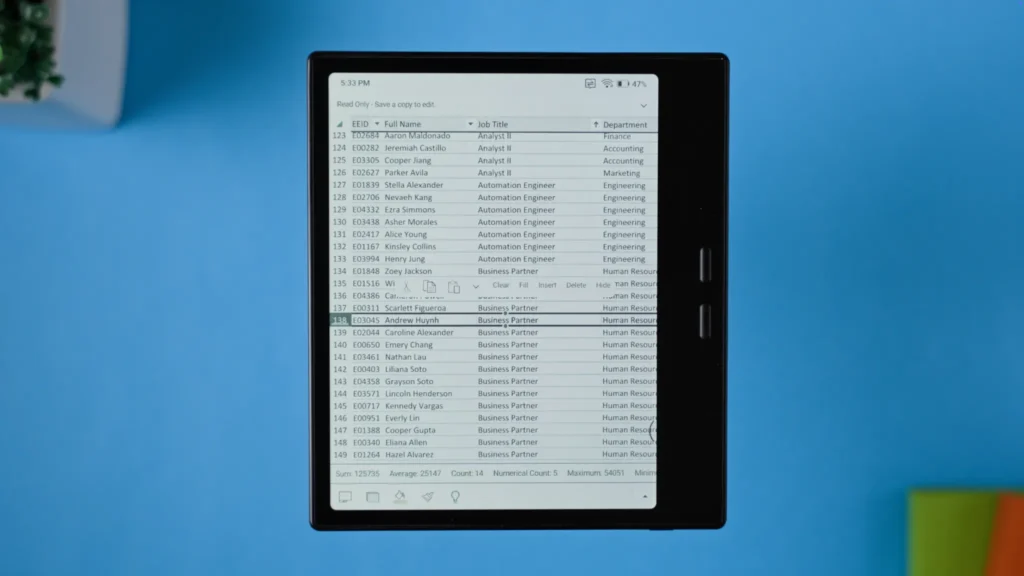
Even better? It runs Android 13. That means this isn’t a locked-down device like Kindle or Kobo. You can access the Google Play Store, download third-party apps, and customize it for your workflow. Whether that’s reading, journaling, managing cloud storage, or light office tasks like email and Excel, the Go Color 7 handles it all—though the smaller screen size (7 inches) does limit how much work you’ll want to do on it.

🔷 Color or Black & White?
One of the biggest questions you’ll face is whether you really need the color version.
If you mostly read text-based content, the black-and-white Go 7 might actually be a better choice. It offers a brighter screen with better contrast, which is ideal for books, articles, and long-form reading.
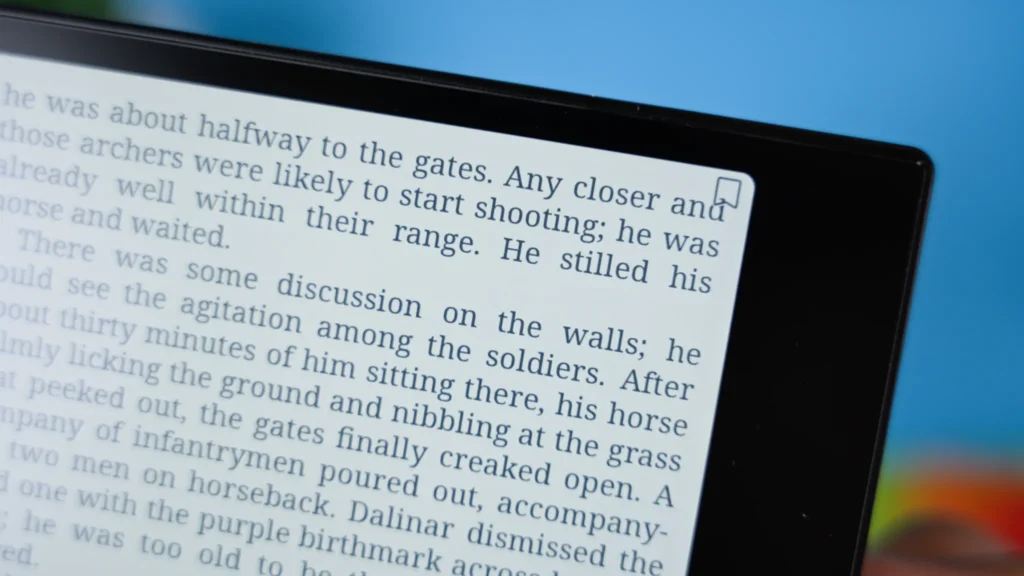
The color version uses the Kaleido 3 display, which adds subtle color layers but does make the screen slightly darker overall. That means you’ll need good lighting or higher frontlight levels, which can affect battery life.
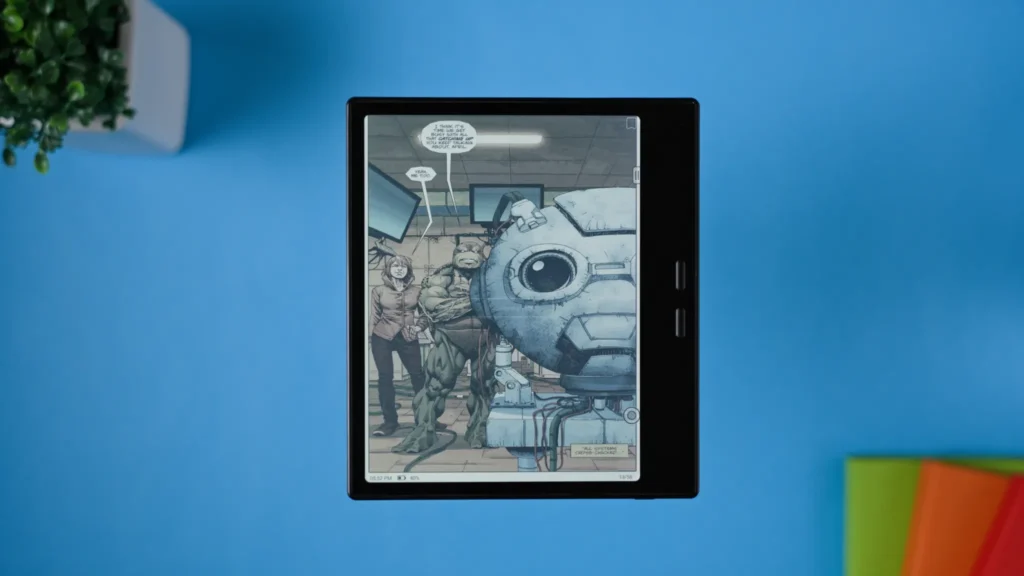
This matters even more if you read a lot of PDFs or academic material, where screen size and clarity are crucial. On a 7-inch display, full-sized PDFs can feel cramped, and you might be better off with the Boox Go 10.3 or even the Note Series with their 10.3-inch or 13.3-inch screens.
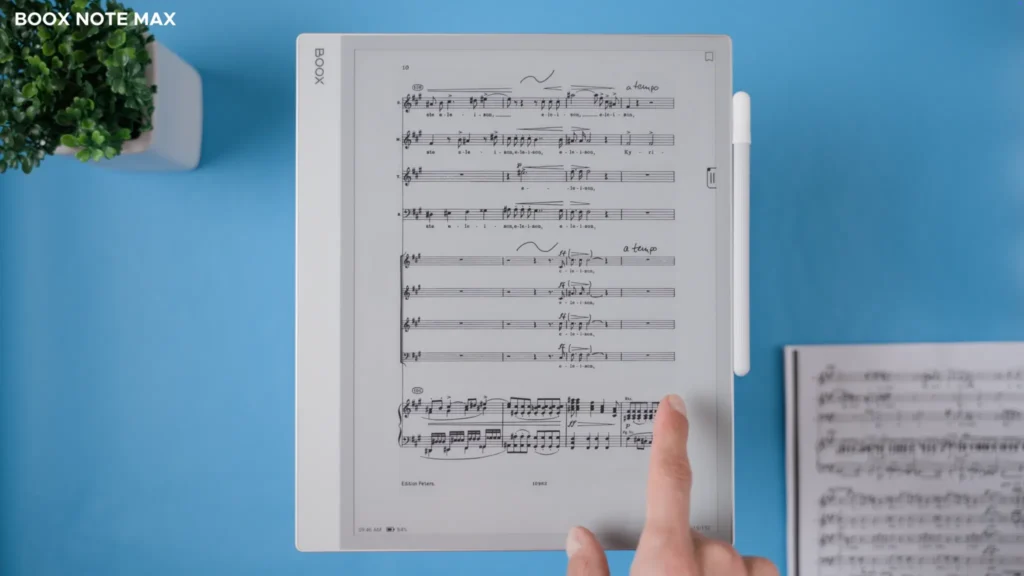
That said, if you want something compact, versatile, and colorful, the Go Color 7 Gen 2 is one of the best options under $300 today.
🔷 Pricing – Solid Value for What You Get
When it comes to e-ink tablets, price tells you a lot about what to expect—and the Boox Go Color 7 Gen 2 hits a pretty sweet spot in the under-$300 category.
Here’s how the pricing breaks down:
| Model / Region | Device Only | With Case & Stylus |
|---|---|---|
| Boox Go Color 7 Gen 2 (US) | $280 | $317 |
| Boox Go Color 7 Gen 2 (EU) | €280 | €317 |
| Kobo Libra Colour (US) | $230 | – |
| Kobo Libra Colour (EU/UK) | €240 | – |
| Kindle Colorsoft Signature (US) | $280 | – (stylus not supported) |
| Kindle Colorsoft Signature (EU) | ~€290 | – (stylus not supported) |
The Boox Go 7 Color Gen 2 includes a magnetic case in the standard bundle, while the stylus adds a bit more to the price. It’s worth noting that prices are nearly identical between the US and EU—a pleasant surprise, given how often European pricing is inflated.

While the Kobo Libra Colour and Kindle Colorsoft are slightly cheaper, they’re primarily focused on reading. The Boox device, on the other hand, offers true productivity features like handwriting, note-taking, app support, and more—thanks to its Android 13 operating system and stylus input.
If you’re just reading books, one of those other options may be fine. But if you want a device that can handle emails, documents, journaling, and light work tasks, the Boox Go Color 7 delivers much more value for the price.

One final note: if color isn’t a must for you, the monochrome version of this device features a brighter Carta 1300 screen and costs about $30 less. It’s the same in every other way—so if you’re mainly reading in black and white, that may be the smarter choice.
If you’re planning to pick one up, using my affiliate links helps support the site at no extra cost to you—thank you!
🛒 Thinking of buying Boox Go Color 7 Gen 2?
► AMAZON US 🇺🇸: https://amzn.to/40oORxA
► AMAZON UK/EU 🇬🇧🇪🇺: https://amzn.to/40ndjzq
► BOOX STORE US 🇺🇸: https://shop.boox.com/products/go7?ref=howtodostuff
► BOOX STORE EU 🇪🇺: https://euroshop.boox.com/products/boox-go-color-7-gen-ii?ref=fjeswspv&variant=52007292633451
🔷 Design and Build Quality – Lightweight and Thoughtfully Made
Boox has done a great job with the design of the Go 7 Color. It’s thin, lightweight, and feels solid in the hand, despite having a plastic body.

The back has a matte textured finish that adds grip, and the device as a whole feels like a single, well-constructed piece. It may not have the same premium material feel as something like the reMarkable 2, but it’s far from feeling cheap or flimsy.
At 6.4 mm thick and around 195 grams, this tablet is right in line with devices like the Kindle Paperwhite in terms of portability. It’s ideal for one-handed reading and long sessions without fatigue.

Highlights of the Hardware:
-
Flush glass screen for a clean, modern appearance
-
Two physical page-turn buttons with satisfying tactile feedback
-
USB-C charging port

-
Built-in speaker for text-to-speech or audiobooks
-
MicroSD slot with support for up to 1TB of expandable storage
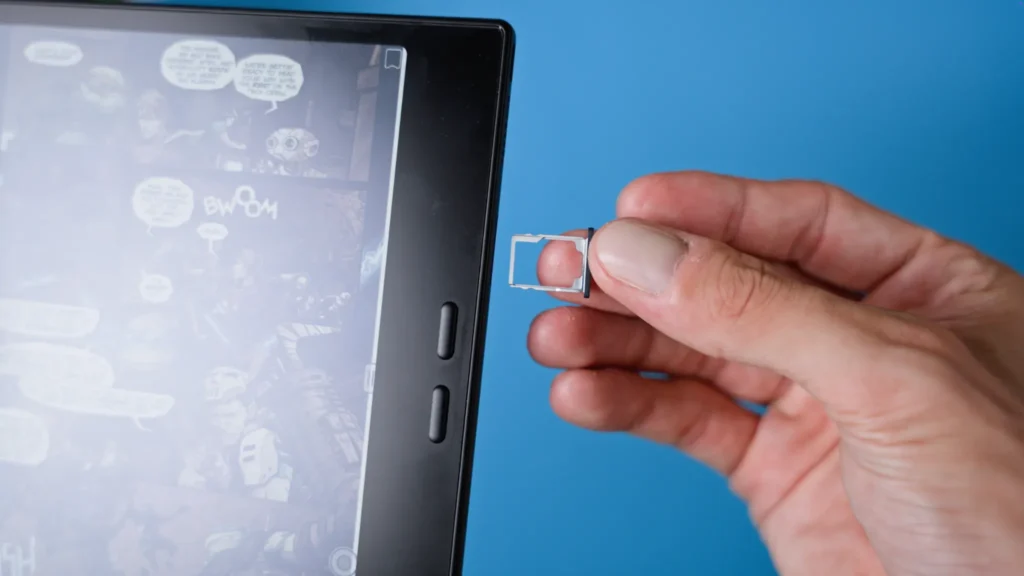
The glass screen adds visual polish but does attract fingerprints easily. And while there’s no official IP rating, Boox has made the device water-repellent, meaning it should survive splashes or light rain—but definitely not a full soak.
If you pick up the magnetic case, it adds not only protection but also auto sleep/wake functionality, which is always handy.
🔷 Tech Specs – What’s Inside the Go Color 7 Gen 2?
Let’s take a quick look at the key specs powering the Boox Go Color 7 Gen 2. Despite its small size, this device is impressively well-equipped:
| Spec | Details |
|---|---|
| Display | 7″ E-Ink Kaleido 3 (Color) Carta 1200 |
| Resolution | 1680 × 1264 (300 ppi B&W, 150 ppi Color) |
| Color Support | Up to 4,096 colors |
| Processor | Qualcomm Snapdragon 750G (Octa-core) |
| RAM | 4 GB |
| Storage | 64 GB (≈46 GB usable) |
| Expandable Storage | Yes, via microSD (up to 1 TB) |
| Front Light | Adjustable with white + amber LEDs |
| Operating System | Android 13 with Boox custom UI |
| App Support | Full Google Play Store access |
| File Format Support | EPUB, MOBI, PDF, DOCX, PPTX, CBR/CBZ & more |
| Audio | Built-in speaker |

The Kaleido 3 display is what sets this device apart. It offers full color e-ink, which is made possible by a filter layer that sits over the traditional black-and-white screen. While this color filter reduces clarity slightly (cutting the pixel density for color to 150 ppi), it’s still a big step up for viewing comics, graphs, magazines, and other rich media.
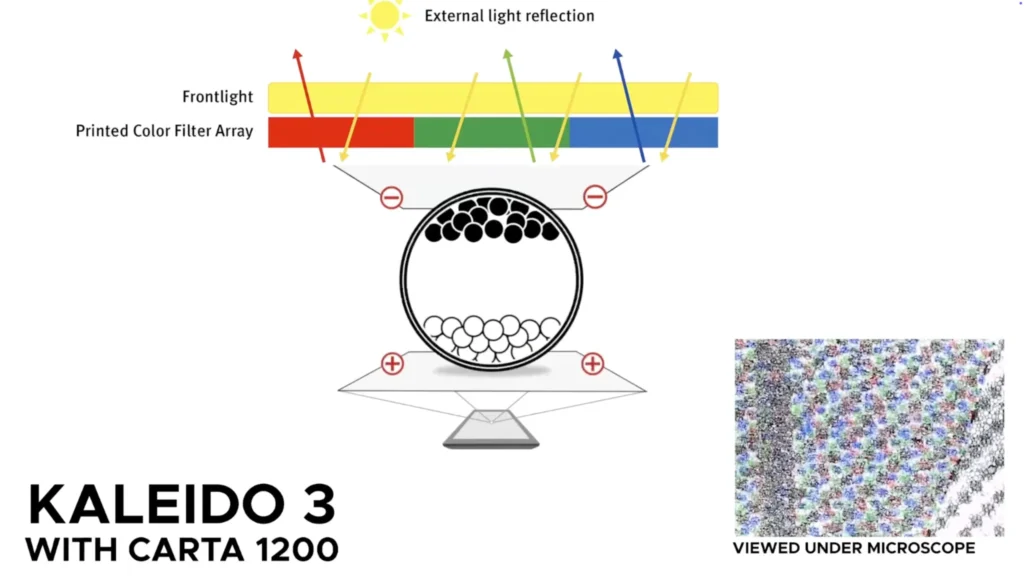
Under the hood, the Snapdragon 750G processor and 4 GB of RAM make this tablet feel snappy for a device in its category. You can multitask, install apps, and handle most e-reading or light productivity tasks without noticeable lag.
It also supports an impressive range of file formats—from standard ebook types like EPUB and MOBI to professional files like DOCX, PDF, and PowerPoint (PPTX). You can even open comic book files like CBR and CBZ, which look fantastic in color.

And let’s not forget: full Play Store access means you’re not locked into Boox’s system. You can install Kindle, Kobo, Evernote, OneNote, Google Drive, or whatever app fits your workflow best.
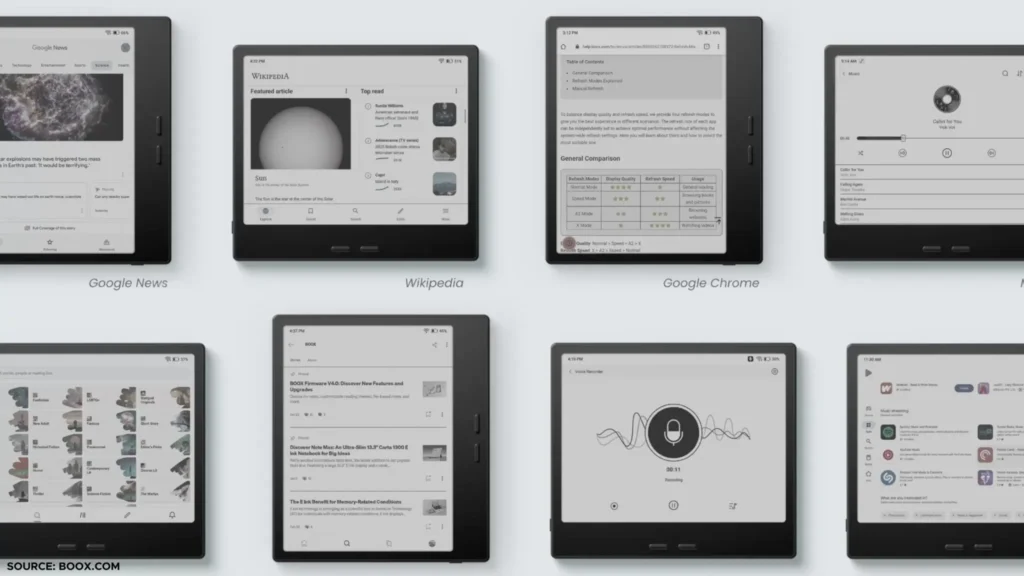
🔷 Battery Life – Surprisingly Good
The Boox Go Color 7 Gen 2 features a 2,300 mAh lithium-ion battery. And while that may not sound huge, keep in mind—this is still an e-ink device, and e-ink displays are naturally power-efficient.
But here’s where things get interesting: the battery life is heavily dependent on how you use the device.
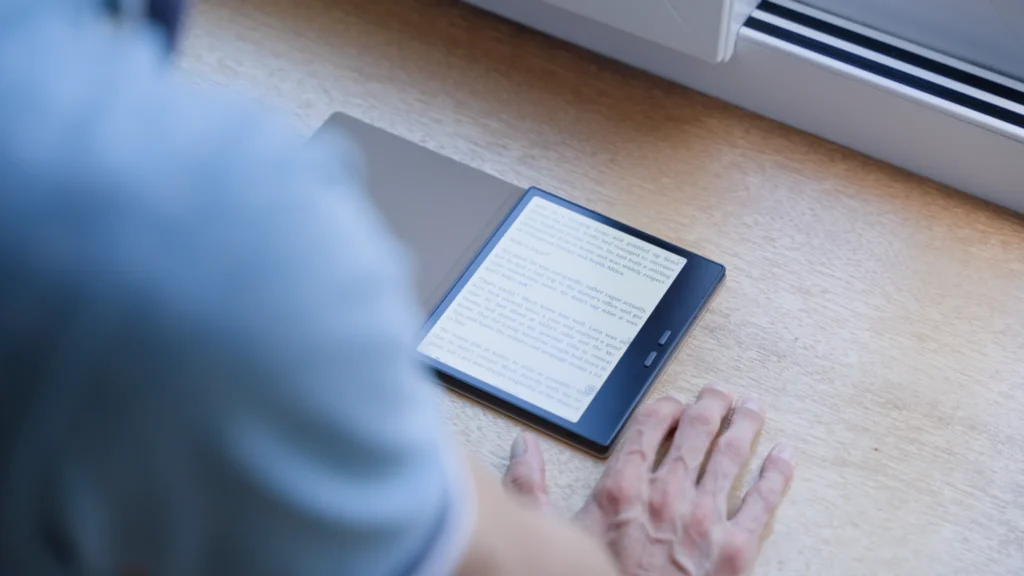
Many users have pointed out that battery life on this model doesn’t come close to what they’re used to on traditional e-readers. Devices like the Kindle or Kobo Libra can last weeks on a single charge. The Go Color 7? You’ll likely get a few days instead.
Why the difference? Simply put, this tablet has a more powerful processor, a color screen, and more advanced features. All of that uses more energy.
I ran my own tests to see how the battery holds up:
-
Low-Impact Use (Wi-Fi on, Bluetooth off, front light off):
I turned a page every 20 seconds using Fast Refresh mode. Under these conditions, the battery drained about 3% per hour—decent for daily reading.
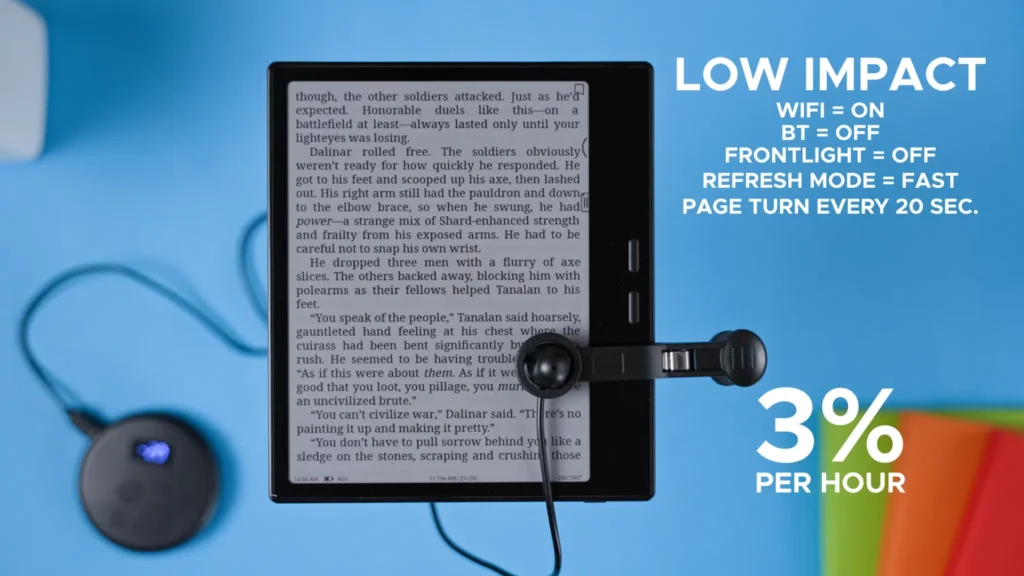
-
High-Impact Use (Wi-Fi on, frontlight + warmlight at max brightness):
This setup drained the battery by around 14% per hour—a much faster drain, especially if you leave the lights on full blast.
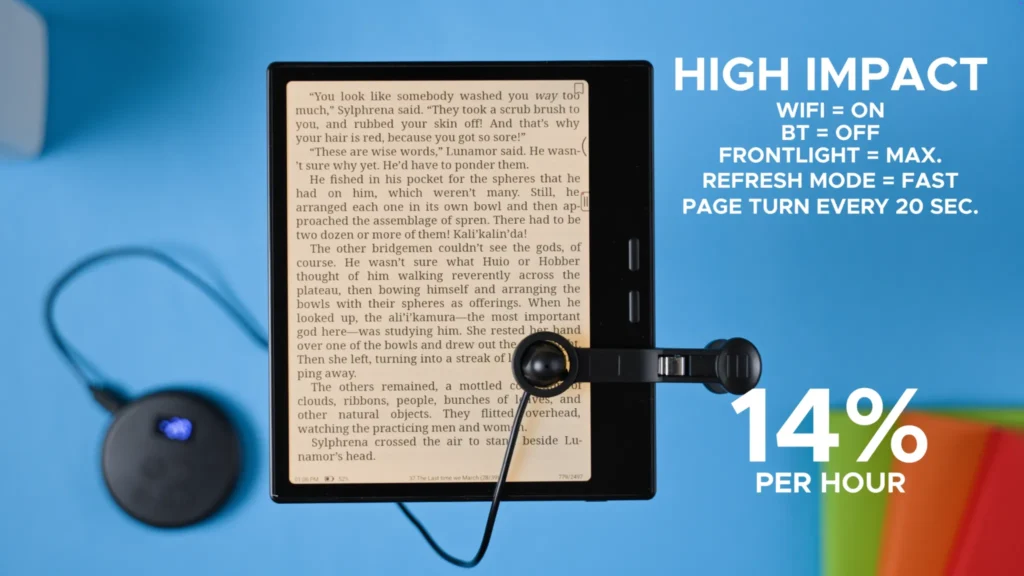
One important thing to know: the device does not have an automatic brightness sensor, so you’ll need to manually adjust lighting to conserve battery. If you’re conscious about this, you can easily stretch the battery to three to five days of regular use.
In short:
👉 Battery life isn’t amazing, but it’s good enough—especially when you consider how much more this device can do compared to a regular e-reader.
🔷 Reading Experience – Compact, Comfortable, and Colorful
Reading on the Boox Go Color 7 Gen 2 is a joy—especially if your library includes comics, manga, or magazines. The Kaleido 3 display breathes life into color content, even though the colors are naturally more muted compared to traditional LCD screens. Still, it’s impressive for an e-ink device.

For regular books and documents, the screen shines. Monochrome text looks razor-sharp at 300 ppi, and the 7-inch size feels just like holding a small paperback. The device also features an adjustable warm and white frontlight, allowing you to fine-tune the screen temperature for day or night reading.
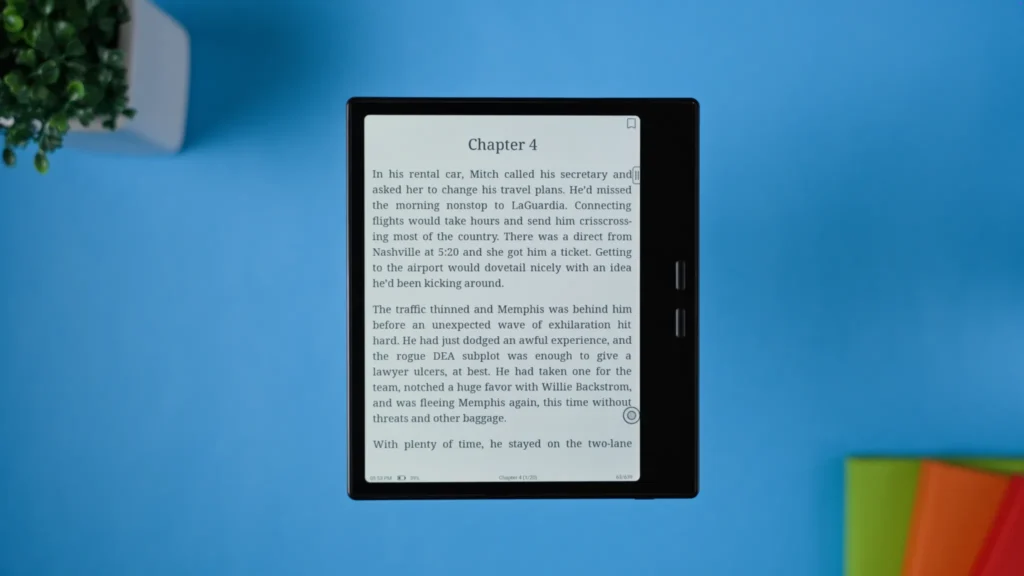
One of my favorite touches? Physical page-turn buttons. They offer a tactile way to flip pages, and you can fully customize their actions. However, there’s a caveat—these buttons don’t always work perfectly in third-party apps.
For example, in the Kindle and Kobo apps, the page-turn buttons didn’t respond as expected. But I found a simple workaround: in the Kindle app, enabling the “Turn pages with volume buttons” setting lets you map the physical buttons successfully. I also tested them with YouTube Music, assigning volume control functions, and they worked flawlessly.

You can even assign long-press functions to each button—like refreshing the screen or launching the AI assistant with a 1.5-second hold. It’s small customizations like these that make the experience feel personal.
A Note on Ghosting and TTS

Yes, ghosting is visible when reading image-heavy content like comics or PDFs with a lot of visuals. But this is a known tradeoff with color e-ink screens, and the level of ghosting here is comparable to other devices in the same class. It didn’t bother me, but your tolerance may vary.
The built-in Text-to-Speech (TTS) feature is another bonus. It works with both the onboard speaker and Bluetooth headphones. Just know the speaker is fairly basic—it’s good for a casual listen, but don’t expect high-fidelity audio.
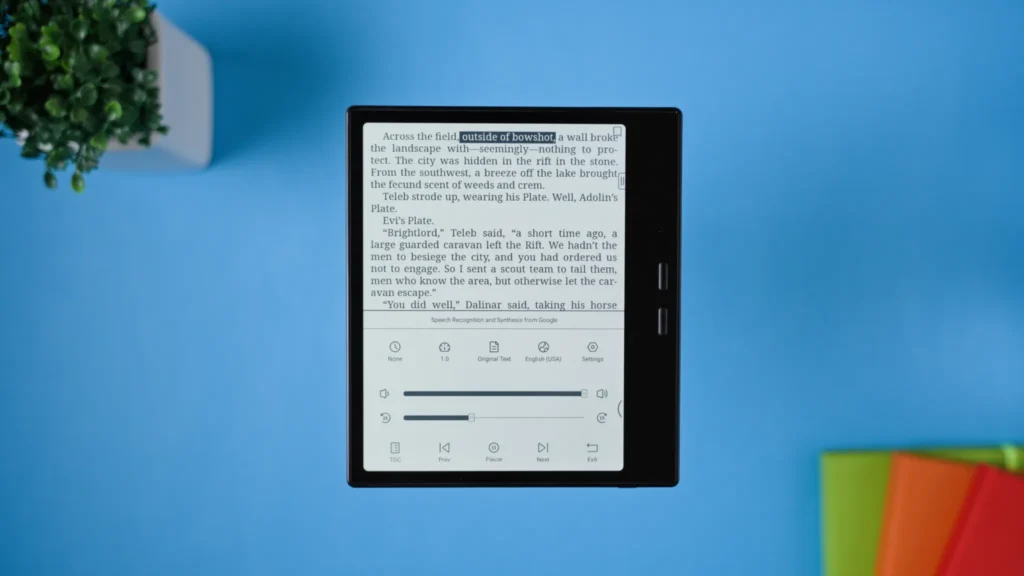
🔷 Writing Experience – Stylus Support, With Some Caveats
The Go Color 7 Gen 2 supports stylus input, but like the Kobo Libra Colour, the stylus is sold separately.
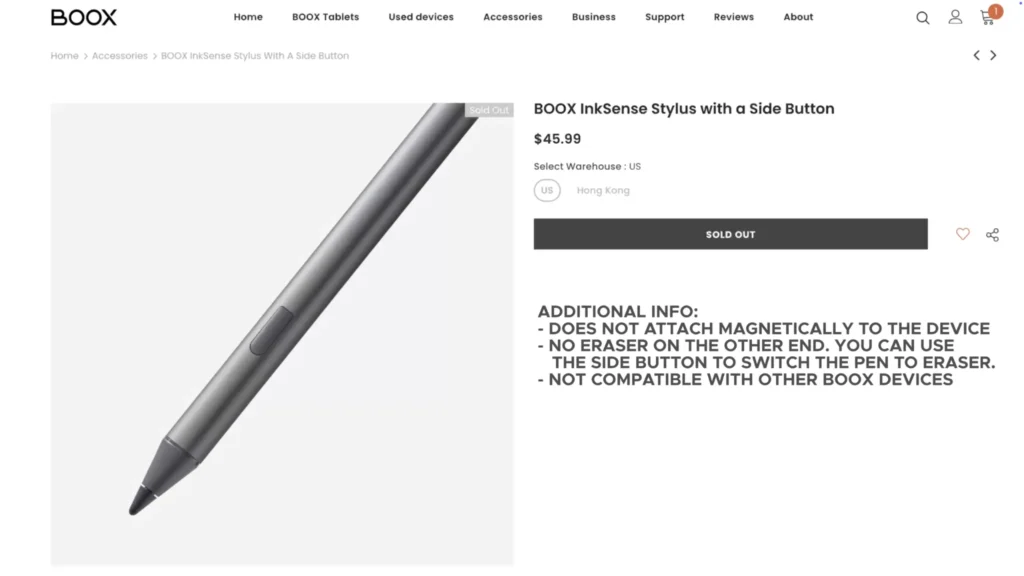
I didn’t purchase the Boox InkSense stylus myself, so I can’t speak to its feel or performance directly. However, I’ve done enough digging to give you a good idea of what to expect.
First off, Boox’s new Go Series supports USI 2.0 (Universal Stylus Initiative). In theory, this means any USI 2.0-compatible stylus should work—but in practice, this “universal” standard isn’t very universal yet.
None of my older pens worked on this device, likely because they use Wacom EMR, USI 1.0, or capacitive tech, none of which are compatible with the Go Series.

What About the Writing Feel?
From what I’ve read and heard, writing on this device is just okay. The screen is made of glass, which tends to be slippery and doesn’t provide that paper-like resistance that some note-takers love. That makes it fine for quick annotations or highlighting, but less ideal for extended note-taking or journaling sessions.
Also, keep in mind—the 7-inch screen size is quite small for writing. While it’s great for reading, it may feel cramped if you’re trying to take long notes or draw diagrams.
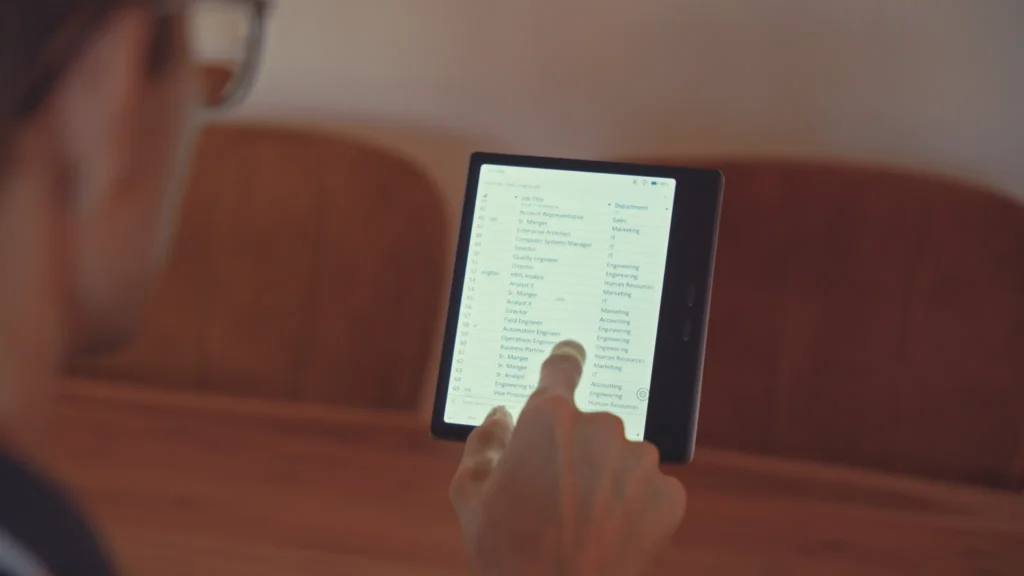
If you’ve had a chance to try the Go Color 7 Gen 2 with a USI 2.0 stylus, I’d love to hear your thoughts. Feel free to share your experience in the comments below!
🔷 Features – Small Tablet, Big Surprises
Don’t let its size fool you—the Boox Go Color 7 Gen 2 comes loaded with features that go well beyond typical e-readers. Whether you’re focused on reading, productivity, or even family use, there’s something here for everyone.
Here are a few standout features that make this device shine:
E Ink Centre
This is your central hub for everything—books, PDFs, notes—all organized in one clean, distraction-free space. It’s designed to help you stay focused and make it easy to jump between documents.
AI Assistant
Need to open an app, search your library, or set a reminder without lifting a finger? The built-in AI Assistant responds to voice commands, giving you hands-free control when you need it most.
Kids Mode
A thoughtful addition for families, Kids Mode lets you create a safe, child-friendly environment by limiting app and content access. It’s a great way to let young readers explore the device independently.
Screen Mirroring
With screen mirroring, you can project your display onto a larger monitor or TV—ideal for presentations, group reading, or simply sharing content with friends and family.
Customizable Gestures
Tailor the device to your preferences with customizable gesture controls. Whether it’s swiping to turn pages or pinching to zoom, the Go Color 7 lets you navigate in a way that feels intuitive and natural.
🔷 Who Is This Device For?
So, who’s the Boox Go Color 7 Gen 2 really for?
✅ Ideal For:
-
Color content lovers: If you regularly read comics, manga, magazines, or graphic novels, the Kaleido 3 color screen brings those visuals to life like no monochrome e-reader can.
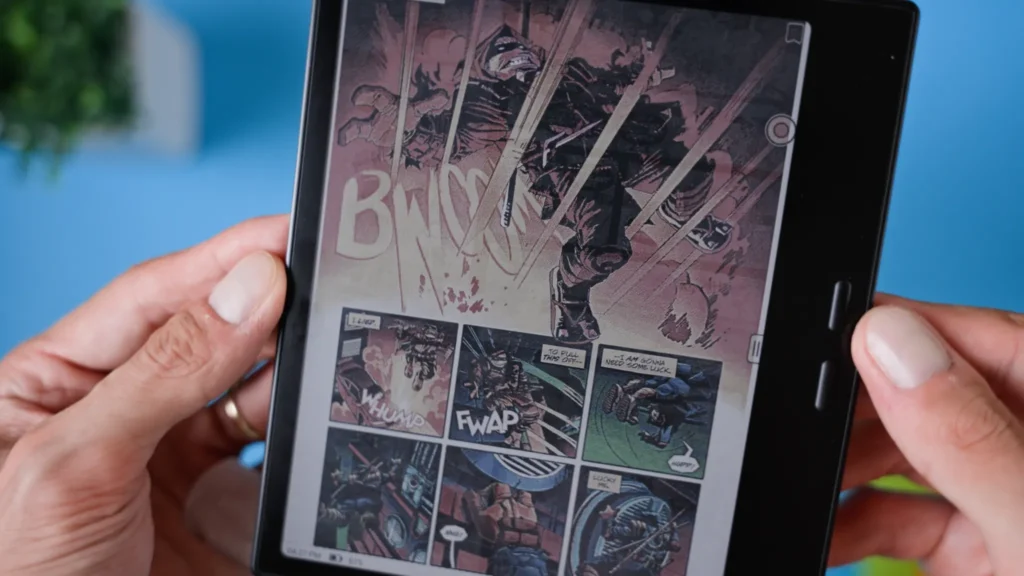
-
Productivity users: Running Android 13 with full Google Play Store access means you’re not locked in. You can use apps like Kindle, Kobo, OneNote, Evernote, email clients, cloud storage apps—you name it. While the small screen size does limit how much you’ll get done, the flexibility is impressive.
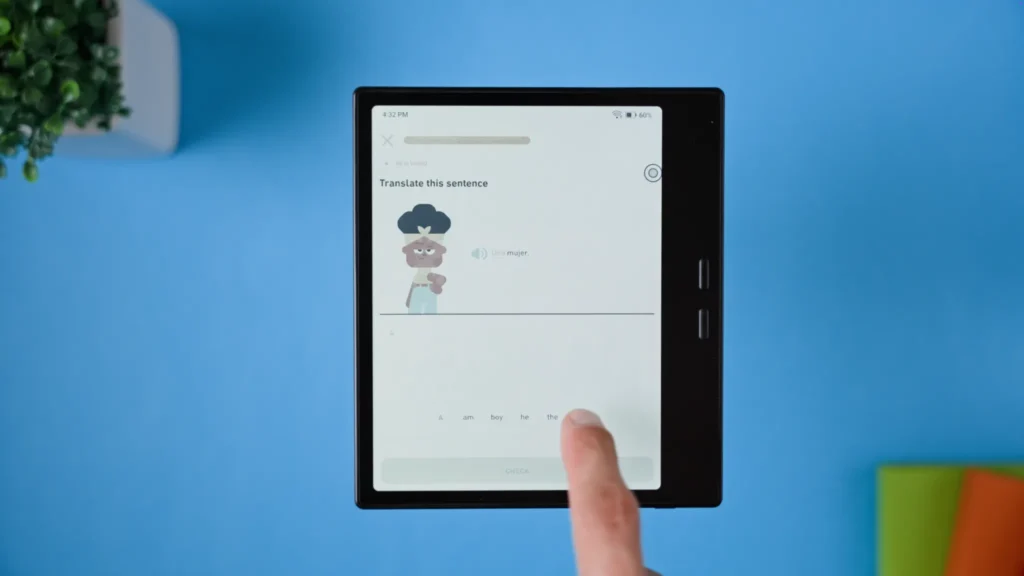
-
Fans of physical buttons: Many e-readers are ditching them, but this one keeps two customizable, tactile page-turn buttons—perfect for one-handed reading and extra navigation control.
❌ Not Ideal For:
-
Budget-focused readers: If your main goal is reading novels or simple e-books, and you don’t need color or advanced features, more affordable options like the Kobo Libra Colour or Kindle Paperwhite might suit you better.
-
Heavy-duty note-takers or students: The 7-inch screen is just too small for working with full-size PDFs, academic papers, or long-form note-taking. For that, you’re better off with larger models like the Boox Go 10.3 or the Boox Note series (10.3″ or even 13.3″).
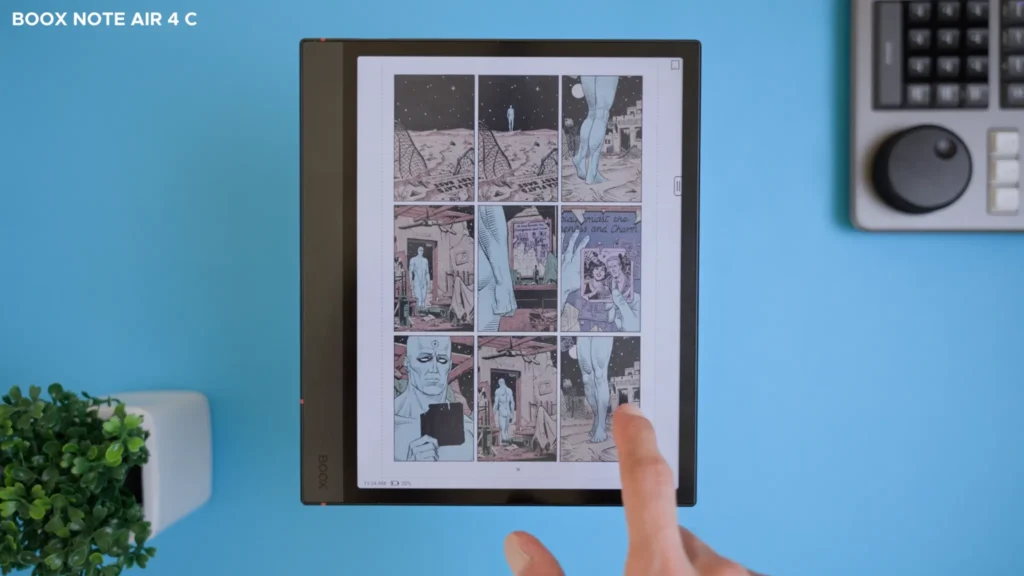
🔷 Final Thoughts – A Compact Powerhouse for Color Lovers
The Boox Go Color 7 Gen 2 is a compact and highly capable color e-ink tablet. It’s perfect for those who want more than just an e-reader, but in a portable, lightweight form factor.
You get:
-
A vibrant Kaleido 3 display

-
Access to the Google Play Store

-
Stylus support
-
Physical buttons
-
And a feature-rich Android experience that’s hard to find at this price point
While it’s not without compromises—particularly around screen size and battery life—it offers tremendous value under $300, especially if you’re looking for a small device that can handle both entertainment and light productivity.
If you’re considering buying the Go Color 7, I’d appreciate it if you used the affiliate links included below for the latest pricing. It won’t cost you anything extra, but it helps support my work.
🛒 Thinking of buying Boox Go Color 7 Gen 2?
► AMAZON US 🇺🇸: https://amzn.to/40oORxA
► AMAZON UK/EU 🇬🇧🇪🇺: https://amzn.to/40ndjzq
► BOOX STORE US 🇺🇸: https://shop.boox.com/products/go7?ref=howtodostuff
► BOOX STORE EU 🇪🇺: https://euroshop.boox.com/products/boox-go-color-7-gen-ii?ref=fjeswspv&variant=52007292633451
FULL ARTICLE ABOVE BUT…
THIS VIDEO COVERS THIS!
OTHER VIDEOS…


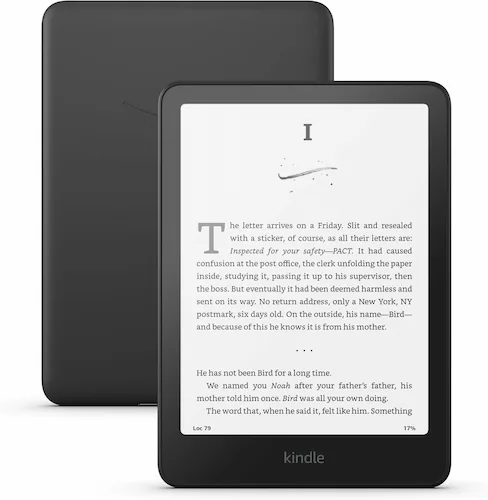

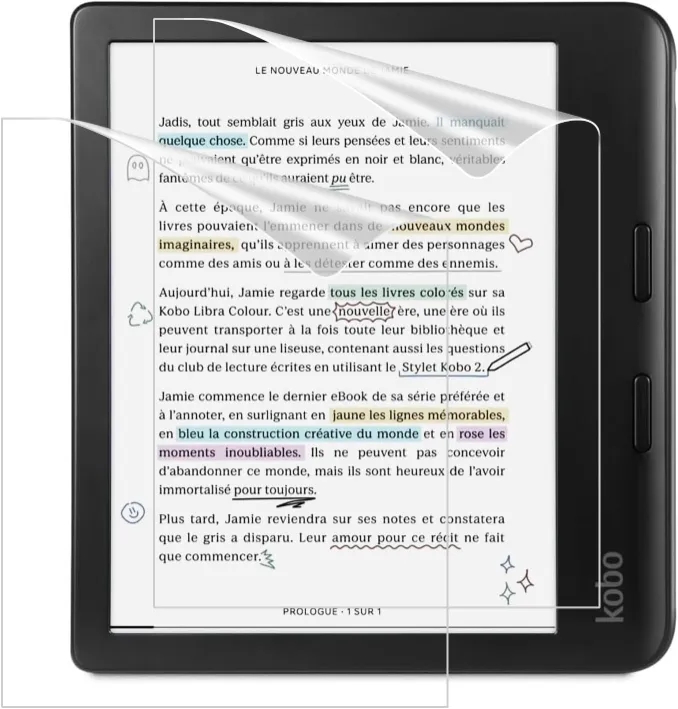


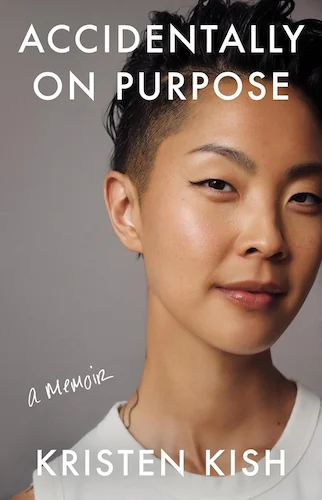
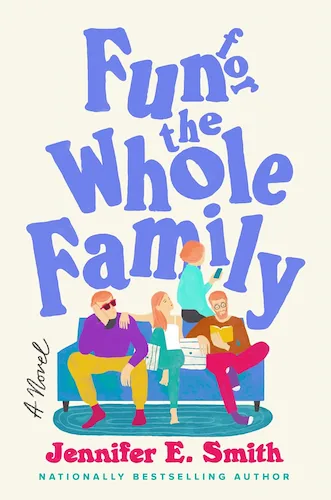
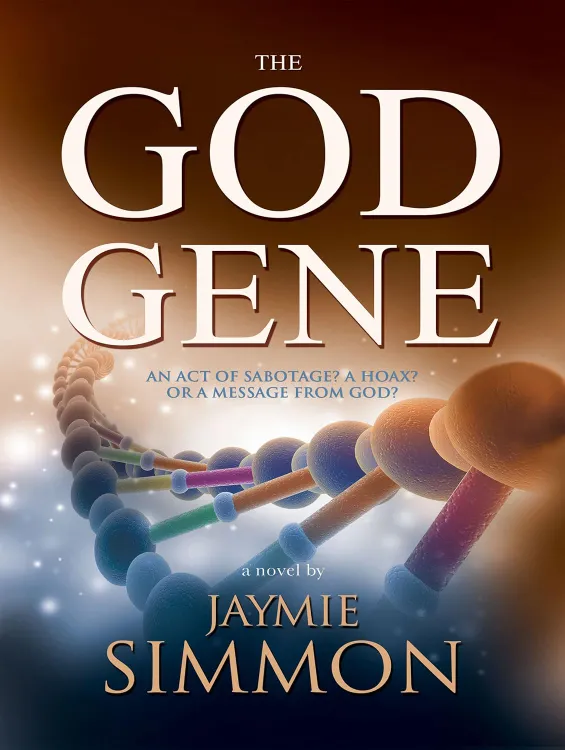
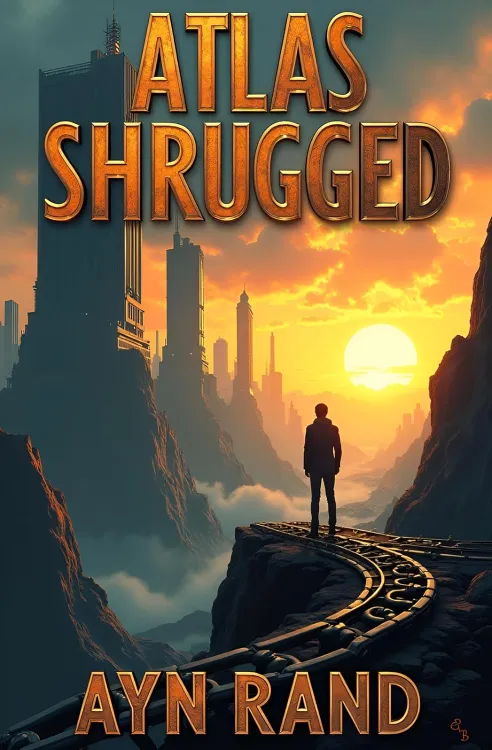
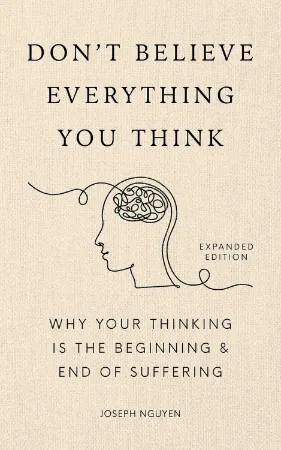
Hello gus, TABLIKE HS230 supports USI2.0 technology, and works for boox go7: https://www.aliexpress.com/item/1005009144325676.html
Thanks for sharing. Have you used it?